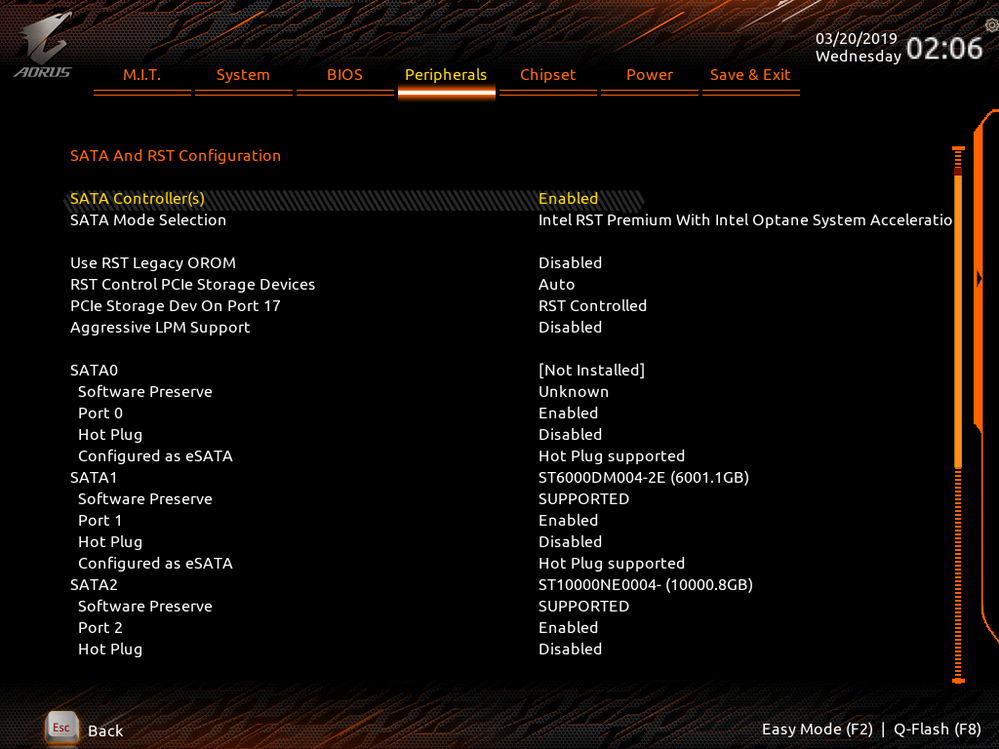I can't seem to get Optane to work. I bought it today. Plugged it in my First Slot (M2M) of the 3 slot of M.2 I have on my Motherboard. Aorus Z390 Ultra.
Motherboard is fully updated in BIOs as well as correct setting.
- CSM Support is Disable.
- Sata Mode Selection @ Intel RST w/ Optane System Acc.
- PCIe Storage Dev On Port 17 - RST Controlled
- RST Control PCIe Storage Devices Set To Auto. (Remapping)
- Hard Drive in GPT.
- Window OS 10 + Intel i7-8700K
- MB Is Optane Ready as well.
Honestly I don't even know if Optane is even recognized by the BIOs as I couldn't find it, nor was it in device manager
I tried both software directly from Aorus Support Driver. (mb_driver_intel_optane_17.2.0.1009 & mb_driver_intel_irst_17.2.0.1009)
Then Intel Version. (Latest Download of Optane Driver + Intel IRST)
All of them either saying "Your System Is Optane Ready But No Hardware Detected...etc, "Enable" Greyed Out. Or No Compatible disks for Intel Optane Memory"
I'm completely stumped. I search all the forum and nothing I found works. Is the Module Dead (DoA)...? Or...?
Hi Santiago, Update Post.
I went and re-check my BIOs setting again. Seem that my RST Controller was not set to Uncontrolled instead of Controlled. Once set to Controlled. I was able to get Optane to work now.
(FYI anyone reading this, yes I had RST Controller On before replacing my first Optane Module 32GB which Dead on Arrival. My First 32GB was DoA. Replacement Fix It. End Of Story.)
Thank you for your support on this matter. Took a week but finally it worked. Please forward to your Quality and Control dept regarding about Module being DoA. It was really frustrating for me to have that exp and figuring out what to do. I hope no other customer will get DoA product but it is sadly still can happen.
Best Regard,
KTxStudio
連結已複製
Hi KTxStudio
Thank you for contacting Intel® SSD support group with your request for assistance with your Intel® Optane™ Memory.
We’ve checked all the information provided, please refer to the following comments:
For your benefit, Intel® has created several tools to help you out, please follow instructions on the Installation Guide for Intel® Optane™ Memory; it can be found on the following link:
https://www.intel.com/content/www/us/en/support/articles/000023989/memory-and-storage/intel-optane-memory.html
In addition to this, Intel® offers convenient video resources to accomplish your Optane™ Installation, please follow this link: https://www.intel.com/content/www/us/en/support/articles/000023884/memory-and-storage/intel-optane-memory.html
We’ve read the SSU logs and noticed your Intel® Optane™ Memory is not being detected by your motherboard; also noticed that some of the installation steps are missing, particularly a very important one, as follows:
To support system acceleration with Intel Optane Memory, your primary drive, must contain at least 5MB of continuous unallocated space at the end of the bootable drive. Intel Optane™ Memory needs the space to store configuration information and to successfully pair the accelerated drive with the memory module. Additional details on this link: https://www.intel.com/content/www/us/en/support/articles/000023989.html
Your motherboard manufacturer has published an User’s Manual, (Please find it in the following Link: http://download.gigabyte.us/FileList/Manual/mb_manual_z390-aorus-ultra_1001_190219_e.pdf
on Chapter 3, page 47, section 3.2 you’ll be able to find the corresponding details on installation of an Intel® Optane™ Memory module, please refer to this set of instructions as required by GIGABYTE*; please note on page 48, section A-2, Installation in Intel RST Premium With Intel Optane System Acceleration mode, point 2 where you have to modify the configuration, since the setup instructions are different, depending on the M.2 connector used (M2A, M2M, M2P)
Please let us know if you might need additional support with your installation.
We will be looking forward to your reply.
Best regards,
Santiago A.
Intel® Customer Support Technician
Under Contract to Intel Corporation
Third Party Content: Web Sites and Materials may contain user or third party submitted content; such content is not reviewed, approved or endorsed by Intel and is provided solely as a convenience to our customers and users. Under no circumstances will Intel be liable in any way for any third party submitted or provided content, including, but not limited to, any errors or omissions, or damages of any kind. ANY MATERIAL DOWNLOADED OR OTHERWISE OBTAINED THROUGH THE USE OF THE MATERIALS IS DONE AT YOUR OWN DISCRETION AND RISK AND THAT YOU WILL BE SOLELY RESPONSIBLE FOR ANY DAMAGE TO YOUR COMPUTER SYSTEM OR OTHER DEVICE OR LOSS OF DATA THAT RESULTS FROM THE DOWNLOAD OF ANY SUCH MATERIAL. By your use you agree that you must evaluate, and bear all risks associated with, the use of any third party content, including any reliance on the accuracy, completeness, or usefulness of such content. All postings and use of the Web Sites or Material are subject to these Terms of Use and any other program and site specific terms.
Hi Santiago A.
I have unallocated 20MB of space at the end of my bootable Drive now.
Chapter 3, page 47, section 3.2 of Aorus Ultra Z390 MB Manual. I have already follow that instruction and recheck them in the BIOs. I still cannot detect the Optane Memory Module. I try slotting them all 3 different M.2 slots. M2M is the first top one where the current Optane is slotted which is where it is right now.
The Motherboard does recognize it being slotted in M2M. (PCIe Storage Dev On Port 17 to RST Controlled)
Hi KTxStudio,
Thank you for reply to Intel® SSD support.
We’ve checked the new information provided, please refer to the following comments:
We’ve analyzed the new SSU logs and noticed your Intel® Optane™ Memory module is still not being detected by your motherboard on the M2M M.2 Slot. Have you tried all the other M.2 slots?
At this point, if any of your M.2 slots will let you recognize your Intel® Optane™ Memory module, we highly recommend contacting your motherboard manufacturer for direct support from them.
Please let us know if you might need additional support with your installation.
We will be looking forward to your reply.
Best regards,
Santiago A.
Intel® Customer Support Technician
Under Contract to Intel Corporation
Hi Santiago,
I took the Module back to the shop to do a test on another Optane Ready MB and were unsuccessful on having the MB detect in its BIO as well. For now the store will exchange the Module for another as we believe it might be DoA. I will find out once another Module arrive next week and will keep you posted.
Also a note, I formatted my computer prior to going to the shop, just to see if that'll fix anything but didn't. I will send another SSU to see if its all correct set up once more since I formatted. But should be exactly the same setting as before in BIOs and the requirement of 20MB unallocated space in the main boot drive.
Aorus doesn't have an answer for me as all my M.2 slots are working completely just fine with others M.2 storage module. They did say to see if am able to use AHCI instead but I could not even do a normal boot under that mode other then having Sata Mode Selection: IRST w/ Optane and AHCI won't even work for Optane anyway.
Hi KTxStudio,
Greetings from for reply to Intel® SSD support.
Let’s wait for the Module replacement and we can start over with our support for your installation.
Please let us know if you might need additional support with your installation.
We will be looking forward to your reply.
Best regards,
Santiago A.
Intel® Customer Support Technician
Under Contract to Intel Corporation
Hi Santiago, Update Post.
I went and re-check my BIOs setting again. Seem that my RST Controller was not set to Uncontrolled instead of Controlled. Once set to Controlled. I was able to get Optane to work now.
(FYI anyone reading this, yes I had RST Controller On before replacing my first Optane Module 32GB which Dead on Arrival. My First 32GB was DoA. Replacement Fix It. End Of Story.)
Thank you for your support on this matter. Took a week but finally it worked. Please forward to your Quality and Control dept regarding about Module being DoA. It was really frustrating for me to have that exp and figuring out what to do. I hope no other customer will get DoA product but it is sadly still can happen.
Best Regard,
KTxStudio