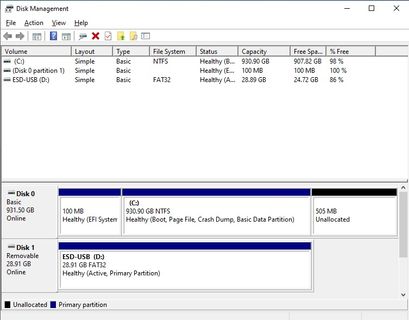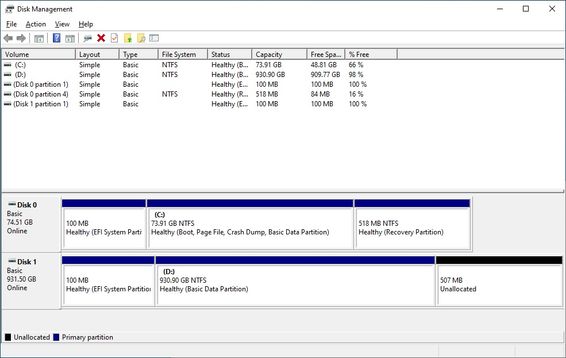- Mark as New
- Bookmark
- Subscribe
- Mute
- Subscribe to RSS Feed
- Permalink
- Report Inappropriate Content
Hello,
The issue is with an Alienware Aurora R7. It has a 32GB Intel Optane and a 2TB SATA HDD. My goal is to recover the data.
The Optane was physically removed and the system was started with just the 2TB HDD. The system did not boot. The Optane was reinstalled and the system still does not boot.
My assumption is that the Optane is no longer paired with the HDD. Is there a way to pair them again?
Thanks,
David
Link Copied
- Mark as New
- Bookmark
- Subscribe
- Mute
- Subscribe to RSS Feed
- Permalink
- Report Inappropriate Content
Hello, David.
Good day,
Thank you for contacting the Intel Community Support.
I received your ticket regarding your HDD no longer being accessible after removing the Optane Memory, I will be glad to assist you.
Please keep in mind that Optane Memory acceleration must be disabled prior the removal of the Optane Memory module and there are no official methods to recover the drive/data since a new or clean install is recommended.
The following steps can be taken to try to get access to the drive again, but always keep in mind that these are not official recovery methods or steps that will guarantee the success of this operation.
Hardware or BIOS changes:
1. Revert any changes performed at BIOS or hardware level.
2. Install the Optane Memory drive in its original M.2 port.
3. Try to boot
Safe Mode:
1. Windows 10 should automatically display Startup Options after three consecutive failed boot attempts.
- Click Troubleshoot > Advanced Option > Startup Settings > Restart
- The computer should boot into a blue screen with several boot options
- Select option 5 "Safe mode with net working"
2. The system should restart and automatically boot into Safe Mode.
- More details on how to enable Safe Mode from a black/blank screen can be found here: https://support.microsoft.com/en-us/help/12376/windows-10-start-your-pc-in-safe-mode
3. You may also change the "SATA mode" in BIOS/UEFI, from RAID/RST to AHCI and try again to boot in Safe Mode (the names may be different depending on your system).
Secondary drive:
1. Connect the drive to a different computer as a secondary drive to try to recover the information.
2. If a different computer is not available, but the system has the option to boot from a different drive, this may be another option.
Let me know if any of these work for you.
Best regards,
Bruce C.
Intel Customer Support Technician
A Contingent Worker at Intel
- Mark as New
- Bookmark
- Subscribe
- Mute
- Subscribe to RSS Feed
- Permalink
- Report Inappropriate Content
Hello Bruce,
Thank you for your response. With the Optane and the HDD back in there original locations, the system still does not boot.
The BIOS options in the Aurora R7 do not mention Optane at all (which I thought was weird).
I am thinking about pulling the HDD and attempting to recover data.
I have a questions about the normal operation of a paired Optane and HDD. Is it operating like a RAID 0 where the data is striped across both devices or is the Optane just holding a copy of data from the HDD?
Thanks,
David
- Mark as New
- Bookmark
- Subscribe
- Mute
- Subscribe to RSS Feed
- Permalink
- Report Inappropriate Content
Hello, @DavidB_.
Regarding your question, the way the caching works will allow for the information to be stored in the Optane Memory first, and then copied to the HDD being accelerated during idle times. The reason why the drive(s) becomes inaccessible is that both drives are paired in something you could say looks similar to a RAID 0 (as you mentioned), so they are recognized as one.
I found the following on the Dell FAQ, but I'm not sure if this would apply to your system:
"You can also unpair the Optane module via the F12 menu, Device Configuration option, to access the Optane configuration pages of the BIOS.
Once in the Optane BIOS Setup, select "De-concantonate" to unpair the Optane module and the paired SATA drive."
Dell's Optane FAQ: https://www.dell.com/support/article/en-us/sln306745/optane-memory-module-frequently-asked-questions?lang=en
It would be better to check this with them and confirm if it applies for your scenario or check if they can provide you other steps to try to recover the drive.
About what you mentioned regarding pulling the HDD, if you connect it to a different computer, the HDD may not be recognized, if this happens, install the latest Intel RST driver (from that system manufacturer or from the Intel site), open the GUI* and check if you see the option to "clear metadata", this should erase the pairing information, possibly making the files accessible again, but please keep in mind that you will see a warning letting you know that data could be at risk if you do that.
*Depending on the RST driver version, the GUI is no longer included and you may have to install the "Intel Optane Memory and Storage Management" from the Microsoft store after installing the RST driver, then go to the "Manage" section and click on the HDD to see the "clear metadata" option, with the same warning as before: https://www.intel.com/content/www/us/en/support/articles/000030046/memory-and-storage.html
I hope to hear from you soon.
Bruce C.
Intel Customer Support Technician
A contingent Worker at Intel
- Mark as New
- Bookmark
- Subscribe
- Mute
- Subscribe to RSS Feed
- Permalink
- Report Inappropriate Content
Hello @BrusC_Intel ,
Can you elaborate on this section?
"About what you mentioned regarding pulling the HDD, if you connect it to a different computer, the HDD may not be recognized, if this happens, install the latest Intel RST driver (from that system manufacturer or from the Intel site), open the GUI* and check if you see the option to "clear metadata", this should erase the pairing information, possibly making the files accessible again, but please keep in mind that you will see a warning letting you know that data could be at risk if you do that."
Here is an example of a normal UEFI/GPT Disk 0 default partition layout
[System] [MSR] [Windows] [Recovery]
Between the Optane and the HDD pairing, how are the partitions split across the drives?
Does the Intel RST driver allow the partitions on the HDD to be seen by the OS?
What exactly is the "clear metadata" operation doing? How does it impact the partitions on the HDD?
Thanks,
David
- Mark as New
- Bookmark
- Subscribe
- Mute
- Subscribe to RSS Feed
- Permalink
- Report Inappropriate Content
Hello, @DavidB_
I just performed a clean OS installation and enabled Optane acceleration, this is how it looks like:
- The "unallocated space" was the recovery partition, it is just that I deleted it.
- ESD-USB is my Win10 installer, you can ignore it.
- Keep in mind that this may vary, specially since you have an OEM system, for example, I had to delete the recovery partition in order to enable Optane.
Then I just pulled the drive off the system and connected it to a different computer as a secondary drive, this is how it showed up:
-
- As you can see, disk 1 is the drive I had in the other system enabled with Optane Memory.
Now, in this case, it looks like it was recognized without any problems and I should be able to access my files, unfortunately my files are not there, I downloaded a few pictures and a video, but if I go to those folders they are empty, possibly because they were cached in the Optane Memory.
As I final test, I took the drive to the original computer where Optane Memory is installed (since I did not remove it), but the system no longer recognizes this drive as being paired with Optane Memory and is unable to boot, BSOD 100% of the time.
This part of the reason why there are no actual official methods to recover the drive or the files as the Optane Acceleration must be disabled prior performing any changes, but you still have the option to try and check if this works.
Regards,
Bruce C.
Intel Customer Support Technician
A Contingent Worker at Intel
- Mark as New
- Bookmark
- Subscribe
- Mute
- Subscribe to RSS Feed
- Permalink
- Report Inappropriate Content
Hello, @DavidB_.
Good day,
I wanted to follow up on your ticket o check if further assistance is requested.
If you have any questions regarding the information previously shared or if I can help you with anything else, please let me know.
Best regards,
Bruce C.
Intel Customer Support Technician
A Contingent Worker at Intel
- Mark as New
- Bookmark
- Subscribe
- Mute
- Subscribe to RSS Feed
- Permalink
- Report Inappropriate Content
Hello, @DavidB_.
This message is to follow up on your community thread to check if assistance is still required.
I previously shared the possibility of connecting the drive to a different computer (as a secondary drive) to check if the files could be accessed in order for you to recover them.
The ticket will be closed right now as there has been no confirmation; if you require further assistance, please open a new community thread as this one will no longer be monitored.
Best regards,
Bruce C.
Intel Customer Support Technician
A Contingent Worker at Intel
- Subscribe to RSS Feed
- Mark Topic as New
- Mark Topic as Read
- Float this Topic for Current User
- Bookmark
- Subscribe
- Printer Friendly Page