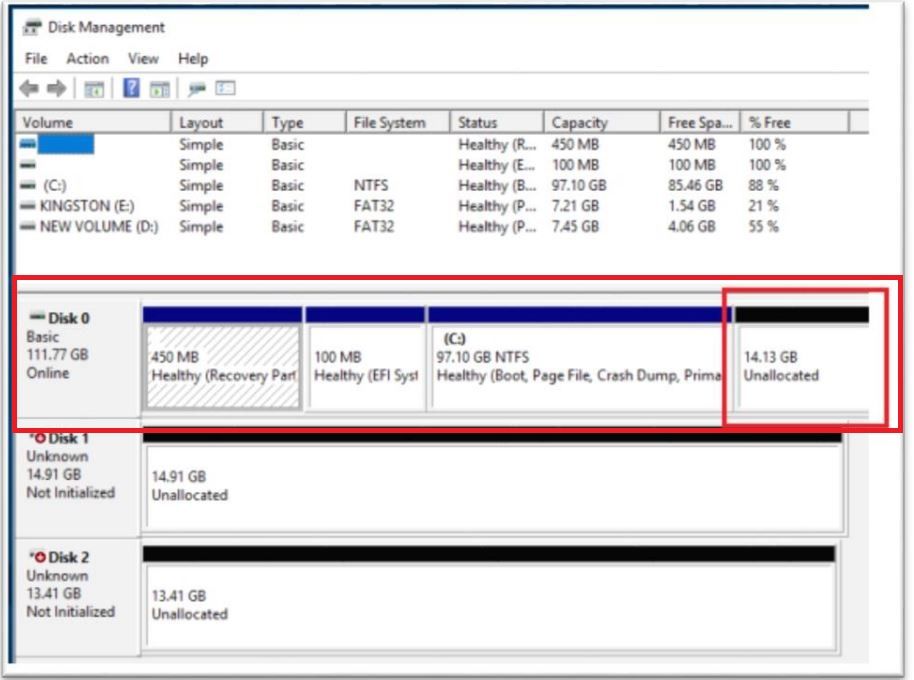- Mark as New
- Bookmark
- Subscribe
- Mute
- Subscribe to RSS Feed
- Permalink
- Report Inappropriate Content
- Mark as New
- Bookmark
- Subscribe
- Mute
- Subscribe to RSS Feed
- Permalink
- Report Inappropriate Content
Hi JPałk,
Thank you for the information.
I can see that your primary drive has indeed 129MB of unallocated space at the end, however the partitions are not correct and that might be the reason why you are getting this error code.
Please see the picture attached to see how the partitions in the primary drive should look like.
I recommend you to re-install the OS while the BIOS is set to UEFI mode so that the partitions can be created correctly and the partition style used is GPT by default.
On the other hand, I also noticed that some drives are Dynamic drives while other ones are Basic type drives. If you are planning to use the Intel® Optane™ Memory with a secondary drive, please keep in mind that only Basic type drives are supported. The following article includes more details about the requirements for secondary drive acceleration: https://www.intel.com/content/www/us/en/support/articles/000027987/memory-and-storage.html
Besides, some drives are also using MBR partition style, like Disk 1, so this drive couldn’t be accelerated with the module. Actually, I highly recommend you to have all your drives formatted using GPT partition style to avoid issues.
So, please go with the OS re-installation making sure your primary drive has the same partitions than in the picture attached.
Let me know how it goes.
Have a nice day.
Regards,
Diego V.
Link Copied
- Mark as New
- Bookmark
- Subscribe
- Mute
- Subscribe to RSS Feed
- Permalink
- Report Inappropriate Content
- Mark as New
- Bookmark
- Subscribe
- Mute
- Subscribe to RSS Feed
- Permalink
- Report Inappropriate Content
Hey Diego thanks for answers got this message when I try install latest Intel Optane drivers I did what is written but it doesn't help
- Mark as New
- Bookmark
- Subscribe
- Mute
- Subscribe to RSS Feed
- Permalink
- Report Inappropriate Content
Hi JPałk,
As it is written in the error message, you didn't prepare a 20MB unallocated partition in the end of your system drive. In order to install Optane memory, your Operating System need to meet the following prerequisites:
Microsoft Windows 10 x64 bit Editions installed to a GPT partition on a slow media device (SSD/SSHD/HDD)
1. Ensure the system BIOS is in UEFI mode with CSM disabled before installing the operating system.
2. When installing the Windows OS, make sure to leave an “Unallocated” space with a minimum of 20MB at the end of the disk.
- So, if your system is installed already and you didn't reserve 20MB free space in the end, you may shrink the main partition by 20MB, leaving 20MB unallocated space in the end (use Disk Manager for this purpose)
Hope this helps
Leon
- Mark as New
- Bookmark
- Subscribe
- Mute
- Subscribe to RSS Feed
- Permalink
- Report Inappropriate Content
- Mark as New
- Bookmark
- Subscribe
- Mute
- Subscribe to RSS Feed
- Permalink
- Report Inappropriate Content
- Mark as New
- Bookmark
- Subscribe
- Mute
- Subscribe to RSS Feed
- Permalink
- Report Inappropriate Content
- Mark as New
- Bookmark
- Subscribe
- Mute
- Subscribe to RSS Feed
- Permalink
- Report Inappropriate Content
- Mark as New
- Bookmark
- Subscribe
- Mute
- Subscribe to RSS Feed
- Permalink
- Report Inappropriate Content
- Mark as New
- Bookmark
- Subscribe
- Mute
- Subscribe to RSS Feed
- Permalink
- Report Inappropriate Content
- Mark as New
- Bookmark
- Subscribe
- Mute
- Subscribe to RSS Feed
- Permalink
- Report Inappropriate Content
- Mark as New
- Bookmark
- Subscribe
- Mute
- Subscribe to RSS Feed
- Permalink
- Report Inappropriate Content
Hi JPałk,
Thank you for the information.
I can see that your primary drive has indeed 129MB of unallocated space at the end, however the partitions are not correct and that might be the reason why you are getting this error code.
Please see the picture attached to see how the partitions in the primary drive should look like.
I recommend you to re-install the OS while the BIOS is set to UEFI mode so that the partitions can be created correctly and the partition style used is GPT by default.
On the other hand, I also noticed that some drives are Dynamic drives while other ones are Basic type drives. If you are planning to use the Intel® Optane™ Memory with a secondary drive, please keep in mind that only Basic type drives are supported. The following article includes more details about the requirements for secondary drive acceleration: https://www.intel.com/content/www/us/en/support/articles/000027987/memory-and-storage.html
Besides, some drives are also using MBR partition style, like Disk 1, so this drive couldn’t be accelerated with the module. Actually, I highly recommend you to have all your drives formatted using GPT partition style to avoid issues.
So, please go with the OS re-installation making sure your primary drive has the same partitions than in the picture attached.
Let me know how it goes.
Have a nice day.
Regards,
Diego V.
- Mark as New
- Bookmark
- Subscribe
- Mute
- Subscribe to RSS Feed
- Permalink
- Report Inappropriate Content
Hi JPałk,
Do you have any updates about this? Let me know if you still need help.
Regards,
Diego V.
Intel Customer Support Technician
Under Contract to Intel Corporation
- Mark as New
- Bookmark
- Subscribe
- Mute
- Subscribe to RSS Feed
- Permalink
- Report Inappropriate Content
- Mark as New
- Bookmark
- Subscribe
- Mute
- Subscribe to RSS Feed
- Permalink
- Report Inappropriate Content
That’s great!
Regards,
Diego V.
Intel Customer Support Technician
Under Contract to Intel Corporation
- Mark as New
- Bookmark
- Subscribe
- Mute
- Subscribe to RSS Feed
- Permalink
- Report Inappropriate Content
Hi JPalk again,
I'm assuming that you want to accelerate using Optane memory your disk "E" (Disk 2). You can't do this since it's having Dynamic type partition. Only Type Basic partition is supported. See the explanation here:https://www.intel.com/content/www/us/en/support/articles/000027987/memory-and-storage.html . So, if you want use Optane for this drive, backup your data first, change the partition to Basic and then you will be able to enable Optane memory.
Regards
Leon
- Subscribe to RSS Feed
- Mark Topic as New
- Mark Topic as Read
- Float this Topic for Current User
- Bookmark
- Subscribe
- Printer Friendly Page