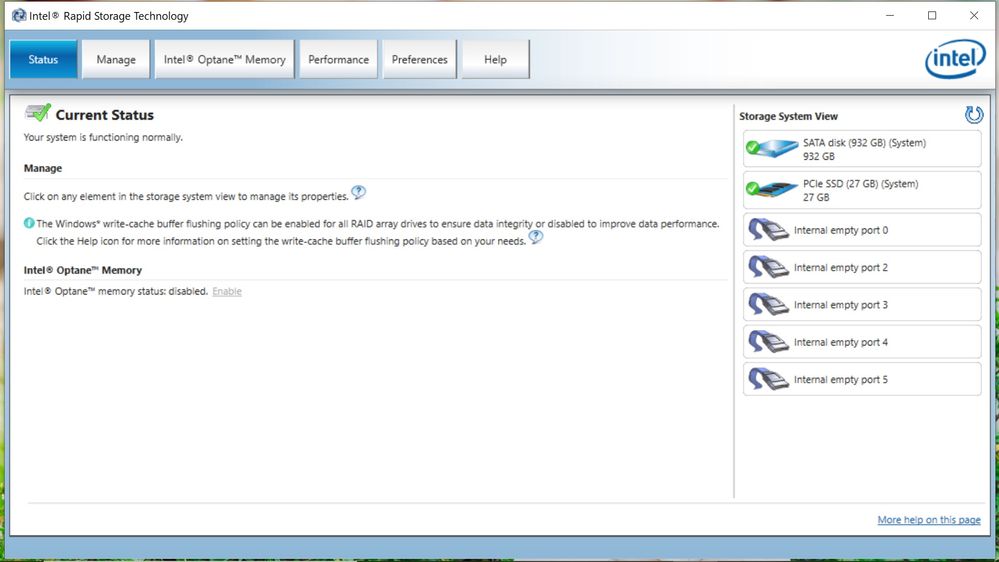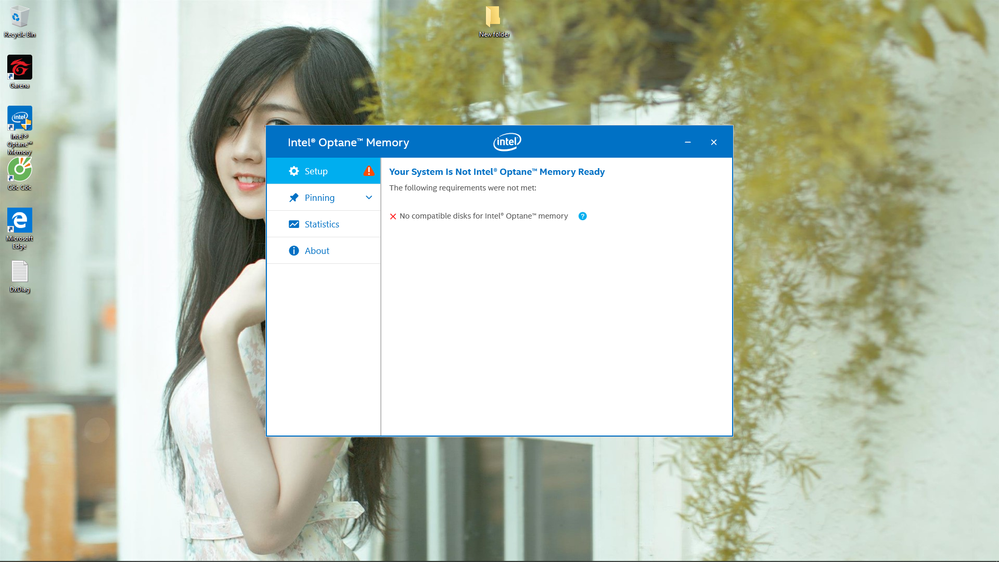- Mark as New
- Bookmark
- Subscribe
- Mute
- Subscribe to RSS Feed
- Permalink
- Report Inappropriate Content
i can't enable optane even after following steps carefully.
Can someones help me please!!
-Main Gigabytes B365M D2V
-Core i5 9400f
-HDD WD blue 1Tb
-Intel optane memory series 32Gb
1 Solution
- Mark as New
- Bookmark
- Subscribe
- Mute
- Subscribe to RSS Feed
- Permalink
- Report Inappropriate Content
Hi @HChie3
- I've not enough information about your configuration, therefor I'll detail the requirements needed for enable Optane on your system, that are not know to me from your post:
- The HDD that you want to accelerate should hab GPT partition.
- In the end of E: partition, you should leave atleast 5MB of unallocated space https://www.intel.com/content/www/us/en/support/articles/000024253/memory-and-storage/intel-optane-memory.html
- Your RST driver should have the latest RST driver or Intel Optane Memory software version 17.2.11.1033, downloaded from Gigabyte site https://www.gigabyte.com/Motherboard/B365M-D2V-rev-10/support#support-dl-driver-sataraidahci
- Your should enable Optane as described in section 3-2 of User Manual https://download.gigabyte.com/FileList/Manual/mb_manual_b365m-d2v_e.pdf
Leon
Link Copied
3 Replies
- Mark as New
- Bookmark
- Subscribe
- Mute
- Subscribe to RSS Feed
- Permalink
- Report Inappropriate Content
- Mark as New
- Bookmark
- Subscribe
- Mute
- Subscribe to RSS Feed
- Permalink
- Report Inappropriate Content
- Mark as New
- Bookmark
- Subscribe
- Mute
- Subscribe to RSS Feed
- Permalink
- Report Inappropriate Content
Hi @HChie3
- I've not enough information about your configuration, therefor I'll detail the requirements needed for enable Optane on your system, that are not know to me from your post:
- The HDD that you want to accelerate should hab GPT partition.
- In the end of E: partition, you should leave atleast 5MB of unallocated space https://www.intel.com/content/www/us/en/support/articles/000024253/memory-and-storage/intel-optane-memory.html
- Your RST driver should have the latest RST driver or Intel Optane Memory software version 17.2.11.1033, downloaded from Gigabyte site https://www.gigabyte.com/Motherboard/B365M-D2V-rev-10/support#support-dl-driver-sataraidahci
- Your should enable Optane as described in section 3-2 of User Manual https://download.gigabyte.com/FileList/Manual/mb_manual_b365m-d2v_e.pdf
Leon
Reply
Topic Options
- Subscribe to RSS Feed
- Mark Topic as New
- Mark Topic as Read
- Float this Topic for Current User
- Bookmark
- Subscribe
- Printer Friendly Page