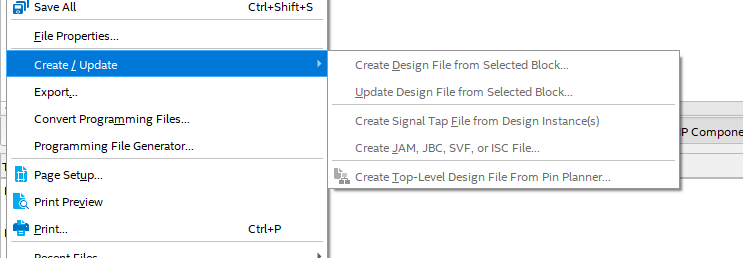- Mark as New
- Bookmark
- Subscribe
- Mute
- Subscribe to RSS Feed
- Permalink
- Report Inappropriate Content
I have a legacy .bdf in my design that I need to simulate. In Quartus II, I could do this with File | Create/Update | Create HDL Design File for current file. In Quartus Prime Pro 20.4, this option is disabled with the .bdf open as the current file:
Is there another way to generate an HDL file from a .bdf with the current tools?
Quartus Prime Pro 20.4 is able to synthesize this .bdf.
Thanks,
Paul
- Mark as New
- Bookmark
- Subscribe
- Mute
- Subscribe to RSS Feed
- Permalink
- Report Inappropriate Content
Hi @pnp
Unfortunately, Quartus Pro does not support this feature a few years ago.
The current workaround is to convert it in Quartus Standard Edition and add the HDL files back to Quartus Pro.
It is a bit tedious and I am sorry if it cause any inconvenience.
Best Regards,
Richard Tan
p/s: If any answer from the community or Intel support are helpful, please feel free to give Kudos.
Link Copied
- Mark as New
- Bookmark
- Subscribe
- Mute
- Subscribe to RSS Feed
- Permalink
- Report Inappropriate Content
Hi @pnp
Unfortunately, Quartus Pro does not support this feature a few years ago.
The current workaround is to convert it in Quartus Standard Edition and add the HDL files back to Quartus Pro.
It is a bit tedious and I am sorry if it cause any inconvenience.
Best Regards,
Richard Tan
p/s: If any answer from the community or Intel support are helpful, please feel free to give Kudos.
- Mark as New
- Bookmark
- Subscribe
- Mute
- Subscribe to RSS Feed
- Permalink
- Report Inappropriate Content
Richard,
Thanks for confirming that. I will keep this in mind--it gives me even more motivation to rewrite these old modules in SystemVerilog
I was able to get to the cause of my issue through the use of SignalTap instead of the simulator, which I posted here. It looks like that bus reversal may be a bug in the software.
Regards,
Paul
- Mark as New
- Bookmark
- Subscribe
- Mute
- Subscribe to RSS Feed
- Permalink
- Report Inappropriate Content
Hi @pnp
Thank for confirming the answer that I have provided previously. I believe another agent will look into your other case and they will help to address your question soon.
With that, I will now transition this thread to community support. If you have a new question, feel free to open a new thread to get the support from Intel experts. Otherwise, the community users will continue to help you on this thread. Thank you.
Best Regards,
Richard Tan
p/s: If any answer from the community or Intel support are helpful, please feel free to give Kudos.
- Mark as New
- Bookmark
- Subscribe
- Mute
- Subscribe to RSS Feed
- Permalink
- Report Inappropriate Content
Thanks, Richard. I appreciate your help with that.
Paul
- Subscribe to RSS Feed
- Mark Topic as New
- Mark Topic as Read
- Float this Topic for Current User
- Bookmark
- Subscribe
- Printer Friendly Page