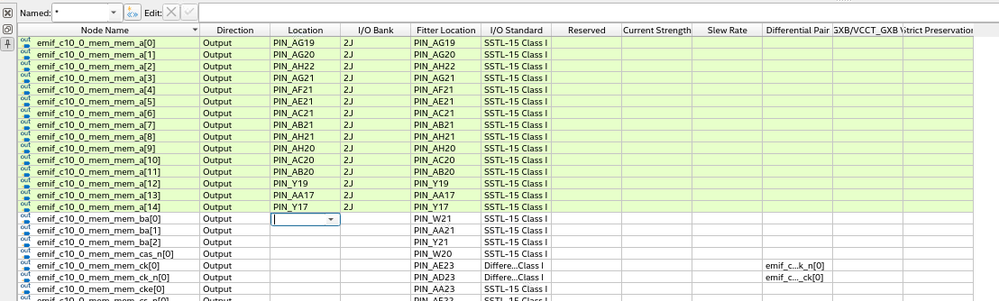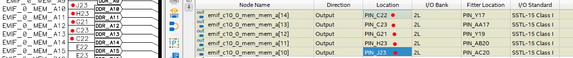- Mark as New
- Bookmark
- Subscribe
- Mute
- Subscribe to RSS Feed
- Permalink
- Report Inappropriate Content
Hello,
The EMIF project is created based on the below user guide. Compiling and programming on my board was fine. However, the EMIF Debug Toolkit can't link project to device with the below errors.
The full error log and the archived project are attached. Please help me to solve the problem.
Thanks.
1.9. Debugging the Intel® Cyclone® 10 GX EMIF Design Example
Could not accurately determine connection type for connection emif_c10_0|emif_c10_0|em_jtag_0|jtag_phy_embedded_in_jtag_master|node|sld_virtual_jtag_component|sld_virtual_jtag_impl_inst|jtag_signal_adapter|sld_jtag_endpoint_adapter_impl_inst|sld_agent_ep_inst|ep as the clock of the connection is inactive.
Could not accurately determine connection type for connection emif_c10_0|emif_c10_0|col_if|colmaster|jtag_phy_embedded_in_jtag_master|node|sld_virtual_jtag_component|sld_virtual_jtag_impl_inst|jtag_signal_adapter|sld_jtag_endpoint_adapter_impl_inst|sld_agent_ep_inst|ep as the clock of the connection is inactive.
Could not accurately determine connection type for connection emif_c10_0|emif_c10_0|col_if|colmaster|jtag_phy_embedded_in_jtag_master|node|sld_virtual_jtag_component|sld_virtual_jtag_impl_inst|jtag_signal_adapter|sld_jtag_endpoint_adapter_impl_inst|sld_agent_ep_inst|ep as the clock of the connection is inactive.
- Mark as New
- Bookmark
- Subscribe
- Mute
- Subscribe to RSS Feed
- Permalink
- Report Inappropriate Content
Hi Jeff,
You do not to worry about Fitter location because the Fitter location is auto generated by Quartus.
The important thing here is the location must be able to pass the Fitter compilation.
After you have filled all location according to schematic, you can recompile the design again.
Regards,
Adzim
Link Copied
- Mark as New
- Bookmark
- Subscribe
- Mute
- Subscribe to RSS Feed
- Permalink
- Report Inappropriate Content
Hi Jeff,
I may suggest to check on pin assignment of the design.
Try to place all the pins then rerun the compilation.
Then you may program the board again and run the EMIF Debug Toolkit.
Regards,
Adzim
- Mark as New
- Bookmark
- Subscribe
- Mute
- Subscribe to RSS Feed
- Permalink
- Report Inappropriate Content
Hi Jeff,
Is there any feedback or update in this thread?
Regards,
Adzim
- Mark as New
- Bookmark
- Subscribe
- Mute
- Subscribe to RSS Feed
- Permalink
- Report Inappropriate Content
Hi Adzim,
Sorry. I'm not good at using Quartus yet. So, I don't know how to go ahead with your suggestions.
Could you let me know the steps more in detail? Thanks.
Regards,
Jeff
- Mark as New
- Bookmark
- Subscribe
- Mute
- Subscribe to RSS Feed
- Permalink
- Report Inappropriate Content
Hi Jeff,
You can use Pin Planner tool from Quartus to fitting the pin assignment.
There is multiple resources about Pin Planner but you may refer to this link as well:
https://www.intel.com/content/www/us/en/docs/programmable/683562/17-1/pin-planner.html
The pin location for memory device should be able to get from board schematic in IO Bank section.
You can fill up the location tab in Pin Planner with the location stated in the board schematic.
Regards,
Adzim
- Mark as New
- Bookmark
- Subscribe
- Mute
- Subscribe to RSS Feed
- Permalink
- Report Inappropriate Content
Hi Jeff,
Do you have any update in this issue?
Are you able to use Pin Planner tool to place the pins?
Regards,
Adzim
- Mark as New
- Bookmark
- Subscribe
- Mute
- Subscribe to RSS Feed
- Permalink
- Report Inappropriate Content
Hi Adzim,
I tried to run "I/O Assignment Analysis" on the pin planner. The warning message is attached.
However, I still don't know how to solve the problem with the pin planner.
Best Regards,
Jeff
Info (20273): Intermediate fitter snapshots will not be committed because ENABLE_INTERMEDIATE_SNAPSHOTS QSF assignment is disabled during compilation.
Info (20274): Successfully committed planned database.
Info (12517): Periphery placement operations ending: elapsed time is 00:00:40
Warning (171167): Found invalid Fitter assignments. See the Ignored Assignments panel in the Fitter Compilation Report for more information.
Info: Quartus Prime Fitter was successful. 0 errors, 5 warnings
Info: Peak virtual memory: 8233 megabytes
Info: Processing ended: Wed May 3 17:38:08 2023
Info: Elapsed time: 00:00:46
- Mark as New
- Bookmark
- Subscribe
- Mute
- Subscribe to RSS Feed
- Permalink
- Report Inappropriate Content
Hi Jeff,
I believe you have to set the pin name in Location tab according to the your board schematic.
After you have placed all pins, you need to run full compilation again.
The snapshot below is the example of pin names in the Pin Planner window.
Regards,
Adzim
- Mark as New
- Bookmark
- Subscribe
- Mute
- Subscribe to RSS Feed
- Permalink
- Report Inappropriate Content
Hi Adzim,
Unfortunately, I haven't filled the location yet. The devboards GmbH designed it but the website stays inactive for long time. So, I can't download its schematics currently.
Best Regards,
Jeff
- Mark as New
- Bookmark
- Subscribe
- Mute
- Subscribe to RSS Feed
- Permalink
- Report Inappropriate Content
Hi Jeff,
Can you share the link?
I found a link that providing Cyclone 10 GX FPGA module.
Can you check if it's similar to your board?
Regards,
Adzim
- Mark as New
- Bookmark
- Subscribe
- Mute
- Subscribe to RSS Feed
- Permalink
- Report Inappropriate Content
Hi Adzim,
Although the website is inactive, I got the schematic from the employee fortunately. The schematic is the left-hand side of the below screenshot. I filled the location in the pin planner according to the schematic. The location and the fitter location are different unlike your screenshot. Am I doing it correctly?
Best Regards,
Jeff
- Mark as New
- Bookmark
- Subscribe
- Mute
- Subscribe to RSS Feed
- Permalink
- Report Inappropriate Content
Hi Jeff,
You do not to worry about Fitter location because the Fitter location is auto generated by Quartus.
The important thing here is the location must be able to pass the Fitter compilation.
After you have filled all location according to schematic, you can recompile the design again.
Regards,
Adzim
- Subscribe to RSS Feed
- Mark Topic as New
- Mark Topic as Read
- Float this Topic for Current User
- Bookmark
- Subscribe
- Printer Friendly Page