- Mark as New
- Bookmark
- Subscribe
- Mute
- Subscribe to RSS Feed
- Permalink
- Report Inappropriate Content
Hi,
I am trying to generate EPCS64 .pof file with a .sof and two .hex file. But when i add any hex file error comes "Data in HEX file overlaps between data blocks at address 8 and address 0 ". Please help...Link Copied
8 Replies
- Mark as New
- Bookmark
- Subscribe
- Mute
- Subscribe to RSS Feed
- Permalink
- Report Inappropriate Content
Hi Piyushm,
Due to a problem in the Quartus® II software version 11.0 SP1 and earlier, you may see this message in the Convert Programming File window when adding a Hexadecimal (Intel-Format) File (.hex) to your list of input files to convert. This error occurs when your .hex file uses word addressing instead of byte addressing. The Convert Programming File utility only accepts .hex files using byte addressing.- Open the Quartus II Options dialog box by selecting options from the Tools menu.
- Select the category memory editor.
- Turn off the option read or write hexadecimal files (.hex) using byte addressing (intel format).
- Open your word address format .hex file in the Quartus II Memory Editor.
- Return to the Quartus II Options dialog box and turn the option back on.
- In the Quartus II Memory Editor, use save as on the File menu to save your .hex file under a new name using byte addressing.
- Mark as New
- Bookmark
- Subscribe
- Mute
- Subscribe to RSS Feed
- Permalink
- Report Inappropriate Content
Thank you sir for your quick reply.
I am using Quartus 16.1 Prime Edition & unable to find Memory Editor in tool menu. Actually i have a Qsys in which two NIOS-II CPUs with their Independent memory (OCRAM) (No shared memory). when i generate hex file by using mem_init_generate utility & generate final .pof file by adding this hex file in setting menu, i found that some time cpus are not initialize correctly & pause execution. Also not able to Debug. So i thought there may be issue to add hex file, that's why i would like to check by adding sof with hex file using Convert File Utility. Please give any suggestion.... waiting for your reply.... Thanks, Piyush Mahajan- Mark as New
- Bookmark
- Subscribe
- Mute
- Subscribe to RSS Feed
- Permalink
- Report Inappropriate Content
Hi Piyush Mahajan,
Add your Hex file in project directory (Should be visible in files window) 1. Go to file ->Memory Files->Hex Decimal(Intel Format) File->select ->Ok 2.Number of words and word size Tab will open ->Let it be default values dont change any values. 3.New hex file will be opened in your 4. go to tools->options->Memory Editor->Uncheck the option Read or write Hexadecimal Files (.hex) using byte addressing (Intel format)->Ok 5.Open you hex file one after the other by double clicking it (from project navigator->files)->hex file word size tab will be opened ->click ok 6.Again go to tools->options->Memory Editor->check the option Read or write Hexadecimal Files (.hex) using byte addressing (Intel format)->Ok 7. do same for another hex file from step -3. Now generate the .pof file. Best Regards, Anand Raj Shankar (This message was posted on behalf of Intel Corporation)- Mark as New
- Bookmark
- Subscribe
- Mute
- Subscribe to RSS Feed
- Permalink
- Report Inappropriate Content
Hi Piyush Mahajan,
Add your Hex file in project directory (Should be visible in files window) 1. Go to file ->Memory Files->Hex Decimal(Intel Format) File->select ->Ok 2.Number of words and word size Tab will open ->Let it be default values dont change any values. 3.New hex file will be opened in your 4. go to tools->options->Memory Editor->Uncheck the option Read or write Hexadecimal Files (.hex) using byte addressing (Intel format)->Ok 5.Open you hex file one after the other by double clicking it (from project navigator->files)->hex file word size tab will be opened ->click ok 6.Again go to tools->options->Memory Editor->check the option Read or write Hexadecimal Files (.hex) using byte addressing (Intel format)->Ok 7. do same for another hex file from step -3. Now generate the .pof file. Best Regards, Anand Raj Shankar (This message was posted on behalf of Intel Corporation)- Mark as New
- Bookmark
- Subscribe
- Mute
- Subscribe to RSS Feed
- Permalink
- Report Inappropriate Content
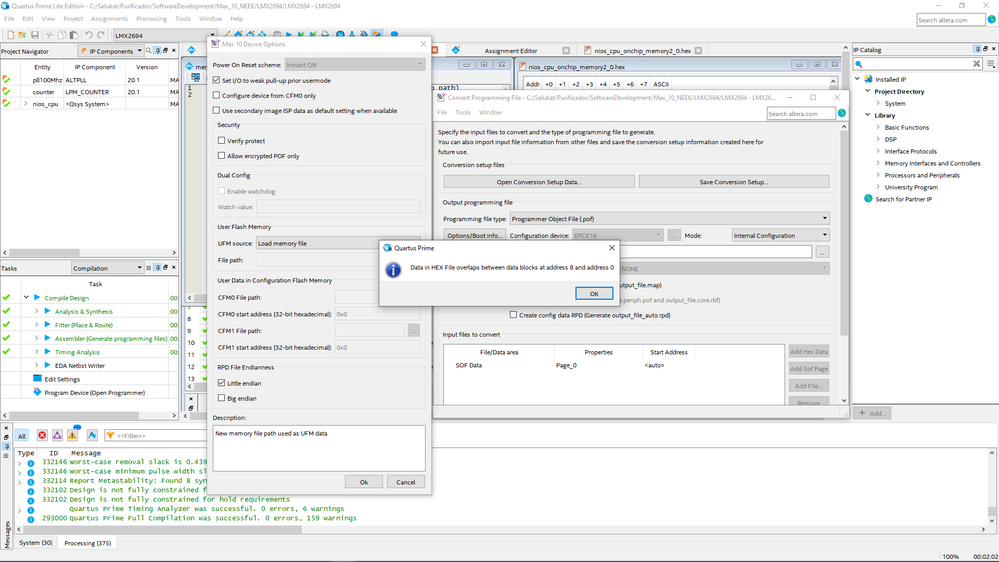
Im ussing Quartus Prime Version 20.1.0 Build 711 06/05/2020 SJ lite Edition,
I really appreciate any comment or suggestion
- Mark as New
- Bookmark
- Subscribe
- Mute
- Subscribe to RSS Feed
- Permalink
- Report Inappropriate Content
- Mark as New
- Bookmark
- Subscribe
- Mute
- Subscribe to RSS Feed
- Permalink
- Report Inappropriate Content
- Mark as New
- Bookmark
- Subscribe
- Mute
- Subscribe to RSS Feed
- Permalink
- Report Inappropriate Content
Thank you Sir !!!
Problem Solved
Reply
Topic Options
- Subscribe to RSS Feed
- Mark Topic as New
- Mark Topic as Read
- Float this Topic for Current User
- Bookmark
- Subscribe
- Printer Friendly Page