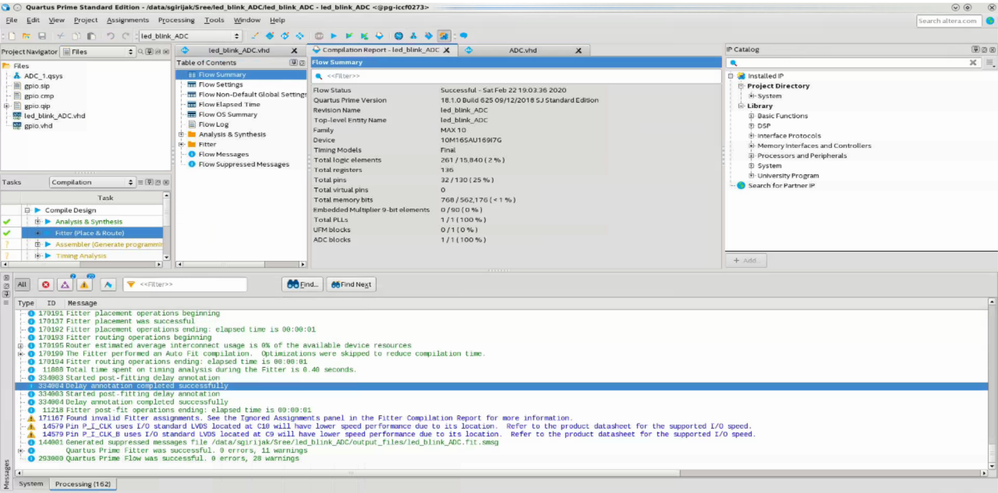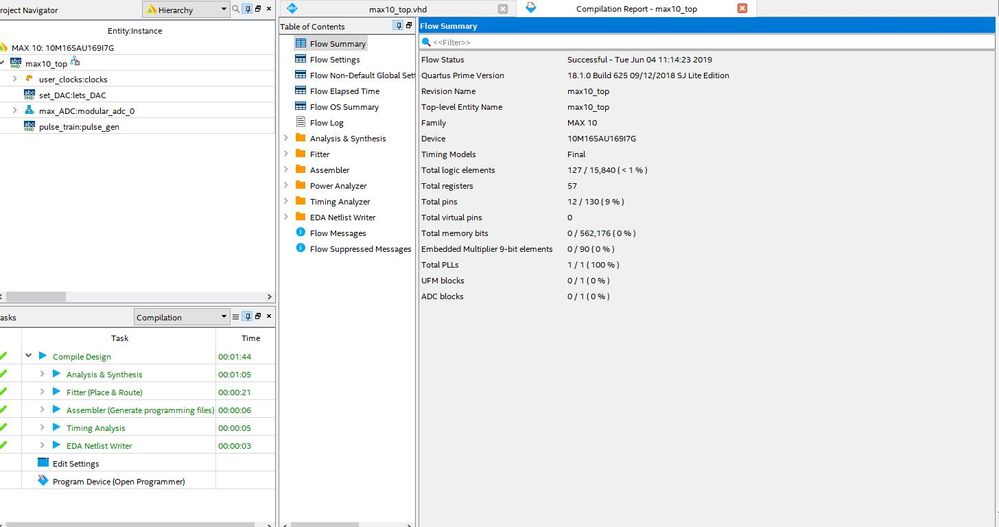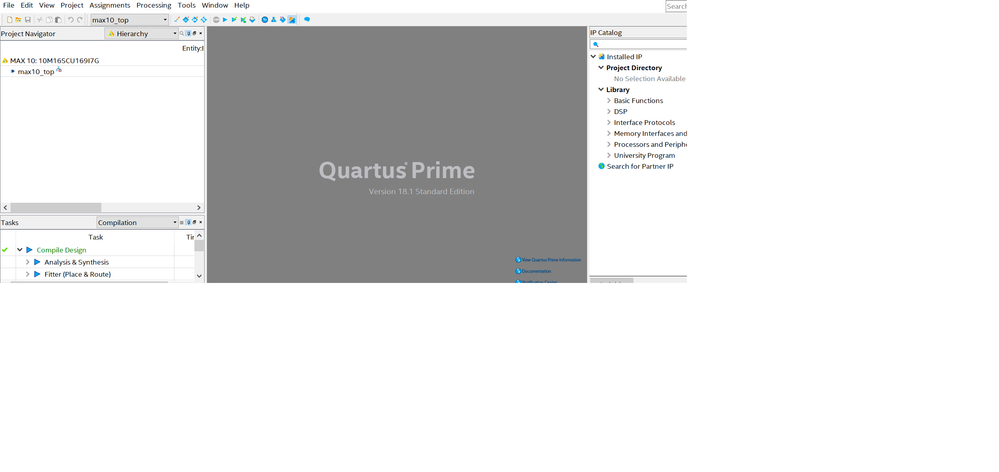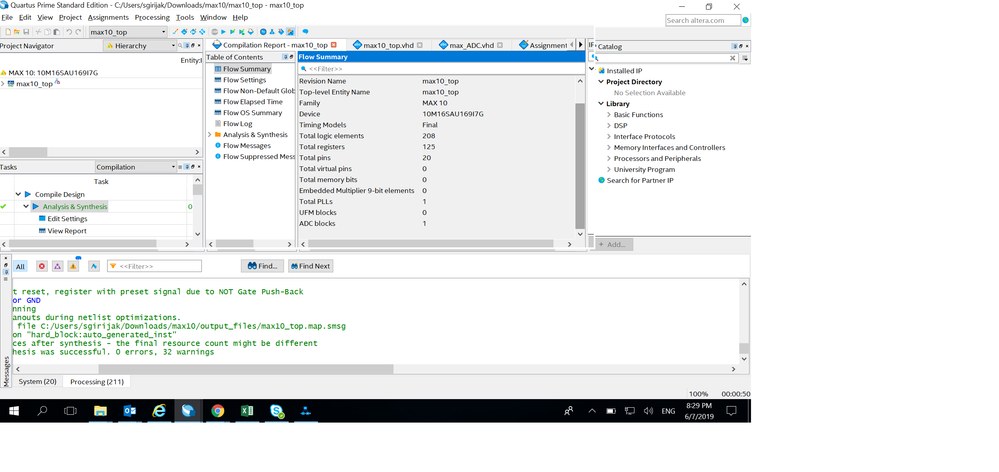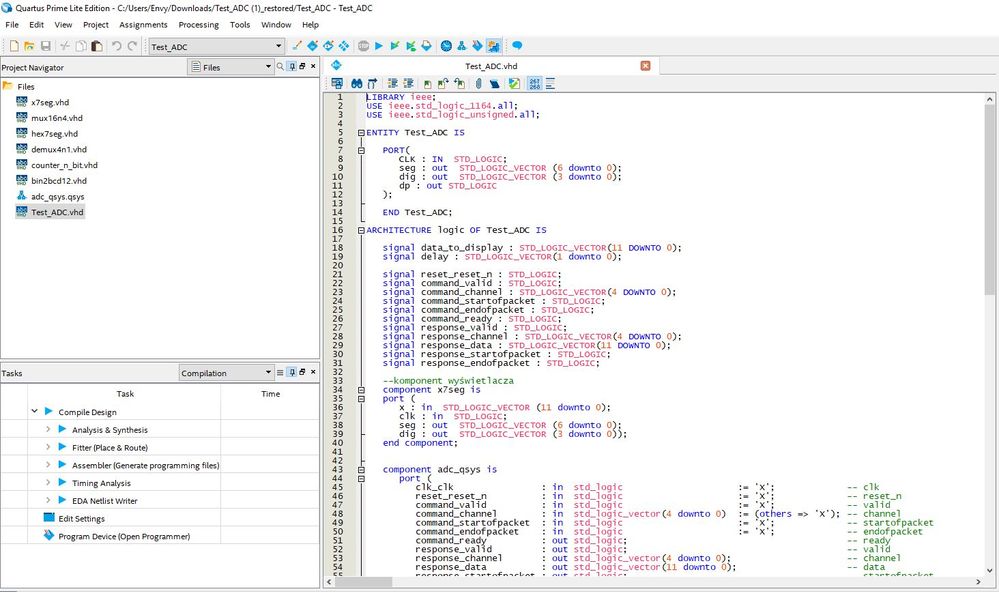- 신규로 표시
- 북마크
- 구독
- 소거
- RSS 피드 구독
- 강조
- 인쇄
- 부적절한 컨텐트 신고
From what i can tell the ADC module only needs a command to select which port to sample so how do i make pin assignments to confirm the ADC in use!
- 신규로 표시
- 북마크
- 구독
- 소거
- RSS 피드 구독
- 강조
- 인쇄
- 부적절한 컨텐트 신고
Hello there ,
Here attached the screen shot and the modfied design file with ADC block utilization mentioned in the compliation report.
As of understood from the design you provided , quartus is optimizing the ADC block since it is no where used in the design.
In the modified design i instantiated the ADC input and clock as Input port which restrict the quartus to optimize the same.
Hope helps ,
Thank you ,
Regards,
Sree
링크가 복사됨
- 신규로 표시
- 북마크
- 구독
- 소거
- RSS 피드 구독
- 강조
- 인쇄
- 부적절한 컨텐트 신고
I am not following you , Hope you are using Max 10 right ?Can you kindly give more info for the same ? Would it possible to share the design ?
Thank you ,
Regards,
Sree
- 신규로 표시
- 북마크
- 구독
- 소거
- RSS 피드 구독
- 강조
- 인쇄
- 부적절한 컨텐트 신고
I'll try and re phrase the question- How do I assign the ADC1IN1-8 to ports on my top level design?
- 신규로 표시
- 북마크
- 구독
- 소거
- RSS 피드 구독
- 강조
- 인쇄
- 부적절한 컨텐트 신고
Hello ,
I get chance to look your design , Looks part you selected is not support the ADC features. Only SA and DA parts supports the ADC. Here is the link for device overview for page 5 mentioned in the part number selection.
https://www.intel.com/content/dam/www/programmable/us/en/pdfs/literature/hb/max-10/m10_overview.pdf
when I open the IP in platform designer, i am getting error as mentioned "Error: max_ADC.modular_adc_0: The selected device part number 10M16SCU169I7G does not support ADC"
Can you use either SA or DA part to use the ADC feature ?
Thank you ,
Regards,
Sree
- 신규로 표시
- 북마크
- 구독
- 소거
- RSS 피드 구독
- 강조
- 인쇄
- 부적절한 컨텐트 신고
If you look at the above screenshot of the flow summary - it clearly shows a SAU device and also shows the no. of ADC blocks in the device but does not show it as used for the design even though the qsys file compiles!
- 신규로 표시
- 북마크
- 구독
- 소거
- RSS 피드 구독
- 강조
- 인쇄
- 부적절한 컨텐트 신고
But the design you send me as per below screen shot , with having error you wont be able to generate the HDL with error in qsys.
which one i should be believe your design files or your screen shot ? please clarify
- 신규로 표시
- 북마크
- 구독
- 소거
- RSS 피드 구독
- 강조
- 인쇄
- 부적절한 컨텐트 신고
I can confirm the right part number being used- SAU169I7G. If you use the right part number, can i see the flow summary on compilation and if depicts ADC block being used?
- 신규로 표시
- 북마크
- 구독
- 소거
- RSS 피드 구독
- 강조
- 인쇄
- 부적절한 컨텐트 신고
Here is the screen shot of compilation report attached.
One thing I noticed that you dont have a RTL for enable the channel or reading the ADC channels , I added a test logic directly enabled the channel "0" , Channel Valid and Channel start. After that I could see in ADC resources in compilation report. I think since the implemented RTL is not using ADC /enable the ADC Quartus is optimization is not instantiating the module.
Sorry , I dont know how to attach the file here ,Here is the added logic in the top module for your reference ,
command_channel <= "00000";
command_valid <= '1';
command_start <= '1';
command_ready <= '1';
process (P_I_CLK100,response_valid)
begin
if rising_edge(P_I_CLK100) and response_valid = '1' then
data_to_display <= response_data;
end if;
end process;
Thank you,
Regards,
Sree
- 신규로 표시
- 북마크
- 구독
- 소거
- RSS 피드 구독
- 강조
- 인쇄
- 부적절한 컨텐트 신고
I added the above suggested logic but to no success. I even tried setting up a new project to double ensure the right part selection from the beginning, however I do not see the ADC module invoked neither the addition of the ADC pins in the final summary. Attached is the screenshot and top level module. I hope this is not a Quartus standard versus lite issue? And if the issue is not software related, can you send me the above depicted correctly compiled project+project files from your end?
- 신규로 표시
- 북마크
- 구독
- 소거
- RSS 피드 구독
- 강조
- 인쇄
- 부적절한 컨텐트 신고
I added the above suggested logic but to no success. I even tried setting up a new project to double ensure the right part selection from the beginning, however I do not see the ADC module invoked neither the addition of the ADC pins in the final summary. Attached is the screenshot and top level module.
- 신규로 표시
- 북마크
- 구독
- 소거
- RSS 피드 구독
- 강조
- 인쇄
- 부적절한 컨텐트 신고
I hope this is not a Quartus standard versus lite issue?
- 신규로 표시
- 북마크
- 구독
- 소거
- RSS 피드 구독
- 강조
- 인쇄
- 부적절한 컨텐트 신고
And if the issue is not software related, can you send me the above depicted correctly compiled project+project files from your end?
- 신규로 표시
- 북마크
- 구독
- 소거
- RSS 피드 구독
- 강조
- 인쇄
- 부적절한 컨텐트 신고
Hi,
This is a project created by a blogger 'maximator' which once I edit to my design plans removes the ADC block for some reason. Can you send the project file specific to this query, please?
- 신규로 표시
- 북마크
- 구독
- 소거
- RSS 피드 구독
- 강조
- 인쇄
- 부적절한 컨텐트 신고
I dont get you . I modified the project file which you sent to me . Please be clear what you really looking for . All the files related to the project file is already there in attachment.
Thanks ,
Regards,
Sree
- 신규로 표시
- 북마크
- 구독
- 소거
- RSS 피드 구독
- 강조
- 인쇄
- 부적절한 컨텐트 신고
That is not my project at all! Once I open it in quartus the following screenshot shows the different files similar tot the maximator project I mentioned. Can you please ensure the right project files?
- 신규로 표시
- 북마크
- 구독
- 소거
- RSS 피드 구독
- 강조
- 인쇄
- 부적절한 컨텐트 신고
hmm..Can you attach your project file again (Full project .gar format)?
Thank you ,
Regards,
Sree