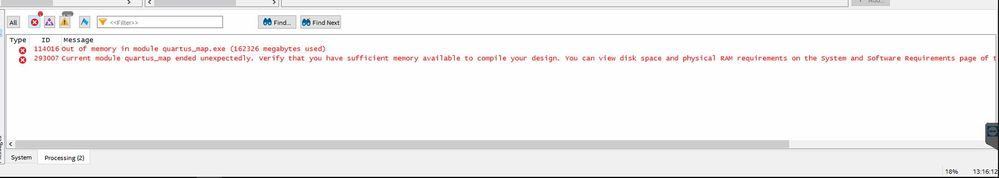- Mark as New
- Bookmark
- Subscribe
- Mute
- Subscribe to RSS Feed
- Permalink
- Report Inappropriate Content
I am using Cyclone V DE1-SOC board and I am running my design in Quartus Prime Lite 18.1. The processor that I am using is Intel Xeon E5-2695@2.40GHz and it has 128GB RAM. It seems a bit unreasonable for the RAM needed to shoot up to 162GB and leads to fail in compilation. Is there any ways to reduce the memory needed? I have tried reducing the number of processors as what proposed in https://forums.intel.com/s/question/0D50P00003yyS2sSAE/quartus-prime-arria-10-synthesis-and-pc-memory-utilization?language=en_US
However the error is still the same. Hope get help from here. Thank you!
Link Copied
- Mark as New
- Bookmark
- Subscribe
- Mute
- Subscribe to RSS Feed
- Permalink
- Report Inappropriate Content
Hi JLoh3,
You getting this error message is because the available memory is insufficient to continue running or to perform the specified operation. Try compiling again by closing other background task to make enough memory to run Quartus Prime.
Refer link below for more infomation.
Refer previous thread with similar issue.
Thank you.
- Mark as New
- Bookmark
- Subscribe
- Mute
- Subscribe to RSS Feed
- Permalink
- Report Inappropriate Content
Hi, I am aware of the previous post, however I think it is quite not reasonable to use up to 162GB memory while Cyclone V device itself actually only requires 6-8GB RAM.
- Mark as New
- Bookmark
- Subscribe
- Mute
- Subscribe to RSS Feed
- Permalink
- Report Inappropriate Content
Can you check if there are multiple instances of Quartus running in the background. Close all instances of Quartus, kill any unwanted programs running via Task Manager and then try launching Quartus again. I've only encountered this out of memory issue when targeting Stratix 10 devices which require a lot of RAM. You could also restart the system and then try again. If the system is a Server that caters to multiple clients, have the other users close the VNC sessions, Quartus tools and then try.
This issue should not occur with Max/Cyclone/Arria devices.
Open Task manager before invoking Quartus and note down the memory utilization. Then invoke Quartus and start the flow and note down the memory utilization.
- Mark as New
- Bookmark
- Subscribe
- Mute
- Subscribe to RSS Feed
- Permalink
- Report Inappropriate Content
I checked with my task manager, there are no multiple instances running in the background. Also, all unwanted programs has been killed. There is no way the design requires up to 162GB memory.
- Mark as New
- Bookmark
- Subscribe
- Mute
- Subscribe to RSS Feed
- Permalink
- Report Inappropriate Content
Can you try to same project is different machine? This will narrow down whether it is cause by design issue or individual computer issue.
- Subscribe to RSS Feed
- Mark Topic as New
- Mark Topic as Read
- Float this Topic for Current User
- Bookmark
- Subscribe
- Printer Friendly Page