- Mark as New
- Bookmark
- Subscribe
- Mute
- Subscribe to RSS Feed
- Permalink
- Report Inappropriate Content
I checked the installation directory, which is correct. My Quartus version is 18.0, should match the template's Quartus version.
What i did:
Downloaded the template.
In the New Project Wizard i clicked Install the design templates.
Selected the downloaded file and clicked ok.
The GUI refreshed itself but the design templated is not showing up.
Links:
https://www.intel.com/content/dam/www/programmable/us/en/pdfs/literature/ug/ug-20198.pdf
Link Copied
- Mark as New
- Bookmark
- Subscribe
- Mute
- Subscribe to RSS Feed
- Permalink
- Report Inappropriate Content
Hi,
Are you using Quartus 18.0 standard edition?
Do you have valid license for Quartus tool?
Confirm again with highlighted parts from below screenshot,
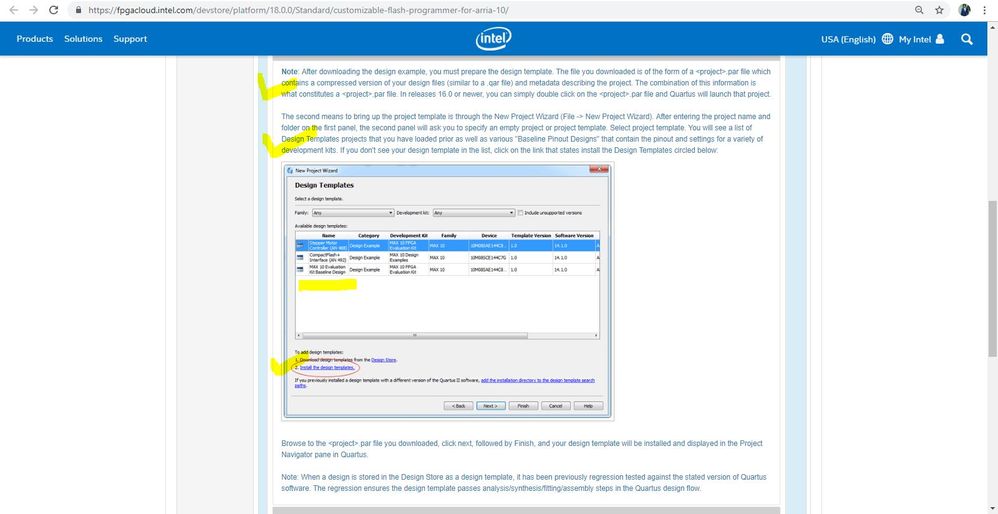
Best Regards
Vikas Jathar
(This message was posted on behalf of Intel Corporation)
- Mark as New
- Bookmark
- Subscribe
- Mute
- Subscribe to RSS Feed
- Permalink
- Report Inappropriate Content
Hello Vikas,
I have a licensed Quartus Prime Version 18.0.0 Build 614 04/24/2018 SJ Standard Edition.
I checked your points, but still, the design is not showing up.
When i double click the.par file I get the error: "Can't find file [path].qpf".
What's interesting is, that the Cyclone example is available today and this template is working for me.
I tried it with Quartus 18.1 Build 625 Standard edition but here I get the message that the .par and the quartus version is not compatible.
- Mark as New
- Bookmark
- Subscribe
- Mute
- Subscribe to RSS Feed
- Permalink
- Report Inappropriate Content
Hi,
- Have you installed Arria 10 device family in Quartus tool using device installer?
- Please check by reinstalling Quartus tool.
Best Regards
Vikas Jathar
(This message was posted on behalf of Intel Corporation)
- Subscribe to RSS Feed
- Mark Topic as New
- Mark Topic as Read
- Float this Topic for Current User
- Bookmark
- Subscribe
- Printer Friendly Page