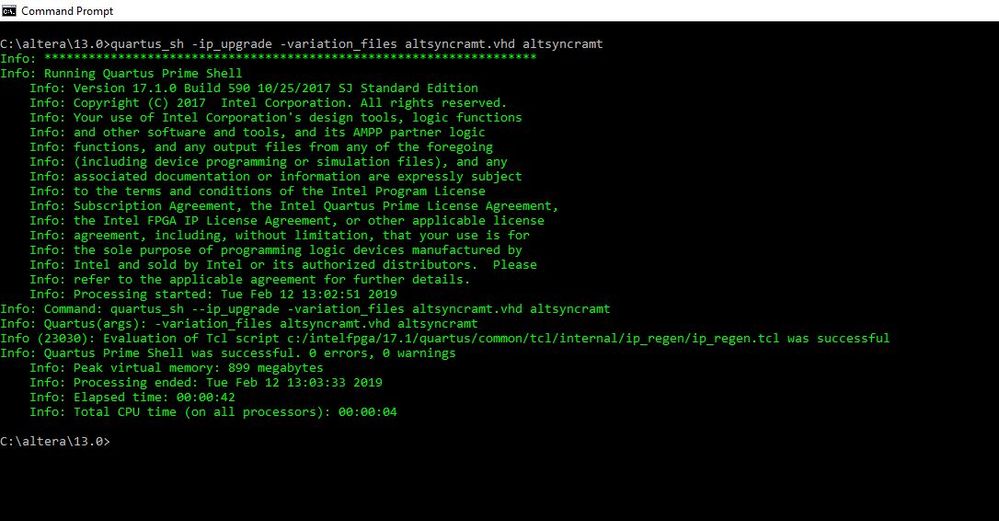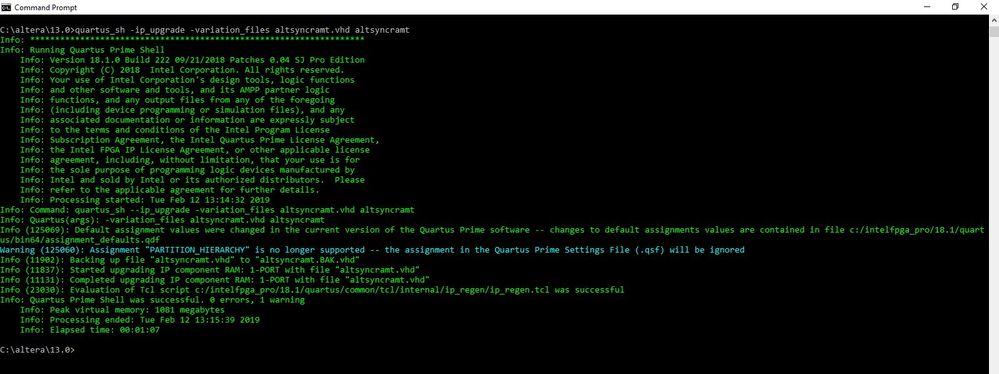- Mark as New
- Bookmark
- Subscribe
- Mute
- Subscribe to RSS Feed
- Permalink
- Report Inappropriate Content
Quartus 18.1
project from Quartus 16 with altsyncram
1) Open project, upgrading with GUI - MegaWizard hangs.
one IP is not upgradable - altsyncram
2)
quartus_sh --ip_upgrade -mode all test_headerresult
...
Info: Command: quartus_sh --ip_upgrade -mode all test_header
Info: Quartus(args): -mode all test_header
------------------------------------------------
while executing
"regenerate_ip -all"
(procedure "upgrade_ip_cores_flow" line 6)
invoked from within
"upgrade_ip_cores_flow $mode"
(procedure "main" line 24)
invoked from within
"main"
(file "/opt/intelFPGA_lite/18.1/quartus/common/tcl/internal/ip_regen/ip_regen.tcl" line 340)
------------------------------------------------
Error (23031): Evaluation of Tcl script /opt/intelFPGA_lite/18.1/quartus/common/tcl/internal/ip_regen/ip_regen.tcl unsuccessful
Error: Quartus Prime Shell was unsuccessful. 1 error, 0 warnings
rom_init_spi.qip:
set_global_assignment -name IP_TOOL_NAME "ROM: 1-PORT"
set_global_assignment -name IP_TOOL_VERSION "16.0"
set_global_assignment -name IP_GENERATED_DEVICE_FAMILY "{Cyclone V}"
set_global_assignment -name VERILOG_FILE [file join $::quartus(qip_path) "rom_init_spi.v"].v file attached
how to fix it?
Link Copied
- Mark as New
- Bookmark
- Subscribe
- Mute
- Subscribe to RSS Feed
- Permalink
- Report Inappropriate Content
Hi,
I have tested using Quartus 13.0 and generated altsyncram and updated IP to Quartus 17.1 & Quartus 18.1 with out any error.
Can you again by deleting db and incremental_db folders with GUI or command line.
- Select the IP core in the Upgrade IP Components dialog box.
- Click Upgrade in Editor. The parameter editor appears.
- Click Finish or Generate to regenerate the IP variation and complete the upgrade. The version number updates when complete.
or
- Use quartus_sh -ip_upgrade -variation_files <file.vhd/.v> <projectname>
If possible attach by archive project?
Reference-> session 1.5 https://www.intel.com/content/dam/www/programmable/us/en/pdfs/literature/ug/ug_intro_to_megafunctions.pdf
Let me know if this has helped resolve the issue you are facing or if you need any further assistance.
Regards
Anand
- Mark as New
- Bookmark
- Subscribe
- Mute
- Subscribe to RSS Feed
- Permalink
- Report Inappropriate Content
thank you,
Can you again by deleting db and incremental_db folders with GUI or command line.
- Select the IP core in the Upgrade IP Components dialog box.
- Click Upgrade in Editor. The parameter editor appears.
this helps
- Subscribe to RSS Feed
- Mark Topic as New
- Mark Topic as Read
- Float this Topic for Current User
- Bookmark
- Subscribe
- Printer Friendly Page