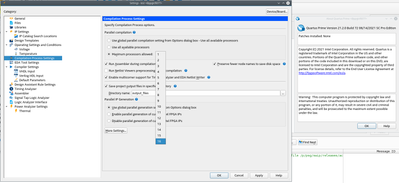- Marcar como nuevo
- Favorito
- Suscribir
- Silenciar
- Suscribirse a un feed RSS
- Resaltar
- Imprimir
- Informe de contenido inapropiado
Hi All,
We've been trying to run our designs on a server with 96 cores but the maximum number of cores the tool is using for fitting is not going beyond 16. Is there any way to increase it?
We selected the "Use all available processors" in the parallel processing settings under tools/options/processing but it did not help. We also tried adding "set_global_assignment -name NUM_PARALLEL_PROCESSORS ALL" to the .qsf file.
Regards
Nikhil
- Marcar como nuevo
- Favorito
- Suscribir
- Silenciar
- Suscribirse a un feed RSS
- Resaltar
- Imprimir
- Informe de contenido inapropiado
For 21.2, the maximum number of cores the tool can use are 16 CPUs. Can't going beyond 16 CPUs check image below.
Enlace copiado
- Marcar como nuevo
- Favorito
- Suscribir
- Silenciar
- Suscribirse a un feed RSS
- Resaltar
- Imprimir
- Informe de contenido inapropiado
For 21.2, the maximum number of cores the tool can use are 16 CPUs. Can't going beyond 16 CPUs check image below.
- Marcar como nuevo
- Favorito
- Suscribir
- Silenciar
- Suscribirse a un feed RSS
- Resaltar
- Imprimir
- Informe de contenido inapropiado
Hmm. Sad that the tool cannot make use of the extra cores available. Now I have to wait 2 hours per run.
Thanks.
Nikhil
- Suscribirse a un feed RSS
- Marcar tema como nuevo
- Marcar tema como leído
- Flotar este Tema para el usuario actual
- Favorito
- Suscribir
- Página de impresión sencilla