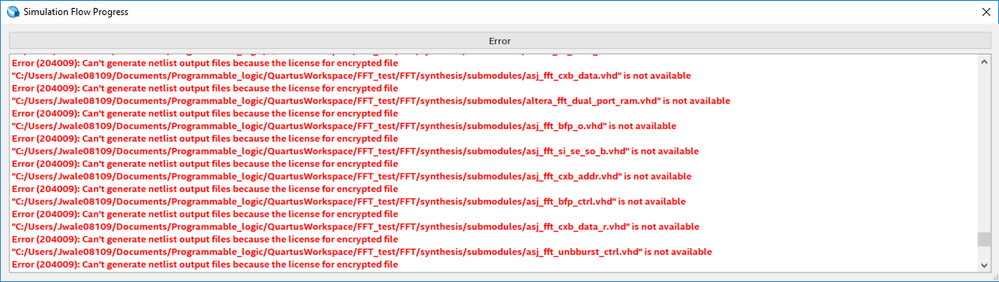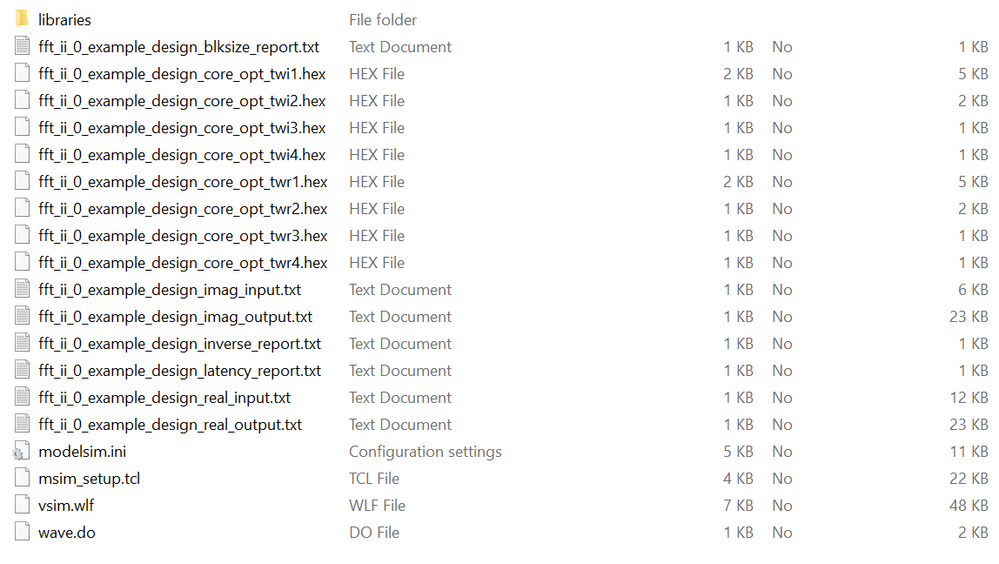- Mark as New
- Bookmark
- Subscribe
- Mute
- Subscribe to RSS Feed
- Permalink
- Report Inappropriate Content
I'm trying to use the University Program VWF to simulate a simple implementation of the FFT IP core. However, when I attempt to run the simulation I get the following errors relating to the sub-modules being encrypted.
Is there a way around this? How do I go about simulating my designs which in include the FFT core?
Thanks for reading
Jack
Link Copied
- Mark as New
- Bookmark
- Subscribe
- Mute
- Subscribe to RSS Feed
- Permalink
- Report Inappropriate Content
Hi,
As I understand it, you have some inquiries related to simulating the FFT IP. For your information, generally we would use the Modelsim Intel FPGA Edition to perform the functional simulation of the FFT. You try to perform the simulation through the following:
1. Open FFT IP
2. Go to Generate -> Generate Example Design
3. Open Modelsim and change directory to the fft_ii_0_example_design\simulation_scripts\mentor
4. source the msim_setup.tcl
5. type "ld" to run the compilation
6. Populate the waveforms and then type "run -all"
Please let me know if there is any concern. Thank you.
Best regards,
Chee Pin
- Mark as New
- Bookmark
- Subscribe
- Mute
- Subscribe to RSS Feed
- Permalink
- Report Inappropriate Content
Please could you elaborate on step 4. source the msim_setup.tcl
What do you mean by 'source' it and how can I do this?
Thank you very much!
- Mark as New
- Bookmark
- Subscribe
- Mute
- Subscribe to RSS Feed
- Permalink
- Report Inappropriate Content
Hi,
For your information, I am referring to typing "source msim_setup.tcl" command into Modelsim. this will setup the simulation environment as in the TCL file. Only after this, you can run the "ld" command.
- Mark as New
- Bookmark
- Subscribe
- Mute
- Subscribe to RSS Feed
- Permalink
- Report Inappropriate Content
Thanks again for your help Chee, unfortunately I am getting the following errors when attempting to execute the modelsim commands...
# Reading C:/intelFPGA/18.1/modelsim_ase/tcl/vsim/pref.tcl
cd C:/Users/Jwale08109/Documents/Programmable_logic/QuartusWorkspace/FFT_test/fft_ii_0_example_design/simulation_scripts/mentor
source msim_setup.tcl
# [exec] file_copy
# error copying "./..//../../../../../../../JWALE0~1/AppData/Local/Temp/alt8373_4459163426537327533.dir/0002_fft_ii_0_gen/src/fft_ii_0_example_design_core_1n1024cos.hex": no such file or directory
source msim_setup.tcl
# [exec] file_copy
# error copying "./..//../../../../../../../JWALE0~1/AppData/Local/Temp/alt8373_4459163426537327533.dir/0002_fft_ii_0_gen/src/fft_ii_0_example_design_core_1n1024cos.hex": no such file or directory
ld
# [exec] dev_com
# [exec] com
# Model Technology ModelSim - Intel FPGA Edition vcom 10.5b Compiler 2016.10 Oct 5 2016
# Start time: 16:17:30 on Apr 21,2020
# vcom -reportprogress 300 ./..//../../../../../../../JWALE0~1/AppData/Local/Temp/alt8373_4459163426537327533.dir/0002_fft_ii_0_gen/src/auk_dspip_text_pkg.vhd -work work
# ** Error: (vcom-7) Failed to open design unit file "./..//../../../../../../../JWALE0~1/AppData/Local/Temp/alt8373_4459163426537327533.dir/0002_fft_ii_0_gen/src/auk_dspip_text_pkg.vhd" in read mode.
# No such file or directory. (errno = ENOENT)
# End time: 16:17:31 on Apr 21,2020, Elapsed time: 0:00:01
# Errors: 1, Warnings: 0
# C:/intelFPGA/18.1/modelsim_ase/win32aloem/vcom failed.
- Mark as New
- Bookmark
- Subscribe
- Mute
- Subscribe to RSS Feed
- Permalink
- Report Inappropriate Content
Hi,
For your information, I have emailed you a ZIP of the Q17.0 CV FFT IP generated design. You may try with the following to run the simulation:
1. Unzip the files
2. In Modelsim, change directory to the \simulation_scripts\mentor
3. Type "source msim_setup.tcl"
4. Type "ld"
5. Type "do wave.do"
6. Type "run -all"
7. When message pops up asking if you want to finish the simulation, click "No"
You should be able to see the example simulation waveform. In case you still encounter any file cannot be found error, you might want to reduce the level of hierarchy is putting the ZIP at C: driver.
Please let me know if there is any concern. Thank you.
- Mark as New
- Bookmark
- Subscribe
- Mute
- Subscribe to RSS Feed
- Permalink
- Report Inappropriate Content
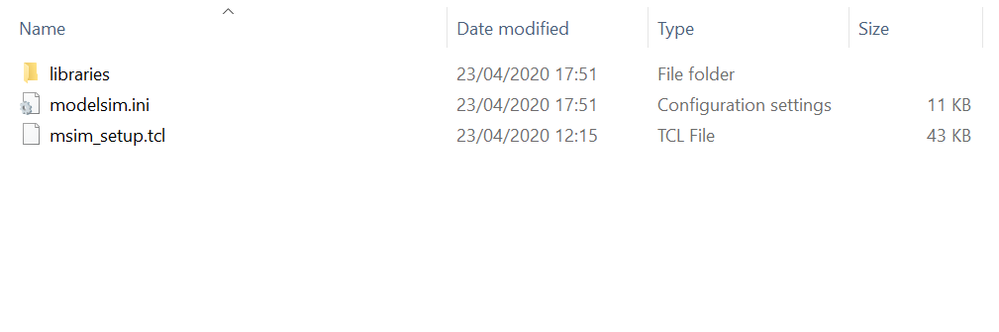
The file you sent me looks like this
Where as my folder looks like this
Hence my error:
# error copying "./..//../../../../../../../JWALE0~1/AppData/Local/Temp/alt8375_8958432751580048751.dir/0002_fft_ii_0_gen/src/fft_ii_0_example_design_core_1n1024cos.hex": no such file or directory
Maybe I am not generating the example properly to begin with?
- Mark as New
- Bookmark
- Subscribe
- Mute
- Subscribe to RSS Feed
- Permalink
- Report Inappropriate Content
Hi,
Sorry for any confusion. the ZiP that I sent to your consist of the complete folder after running simulation. The additional files that you are seeing are generated during the simulation.
By default, there should be no issue running the example design. However, after you generate the example design, you might want to copy the folder to C: drive, to reduce the file path length. I remember there is some limitation in max characters in the path length. Probably you could try to create your project folder directly at C:/test for example.
If you still encounter issue related to copying files, you can actually find the files in "src" and "test_data" folder one level up. You can tried copying these files into the Mentor folder and run again.
please let me know if there is any concern. Thank you.
- Mark as New
- Bookmark
- Subscribe
- Mute
- Subscribe to RSS Feed
- Permalink
- Report Inappropriate Content
I've tried moving everything into the mentor folder as you suggested and moving my project file onto the C drive, but still no joy.
I've attached a copy of my example folder with everything back in it original place, interested to see what happens if you try and run it
Many thanks
- Mark as New
- Bookmark
- Subscribe
- Mute
- Subscribe to RSS Feed
- Permalink
- Report Inappropriate Content
Hi,
As I tested running your file in Modelsim, I encounter some issue with Modelsim unable to locate some files.
As I look into your msim_setup.tcl, I notice that some of the file directory seems to have some issue. For example, in the following command line,
"$QSYS_SIMDIR/../../../../../../../JWALE0~1/AppData/Local/Temp/alt8376_6957420626840611221.dir/0003_fft_ii_0_gen/src/fft_ii_0_example_design_core_1n1024cos.hex ./"
The .hex file seems to be located at "$QSYS_SIMDIR/../src" and seems like there are additional path ie "../../../...0_gen" added which lead to Modelsim unable to locate the file.
The additional path also occurs for the command lines to compile design files.
Please help to look into why there are additional path added to the command lines?
Please let me know if there is any concern. Thank you.
Best regards,
Chee Pin
- Mark as New
- Bookmark
- Subscribe
- Mute
- Subscribe to RSS Feed
- Permalink
- Report Inappropriate Content
I can't see where these paths are coming from. After much frustration I've decided to give up trying to use altera-model sim. Maybe I'll try in the future with an older version of Quartus. Thanks for all your help, it is much appreciated.
- Mark as New
- Bookmark
- Subscribe
- Mute
- Subscribe to RSS Feed
- Permalink
- Report Inappropriate Content
Hi,
Thanks for your update. Sorry for all the inconvenience.
- Subscribe to RSS Feed
- Mark Topic as New
- Mark Topic as Read
- Float this Topic for Current User
- Bookmark
- Subscribe
- Printer Friendly Page