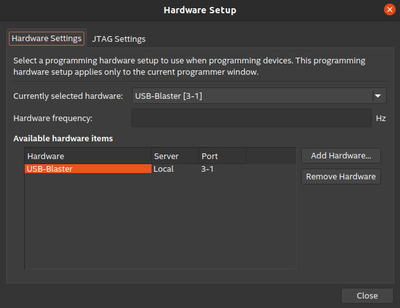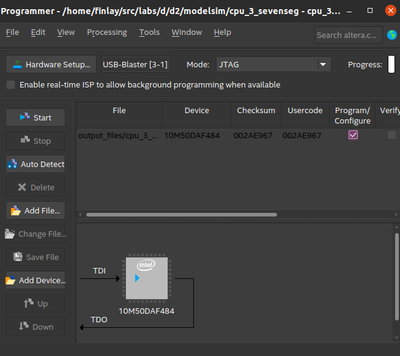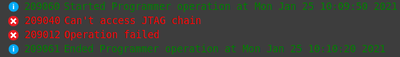- Mark as New
- Bookmark
- Subscribe
- Mute
- Subscribe to RSS Feed
- Permalink
- Report Inappropriate Content
I am currently trying to program my DE10-Lite for the first time, I am using the usb cable they provided with the FPGA development board.
Quartus seems to recognise the USB programmer when I plug it in, since if I unplug the FPGA and programming USB cable and open up the programmer and go into hardware setup, there is nothing in the available hardware items, however if I plug the USB programming cable in with the FPGA and open up the hardware setup in the programmer it shows an option for "USB-Blaster" with server: "Local" and port: "3-1".
If I select the option in the menu, I then get "USB_Blaster [3-1]" in the box next to hardware setup.
After selecting the ".sof" that I would like to upload to the FPGA and pressing start I get the following output into the Quartus terminal:
Info (209060): Started Programmer operation at Mon Jan 25 10:09:50 2021
Error (209040): Can't access JTAG chain
Error (209012): Operation failed
Info (209061): Ended Programmer operation at Mon Jan 25 10:10:20 2021
I have verified that the board is receiving power, since it is running the default program of the seven segment displays counting when it is plugged in through the USB programming cable.
My question is then, do you know how I can fix these issues and program the FPGA? If there is any detail that I am missing for you to be able to answer this question, then I will be happy to provide more.
Details:
Quartus Version : 20.1
Operating System : Ubuntu 20.04.1 LTS x86_64
Development Board : DE10-Lite
FPGA : Altera MAX10 (10M50DAF484C7G)
Programming cable : USB Type-A to USB Type-B (Came with DE10-Lite board)
Images:
Hardware setup menu:
Programmer window after selecting the USB-Blaster:
Console output when trying to program:
- Mark as New
- Bookmark
- Subscribe
- Mute
- Subscribe to RSS Feed
- Permalink
- Report Inappropriate Content
Ok I found out what is wrong
The problem seems to be with jtagd (jtag daemon) trying to read the shared library libudev.so.0
on my machine this is located in /lib/x86_64-linux-gnu
do
> cd /lib/x86_64-linux-gnu
> ls -l | grep libudev.so
If you only have a libudev.so.1 (which is a symlink to libudev.so.1.6.17 on my machine)
> ln -s libudev.so.1.6.17 libudev.so.0
See more here how to find out if this is your problem
https://groups.google.com/g/hermes-lite/c/3dapVjw1zgE
Link Copied
- Mark as New
- Bookmark
- Subscribe
- Mute
- Subscribe to RSS Feed
- Permalink
- Report Inappropriate Content
Hi,
Just would like to check, have you setup the rules for USB blaster in linux environment?
You may refer to link below for more information:
Thank You.
Regards,
Bruce
- Mark as New
- Bookmark
- Subscribe
- Mute
- Subscribe to RSS Feed
- Permalink
- Report Inappropriate Content
I have done this, and it does not fix my issue
- Mark as New
- Bookmark
- Subscribe
- Mute
- Subscribe to RSS Feed
- Permalink
- Report Inappropriate Content
Hi
I am in the exact same position. Everything seems to install fine, the usb blaster is recognized
but programming fails with the same message.
Note that I ONLY use USB. So it both provides power to the DE10-lite board
and is also used for programming. I don't know if this is a problem. But I have found no
information on how to debug this.
Any help would be appreciated.
Morten
- Mark as New
- Bookmark
- Subscribe
- Mute
- Subscribe to RSS Feed
- Permalink
- Report Inappropriate Content
Ok I found out what is wrong
The problem seems to be with jtagd (jtag daemon) trying to read the shared library libudev.so.0
on my machine this is located in /lib/x86_64-linux-gnu
do
> cd /lib/x86_64-linux-gnu
> ls -l | grep libudev.so
If you only have a libudev.so.1 (which is a symlink to libudev.so.1.6.17 on my machine)
> ln -s libudev.so.1.6.17 libudev.so.0
See more here how to find out if this is your problem
https://groups.google.com/g/hermes-lite/c/3dapVjw1zgE
- Mark as New
- Bookmark
- Subscribe
- Mute
- Subscribe to RSS Feed
- Permalink
- Report Inappropriate Content
- Subscribe to RSS Feed
- Mark Topic as New
- Mark Topic as Read
- Float this Topic for Current User
- Bookmark
- Subscribe
- Printer Friendly Page