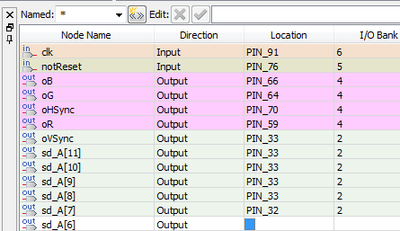- Mark as New
- Bookmark
- Subscribe
- Mute
- Subscribe to RSS Feed
- Permalink
- Report Inappropriate Content
The thing that annoys me the most about Quartus is the Pin Planner. It is already a slow tedious process of manually selecting pins with a mouse using the drop-down list but the most annoying thing of all is when this bug kicks in and it overwrites what you have painstakingly selected:
See above - I assigned sd_A[7] at the bottom of the list and then PIN_33 became assigned to 5 of the pins I had already selected.
This is the second time this has happened to me in the past 5 minutes and I am about to start hacking files manually to avoid this happening again.
I'm using Quartus II Version 14 Build 186 Web Edition. Does anybody know if this has been fixed in one of the later versions? I started with Version 10 and it has been around since then.
- Tags:
- Bug
- Issue
- Pin Planner
- Mark as New
- Bookmark
- Subscribe
- Mute
- Subscribe to RSS Feed
- Permalink
- Report Inappropriate Content
i see, in that case, we will close thread. You can open a new thread once you have time to work on it. Is that fine?
Link Copied
- Mark as New
- Bookmark
- Subscribe
- Mute
- Subscribe to RSS Feed
- Permalink
- Report Inappropriate Content
I check in the KDB database,
https://www.intel.com/content/www/us/en/search.html?ws=text#q=pin%20planner&t=Developers
It does not seems to be a known issue.
Is that possible for you to upgrade to the latest Quartus release 20.1lite/std? What device that you were using?
- Mark as New
- Bookmark
- Subscribe
- Mute
- Subscribe to RSS Feed
- Permalink
- Report Inappropriate Content
I don't think I've ever seen this, but you could just double-click (or maybe triple-click because double-click brings up the pop-up list) the Location field and type in the pin number instead of using the pop-up lists.
- Mark as New
- Bookmark
- Subscribe
- Mute
- Subscribe to RSS Feed
- Permalink
- Report Inappropriate Content
I didn't realise you could triple click
- Mark as New
- Bookmark
- Subscribe
- Mute
- Subscribe to RSS Feed
- Permalink
- Report Inappropriate Content
I have installed the latest Quartus (version 20). May be a while before I use the pin planner again but I'll be sure to keep an eye on it and update this thread with my findings.
- Mark as New
- Bookmark
- Subscribe
- Mute
- Subscribe to RSS Feed
- Permalink
- Report Inappropriate Content
Sure. let us know how it goes.
- Mark as New
- Bookmark
- Subscribe
- Mute
- Subscribe to RSS Feed
- Permalink
- Report Inappropriate Content
Any update?
- Mark as New
- Bookmark
- Subscribe
- Mute
- Subscribe to RSS Feed
- Permalink
- Report Inappropriate Content
Sorry Kenny I haven't used to the Pin Planner in Quartus 20.x Lite yet and I probably won't be for a while.
- Mark as New
- Bookmark
- Subscribe
- Mute
- Subscribe to RSS Feed
- Permalink
- Report Inappropriate Content
i see, in that case, we will close thread. You can open a new thread once you have time to work on it. Is that fine?
- Mark as New
- Bookmark
- Subscribe
- Mute
- Subscribe to RSS Feed
- Permalink
- Report Inappropriate Content
Yes Kenny, that's absolutely fine. There are definitely improvements in this new version
- Subscribe to RSS Feed
- Mark Topic as New
- Mark Topic as Read
- Float this Topic for Current User
- Bookmark
- Subscribe
- Printer Friendly Page