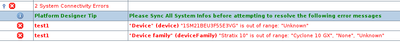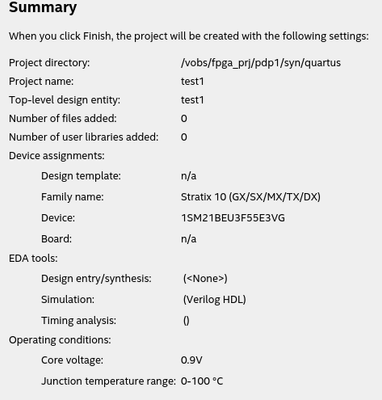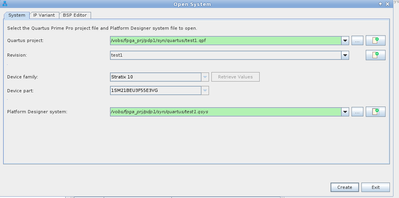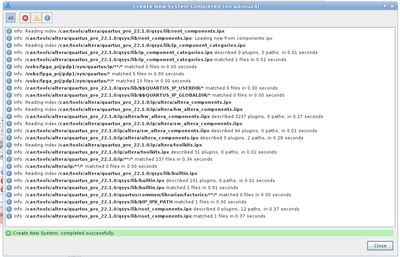- Mark as New
- Bookmark
- Subscribe
- Mute
- Subscribe to RSS Feed
- Permalink
- Report Inappropriate Content
Hello out there,
i am using a freshly installed Quartus Prime Pro 22.1 system, running on a CentOS linux machine.
As the license is not yet available, i activated the "Grace Period".
Then i used the New Project Wizard to create a empty project which selects as family Stratix10
As device i selected Stratix10 DX which corresponds to the board we will use .
I selected a target device from the list (1SD21BPT1F53E1VG in this case,but i tried others too).
So far, everything looked fine on the Summary page.
Then i started the Platform Designer, which at once, even without doing anything in the 'Open System' menue, shows two error messages:
"Device family" (deviceFamily) "Stratix 10" is out of range: "None", "Unknown"
"Device" (device) "..." is out of range: "Unknown"
funny thing is that it also tells me 'Create New System: completed successfully' after completing the "open system" form.
But the errors will not go away.
And of course, the automatically instanciated clock- and reset-bridges show the same error, after syncing the system infos.
What happens here?
Link Copied
- Mark as New
- Bookmark
- Subscribe
- Mute
- Subscribe to RSS Feed
- Permalink
- Report Inappropriate Content
Hi Michael,
Does this issue still persist when you reinstall the Quartus?
Regarding the system info clock and reset, can you try to disconnect and reconnect the wire and see if the error messages go away.
- Mark as New
- Bookmark
- Subscribe
- Mute
- Subscribe to RSS Feed
- Permalink
- Report Inappropriate Content
Hello All,
thanks for the replies.
I ordered a reinstallation of quartus, but our admin has not yet answered, so - no news up to now.
@SyafieqS : Thanks for the idea, but no, this changed nothing.
I just wonder .. QSYS (yes, yes, i know, ..) is a separate tool, 'forced' to work under the Quartus-GUI. Funny it is able to access Quartus' builting IP database, when Quartus itsself does not even see it. And that in turn it is not able to accept the Family/Device selection done in Quartus.
Some 'hardcoded' access-paths in the tools? What is the difference that causes one to work and the other one to be broken?
BTW: I saw that our admin only installed the Stratix10 Family, not all the others. I will propose to do the all-in-one package this time.
Will keep you informed here
- Mark as New
- Bookmark
- Subscribe
- Mute
- Subscribe to RSS Feed
- Permalink
- Report Inappropriate Content
Hi all,
i got quartus prime pro reinstalled, this time with complete device support, ie. arria 10, cyclone10 and stratix10.
The problem remains, but the message is a bit different .
what i did:
- hidden directory '.altera.quartus deleted to get rid of .ini - files
- starting in an empty project directory
- using 'Grace Period' in license setup
- creating new project named 'test1', using the wizard:
- 'empty project', no files added,
- selected Family 'Stratix 10'
- selected Device 'Stratix 10 MX'
- selected Target Device '1SM21BEU3F55E3VG'
- creating a new Platform Designer system named 'test1'
- target family/device as proposed by the gui
The error message now talks of "Cyclone 10 GX" as allowed range of target families,
so it seems as if PlatformDesigner knows, which target families are installed.
This happens when starting the Platform Designer, even before creating the new system.
Createing the system and syncing the system-infos changes nothing
Is it possible, that using the "Grace Period"-license does not allow usage of Arria10/Stratix10 in PlatformDesigner ?
- Mark as New
- Bookmark
- Subscribe
- Mute
- Subscribe to RSS Feed
- Permalink
- Report Inappropriate Content
Michael19, how did this get resolved? Was it really a license issue? I'm having the exact same problem.
- Mark as New
- Bookmark
- Subscribe
- Mute
- Subscribe to RSS Feed
- Permalink
- Report Inappropriate Content
Hi Michael,
Can we have a quick call on this?
I will send an invitation meeting to have a look on this.
- Mark as New
- Bookmark
- Subscribe
- Mute
- Subscribe to RSS Feed
- Permalink
- Report Inappropriate Content
Hi Michael,
Thanks for the call. I will put this to close pending.
Please make sure the OS meet the exact requirement to avoid any compatibility issue.
If still persist feel free to file a new forum issue.
- Mark as New
- Bookmark
- Subscribe
- Mute
- Subscribe to RSS Feed
- Permalink
- Report Inappropriate Content
Hello SyafieqS, I have the same issue as the original poster, and I need to know how you resolved his problem.
- Subscribe to RSS Feed
- Mark Topic as New
- Mark Topic as Read
- Float this Topic for Current User
- Bookmark
- Subscribe
- Printer Friendly Page