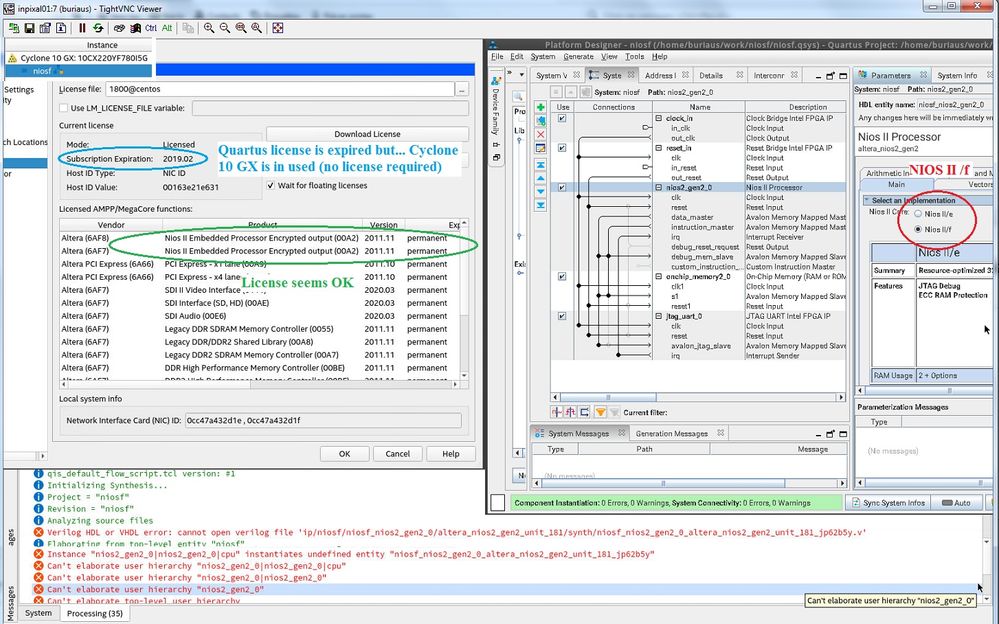- Mark as New
- Bookmark
- Subscribe
- Mute
- Subscribe to RSS Feed
- Permalink
- Report Inappropriate Content
It seems that I've got the ame error as: https://forums.intel.com/s/question/0D50P00004JfJo2SAF/simple-compile-in-q181-fails.
I open a new thread as it would be awkward to post in the same one...
I've created a simple project included NIOS f + onchip memory.
When I compile, I've got the following error (Synthesis process):
Error (13223): Verilog HDL or VHDL error: cannot open verilog file 'ip/system/system_nios2_gen2_0/altera_nios2_gen2_unit_181/synth/system_nios2_gen2_0_altera_nios2_gen2_unit_181_rcn27uy.v'
But the file exists (even if it is an encrypted one).
I am using Quartus 18.1.2 Build 277 Pro Edition. License seems to be OK (Vendor: Altera/Product: NIOSII Embedded Processor Encrypted output/version: 2011.11/expiration: permanent). I target a Cyclone 10 GX 220 (10CX220YF780I5G)
It works if I use a NIOSe (no license required). It works if I use a NIOSf without any licence (field in the license setup empty); but output configuration file is in a time-limited version. It works if I use a NIOSf and Q15.0 and an Arria II device (an old board).
Can you help? Many thanks!
Link Copied
- Mark as New
- Bookmark
- Subscribe
- Mute
- Subscribe to RSS Feed
- Permalink
- Report Inappropriate Content
Hi @Busy ,
- The error in case mentioned above is due to directory path length by having smaller working directory / path length we can solve it.
- Try by having smaller directory/ path length.
If possible please share the project and images of error.
Regards
Anand
- Mark as New
- Bookmark
- Subscribe
- Mute
- Subscribe to RSS Feed
- Permalink
- Report Inappropriate Content
Hi,
Thanks for your reply...
The error is still here when having smaller path length (directory: work/niosf).
The project is as simple as the implementation of one NIOS (with onchip memory).
I use Quartus 18.1.2 Build 277 Pro Edition but my maintenance license is expired for Quartus (not for NIOS IP). But as I target Cyclone 10 GX, I understood that license is not required. May it be the source of the problem?
Thanks.
- Mark as New
- Bookmark
- Subscribe
- Mute
- Subscribe to RSS Feed
- Permalink
- Report Inappropriate Content
Hi @Busy ,
- If Design works fine with Nios ii/e and only fails with Nios ii/f, It should be license issues.
Can you check and confirm?
For License Please refer to Intel® FPGA Licensing Support Center to get started, find information on license types, getting a license file,setting up a license file, and resolving license-related issues.
https://www.intel.com/content/www/us/en/programmable/support/support-resources/support-centers/licensing.html
Otherwise for license file request and activation, log in your “My Intel” account to find Intel FPGA Self Service License Center.
Regards
Anand
- Mark as New
- Bookmark
- Subscribe
- Mute
- Subscribe to RSS Feed
- Permalink
- Report Inappropriate Content
Hi,
Solved... by upgrading the license daemon software (see https://www.intel.com/content/www/us/en/programmable/support/support-resources/knowledge-base/tools/2019/flexlm-software-error--version-of-vendor-daemon-is-too-old.html)
Thanks for the support!
- Subscribe to RSS Feed
- Mark Topic as New
- Mark Topic as Read
- Float this Topic for Current User
- Bookmark
- Subscribe
- Printer Friendly Page