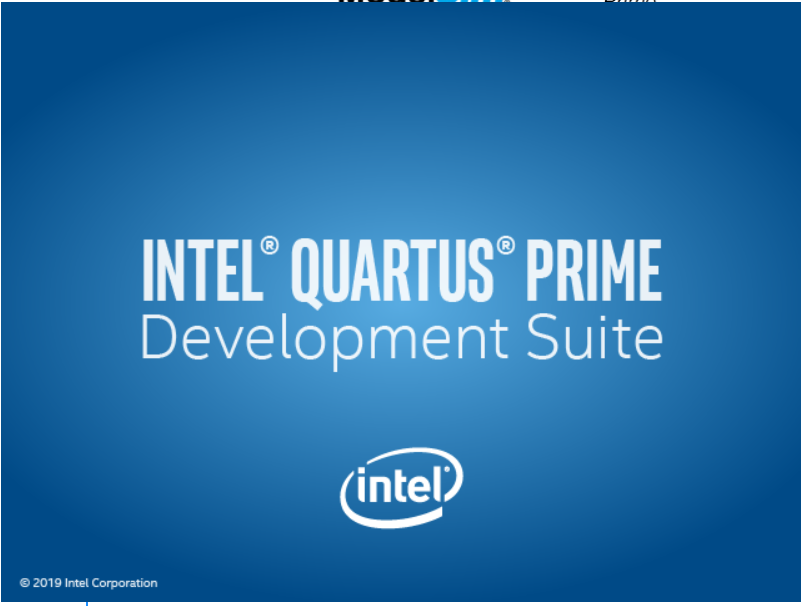- Mark as New
- Bookmark
- Subscribe
- Mute
- Subscribe to RSS Feed
- Permalink
- Report Inappropriate Content
I want to install Quartus Prime lite 20.1 in my desktop.
so I downloaded .exe file from Intel site, and checked md5 to know file is safe and genuine.
After all that, I double-cliked the QuartusProgrammerSetup-20.1.1.720-windows.exe to install
, and one blue pop-up comes up
and never go to next step.
I tried again and again: delete exe file and download again and again....
What is the problem?
Link Copied
- Mark as New
- Bookmark
- Subscribe
- Mute
- Subscribe to RSS Feed
- Permalink
- Report Inappropriate Content
You should be installing Quartus itself, not the Programmer, though I'm not sure why your installer is stuck. This is what you want to download and install:
https://fpgasoftware.intel.com/20.1.1/?edition=lite&platform=windows
Use the first download link near the top of the Individual Files tab.
- Mark as New
- Bookmark
- Subscribe
- Mute
- Subscribe to RSS Feed
- Permalink
- Report Inappropriate Content
Hi Park,
I suggest you try to redownload the Quartus package separately and reinstall it as admin.
- Mark as New
- Bookmark
- Subscribe
- Mute
- Subscribe to RSS Feed
- Permalink
- Report Inappropriate Content
- Subscribe to RSS Feed
- Mark Topic as New
- Mark Topic as Read
- Float this Topic for Current User
- Bookmark
- Subscribe
- Printer Friendly Page