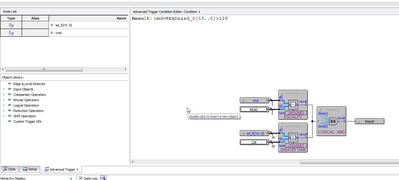- Mark as New
- Bookmark
- Subscribe
- Mute
- Subscribe to RSS Feed
- Permalink
- Report Inappropriate Content
I'm having problems trying to raise an issue directly so hopefully it will be noticed here.
Within SignalTap (Quartus II 64-bit Prime Version 14.1.0 Build 186, Windows) I have the below Advanced Trigger set up.
The bottom comparator is a greater than comparator. However, when I click on the Start Compilation button within SignalTap, this comparator magically changes to an equality comparator - and so does the resulting expression!
If I stop the compilation, I sometimes need to click on (or even hover over) the = symbol within the comparator and then it changes back to greater than again.
On another occasion while my project was building, it flicked to equality and then clicked back to greater than again!
Is this something that has been fixed in the new 20.x version? I don't want to upgrade to a new version while I am in the middle of a project so I am currently living with this crazy bug.
- Mark as New
- Bookmark
- Subscribe
- Mute
- Subscribe to RSS Feed
- Permalink
- Report Inappropriate Content
Well, at the very least, this is a runtime configurable option (all white fields in the advanced trigger GUI are), meaning you can change the equal to greater than during debugging without having to recompile the design, so you don't have to cancel your current compilation if you see this weirdness.
As for why this keeps happening, I don't think this is an issue with the older version of the software because this feature has been there forever. I'd probably create a new .stp file. Perhaps your current file is corrupted somehow.
Link Copied
- Mark as New
- Bookmark
- Subscribe
- Mute
- Subscribe to RSS Feed
- Permalink
- Report Inappropriate Content
Hi Paul,
From your side, I will suggest you to use latest Quartus Prime that support your device for testing purposes and see if there is the same issue persist and let me know. The reason is because for oldest version, Intel planning to obsolete it in the future, thus it is unlikely we will put any fix for this. After get the confirmation, mostly it will just go with an errata/known issue.
I am sorry for the inconvenience caused.
Thanks,
Regards
- Mark as New
- Bookmark
- Subscribe
- Mute
- Subscribe to RSS Feed
- Permalink
- Report Inappropriate Content
Well, at the very least, this is a runtime configurable option (all white fields in the advanced trigger GUI are), meaning you can change the equal to greater than during debugging without having to recompile the design, so you don't have to cancel your current compilation if you see this weirdness.
As for why this keeps happening, I don't think this is an issue with the older version of the software because this feature has been there forever. I'd probably create a new .stp file. Perhaps your current file is corrupted somehow.
- Mark as New
- Bookmark
- Subscribe
- Mute
- Subscribe to RSS Feed
- Permalink
- Report Inappropriate Content
I upgraded to Quartus version 20 today. Seems to be behaving itself.
I did lose the ability to have my USB Blaster and FTDI USB Serial converter running at the same time after I installed version 20.. but that's a different issue.
- Mark as New
- Bookmark
- Subscribe
- Mute
- Subscribe to RSS Feed
- Permalink
- Report Inappropriate Content
Why can't you run both USB Blaster and FTDI USB Serial converter with Quartus 20?
- Subscribe to RSS Feed
- Mark Topic as New
- Mark Topic as Read
- Float this Topic for Current User
- Bookmark
- Subscribe
- Printer Friendly Page