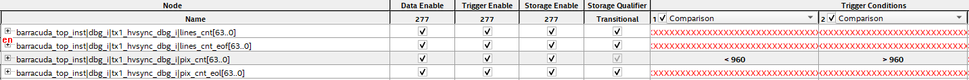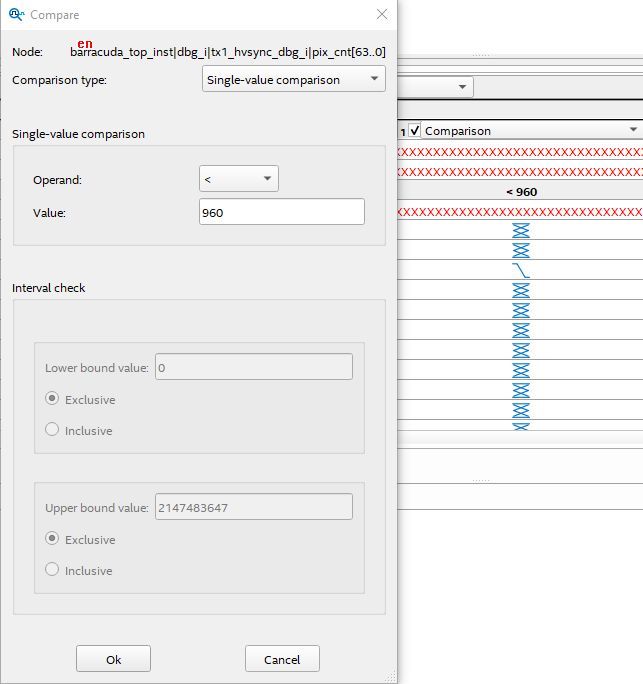- Mark as New
- Bookmark
- Subscribe
- Mute
- Subscribe to RSS Feed
- Permalink
- Report Inappropriate Content
Hi All,
In SignalTap, there is an option to define several Trigger Conditions.
As for my understanding, these conditions are AND'ed - the trigger occurs only when all the conditions are met.
But could these Trigger Conditions be OR'ed (trigger occurs only when one of the conditions is met)?
Thanks!
- Mark as New
- Bookmark
- Subscribe
- Mute
- Subscribe to RSS Feed
- Permalink
- Report Inappropriate Content
Oh, I didn't see you were going outside the range. Yeah, you'll need to use a state-based trigger to do that: "if condition1 or condition2" I think would work in a state.
Link Copied
- Mark as New
- Bookmark
- Subscribe
- Mute
- Subscribe to RSS Feed
- Permalink
- Report Inappropriate Content
In the trigger condition column, choose that option from the pop-up list at the top (Basic AND, Basic OR, Comparative, or Advanced are listed there).
- Mark as New
- Bookmark
- Subscribe
- Mute
- Subscribe to RSS Feed
- Permalink
- Report Inappropriate Content
As for my understanding, the BASIC AND works between the signals in the same column (trigger condition), I mean vertically. But how can I OR between the "horizontally" defined conditions?
Actually I'm asking about the OR operation between the signals in the adjective columns (adjective trigger condition columns).
Please see the picture below - I'd like the trigger will occur either when a value of the pic_cnt is less than 960 or greater than 960.
So, there are two trigger condition columns... How can I OR between these condition columns (logical OR)?
- Mark as New
- Bookmark
- Subscribe
- Mute
- Subscribe to RSS Feed
- Permalink
- Report Inappropriate Content
A single comparison trigger can do this with the interval check option. Right-click the cell and select compare and then interval check. You set upper and lower limits. But to interact between multiple columns, you have to use a state-based trigger. Otherwise, columns are checked in order in the sequential flow.
- Mark as New
- Bookmark
- Subscribe
- Mute
- Subscribe to RSS Feed
- Permalink
- Report Inappropriate Content
With the 'Compare' trigger condition, there is an option to choose a single interval only, but I actually need to check two intervals: "< 960" and "> 960" - any value excluding the value 960.
- Mark as New
- Bookmark
- Subscribe
- Mute
- Subscribe to RSS Feed
- Permalink
- Report Inappropriate Content
Do you able to get the desired result based on sstrell's suggestion?
Best Regards,
Richard Tan
- Mark as New
- Bookmark
- Subscribe
- Mute
- Subscribe to RSS Feed
- Permalink
- Report Inappropriate Content
Oh, I didn't see you were going outside the range. Yeah, you'll need to use a state-based trigger to do that: "if condition1 or condition2" I think would work in a state.
- Mark as New
- Bookmark
- Subscribe
- Mute
- Subscribe to RSS Feed
- Permalink
- Report Inappropriate Content
Thank you for acknowledge the solution provided.
I’m glad that your question has been addressed, I now transition this thread to community support. If you have a new question, Please login to ‘https://supporttickets.intel.com’, view details of the desire request, and post a feed/response within the next 15 days to allow me to continue to support you. After 15 days, this thread will be transitioned to community support. The community users will be able to help you on your follow-up questions.
Thank you.
Best Regards,
Richard Tan
p/s: If any answer from the community or Intel Support are helpful, please feel free to give best answer or rate 4/5 survey.
- Subscribe to RSS Feed
- Mark Topic as New
- Mark Topic as Read
- Float this Topic for Current User
- Bookmark
- Subscribe
- Printer Friendly Page