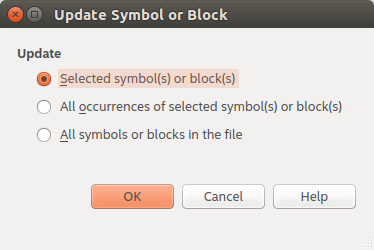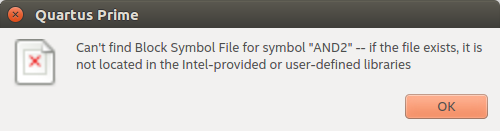- Mark as New
- Bookmark
- Subscribe
- Mute
- Subscribe to RSS Feed
- Permalink
- Report Inappropriate Content
I have found that on Linux (checked Ubuntu 16.04 and 18.04) when I execute "Update Symbol or Block..." for a symbol from standard library (/opt/intelFPGA_lite/18.1/quartus/libraries) I get "Can't find Block Symbol File for symbol...".
- I create new "Block Diagram/Schematic File" and add there symbol and2 from standard library /opt/intelFPGA_lite/18.1/quartus/libraries/primitives/logic.
- Then I do right click on this symbol and select "Update Symbol or Block..." from context menu.
- I the Update Symbol or Block dialog I leave selected "Selected symbol(s) or block(s)" and click OK.
- I obtain error
I can reproduce this issue only on Linux.
- Tags:
- FPGA Design Tools
Link Copied
1 Reply
- Mark as New
- Bookmark
- Subscribe
- Mute
- Subscribe to RSS Feed
- Permalink
- Report Inappropriate Content
Hi VVavr1,
I could able to reproduce the above issue.
Let me check internally with team & get back to you.
Regards,
Vikas Jathar
Reply
Topic Options
- Subscribe to RSS Feed
- Mark Topic as New
- Mark Topic as Read
- Float this Topic for Current User
- Bookmark
- Subscribe
- Printer Friendly Page