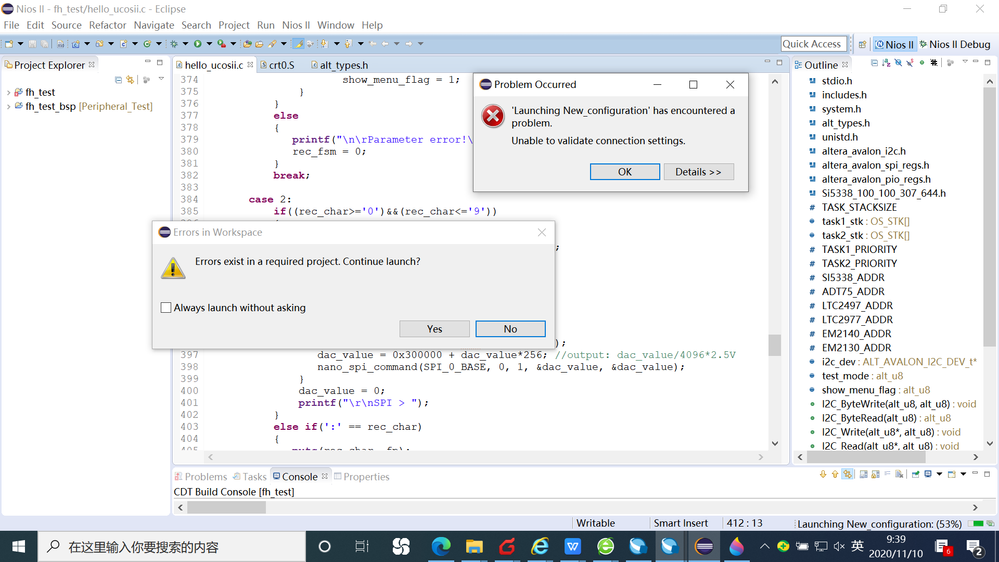- Als neu kennzeichnen
- Lesezeichen
- Abonnieren
- Stummschalten
- RSS-Feed abonnieren
- Kennzeichnen
- Anstößigen Inhalt melden
I am trying to get the NIOS II SBT for Eclipse to work with Quartus 19.2,when run the Eclipse i am get an error as this :
Link kopiert
- Als neu kennzeichnen
- Lesezeichen
- Abonnieren
- Stummschalten
- RSS-Feed abonnieren
- Kennzeichnen
- Anstößigen Inhalt melden
can you try to download the patch from below KDB:
- Als neu kennzeichnen
- Lesezeichen
- Abonnieren
- Stummschalten
- RSS-Feed abonnieren
- Kennzeichnen
- Anstößigen Inhalt melden
Hi, Mark
Can you follow below to re-install again:
1. install WSL for windows
i. https://www.intel.com/content/dam/www/programmable/us/en/pdfs/literature/hb/nios2/n2sw_nii5v2gen2.pdf (chapter 2.1)
Note: Windows 10 build version 16215.0 or higher is the recommended operating system version.
ii. After installation has successfully completed, launch Ubuntu 18.04.
iii. Install additional distro packages required for Nios II EDS using the following commands:
a. sudo apt-get update
b. sudo apt install wsl
c. sudo apt install dos2unix
d. sudo apt install make
2. install nios2 eclipse folder
3. download the patch from below KDB:
- RSS-Feed abonnieren
- Thema als neu kennzeichnen
- Thema als gelesen kennzeichnen
- Diesen Thema für aktuellen Benutzer floaten
- Lesezeichen
- Abonnieren
- Drucker-Anzeigeseite