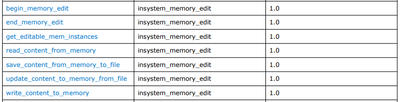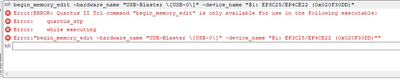- Mark as New
- Bookmark
- Subscribe
- Mute
- Subscribe to RSS Feed
- Permalink
- Report Inappropriate Content
is there a guide on how to use tcl to rd/wr to mem ?
i try something similar to this, but with my own device name under quartus Tcl console, but it output error "quartus_stp"
so i guess whats the proper way to run in-systme memory editor via tcl console or command line?
begin_memory_edit -hardware_name "USB-Blaster \[USB-0\]" -device_name "@1: EP1S25/_HARDCOPY_FPGA_PROTOTYPE (0x020030DD)" write_content_to_memory -instance_index 0 -start_address 575 -word_count 2 -content "0000001011011100" puts [read_content_from_memory -instance_index 0 -start_address 575 -word_count 2 ] write_content_to_memory -instance_index 0 -start_address 575 -word_count 2 -content "E2F1" -content_in_hex puts [read_content_from_memory -instance_index 0 -start_address 575 -word_count 2 -content_in_hex] end_memory_edit
Link Copied
- Mark as New
- Bookmark
- Subscribe
- Mute
- Subscribe to RSS Feed
- Permalink
- Report Inappropriate Content
You may checkout the user guide here Intel Quartus Prime Pro Edition User Guide: Scripting
Look for these tcl commands in the attached image.
- Mark as New
- Bookmark
- Subscribe
- Mute
- Subscribe to RSS Feed
- Permalink
- Report Inappropriate Content
i try that didn't work. actually the above code are example from altera, i just modify a bit for my dev board device. does quartus tcl console accept command such as begin_memory_edit ? it always output quartus_stp error.
- Mark as New
- Bookmark
- Subscribe
- Mute
- Subscribe to RSS Feed
- Permalink
- Report Inappropriate Content
The error message indicate that you need to run the tcl script using the executable command:
quartus_stp
Usage:
quartus_stp [-h | --help [=<option|topic>] |v ]
quartus_stp <project name> [<option>]
quartus_stp -t <script file> [<script args>]
quartus_stp -s
quartus_stp --tcl_eval <tcl command>
Best Regards,
Richard Tan
p/s: If any answer from the community or Intel support are helpful, please feel free to give Kudos.
- Mark as New
- Bookmark
- Subscribe
- Mute
- Subscribe to RSS Feed
- Permalink
- Report Inappropriate Content
If you type help in the tcl console, it will displays a complete list of available Intel® Quartus® Prime Tcl packages available in tcl console.
Unfortunately, you will found that the quartus_stp packages is not available in the tcl console so you can't use the insystem_memory_edit tcl script directly in tcl console. You may need to run it using command prompt.
Fyi, for best results, run shell commands and Intel® Quartus® Prime executables from a system command prompt outside of the Intel® Quartus® Prime software GUI.
Best Regards,
Richard Tan
p/s: If any answer from the community or Intel support are helpful, please feel free to give Kudos.
- Mark as New
- Bookmark
- Subscribe
- Mute
- Subscribe to RSS Feed
- Permalink
- Report Inappropriate Content
I believed that I have answered your question.
With that, I will now transition this thread to community support. If you have a new question, feel free to open a new thread to get the support from Intel experts. Otherwise, the community users will continue to help you on this thread. Thank you.
Best Regards,
Richard Tan
p/s: If any answer from the community or Intel support are helpful, please feel free to give Kudos.
- Subscribe to RSS Feed
- Mark Topic as New
- Mark Topic as Read
- Float this Topic for Current User
- Bookmark
- Subscribe
- Printer Friendly Page