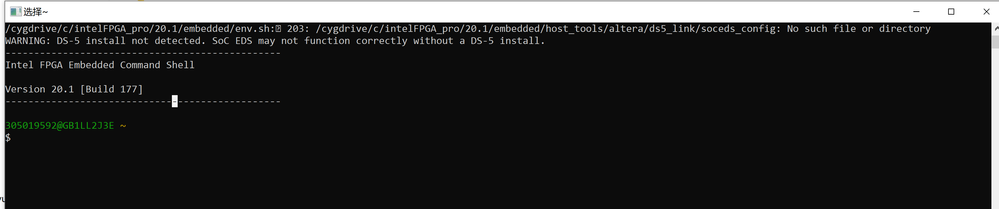- Mark as New
- Bookmark
- Subscribe
- Mute
- Subscribe to RSS Feed
- Permalink
- Report Inappropriate Content
I try to install the SOC EDS and ARM DS on windows OS per the instructions on below link:
https://rocketboards.org/foswiki/Documentation/SoCEDS#Starting_Embedded_Command_Sh_AN1
what i have installed on my laptop:
Quartus pro 21.4
SOC EDS ProSetup-20.1.0.177-windows
ARM DS 2021.1
Cygwin
MingGW
and i am installing the Linaro Bare-metal Toolchain now. i tried several times, the shell always stopped with below information appears, i waited for 5 hours but the screen didn't update.
i don't know it has been installed or blocked by something, no information told me installation over.
i also attached the total logs for your information, pls help to have a look and tell me how to do the next step, thanks in advance.
=== configuring in libnosys (/c/intelFPGA_pro/20.1/embedded/host_tools/linaro/newlib-cygwin/build/arm-eabi/libgloss/libnosys)
configure: running /bin/sh ../../../../libgloss/libnosys/configure --disable-option-checking '--prefix=/usr/local' '--with-newlib' '--with-cross-host=i686-pc-mingw32' '--disable-newlib-supplied-syscalls' '--disable-multilib' '--program-transform-name=s&^&arm-eabi-&' '--with-target-subdir=arm-eabi' '--build=i686-pc-mingw32' '--host=arm-eabi' '--target=arm-eabi' 'build_alias=i686-pc-mingw32' 'host_alias=arm-eabi' 'target_alias=arm-eabi' --cache-file=.././config.cache --srcdir=../../../../libgloss/libnosys
configure: loading cache .././config.cache
checking build system type... (cached) i686-pc-mingw32
checking host system type... (cached) arm-unknown-eabi
checking target system type... (cached) arm-unknown-eabi
checking for a BSD-compatible install... /bin/install -c
checking for symbol prefix... none
checking for style of include used by make... GNU
checking for gcc... (cached) arm-eabi-gcc -B/c/intelFPGA_pro/20.1/embedded/host_tools/linaro/newlib-cygwin/build/arm-eabi/newlib/ -isystem /c/intelFPGA_pro/20.1/embedded/host_tools/linaro/newlib-cygwin/build/arm-eabi/newlib/targ-include -isystem /c/intelFPGA_pro/20.1/embedded/host_tools/linaro/newlib-cygwin/newlib/libc/include -B/c/intelFPGA_pro/20.1/embedded/host_tools/linaro/newlib-cygwin/build/arm-eabi/libgloss/arm -L/c/intelFPGA_pro/20.1/embedded/host_tools/linaro/newlib-cygwin/build/arm-eabi/libgloss/libnosys -L/c/intelFPGA_pro/20.1/embedded/host_tools/linaro/newlib-cygwin/libgloss/arm
checking dependency style of arm-eabi-gcc -B/c/intelFPGA_pro/20.1/embedded/host_tools/linaro/newlib-cygwin/build/arm-eabi/newlib/ -isystem /c/intelFPGA_pro/20.1/embedded/host_tools/linaro/newlib-cygwin/build/arm-eabi/newlib/targ-include -isystem /c/intelFPGA_pro/20.1/embedded/host_tools/linaro/newlib-cygwin/newlib/libc/include -B/c/intelFPGA_pro/20.1/embedded/host_tools/linaro/newlib-cygwin/build/arm-eabi/libgloss/arm -L/c/intelFPGA_pro/20.1/embedded/host_tools/linaro/newlib-cygwin/build/arm-eabi/libgloss/libnosys -L/c/intelFPGA_pro/20.1/embedded/host_tools/linaro/newlib-cygwin/libgloss/arm ... (cached) gcc3
checking whether we are using GNU C... (cached) yes
checking whether arm-eabi-gcc -B/c/intelFPGA_pro/20.1/embedded/host_tools/linaro/newlib-cygwin/build/arm-eabi/newlib/ -isystem /c/intelFPGA_pro/20.1/embedded/host_tools/linaro/newlib-cygwin/build/arm-eabi/newlib/targ-include -isystem /c/intelFPGA_pro/20.1/embedded/host_tools/linaro/newlib-cygwin/newlib/libc/include -B/c/intelFPGA_pro/20.1/embedded/host_tools/linaro/newlib-cygwin/build/arm-eabi/libgloss/arm -L/c/intelFPGA_pro/20.1/embedded/host_tools/linaro/newlib-cygwin/build/arm-eabi/libgloss/libnosys -L/c/intelFPGA_pro/20.1/embedded/host_tools/linaro/newlib-cygwin/libgloss/arm accepts -g... (cached) no
checking for arm-eabi-ranlib... (cached) arm-eabi-ranlib
configure: updating cache .././config.cache
configure: creating ./config.status
config.status: creating Makefile
Adding multilib support to Makefile in ../../../../libgloss/libnosys
with_multisubdir=
config.status: creating config.h
config.status: executing depfiles commands
Link Copied
- Mark as New
- Bookmark
- Subscribe
- Mute
- Subscribe to RSS Feed
- Permalink
- Report Inappropriate Content
Hi,
I assume you have followed all the steps for Windows, and correct me if I am wrong, that you are facing issue when executing installer "./install_linaro.sh"?
Have you tried running your "/msys.bat" as administrator?
- Mark as New
- Bookmark
- Subscribe
- Mute
- Subscribe to RSS Feed
- Permalink
- Report Inappropriate Content
yes, you are right.
i follow up the instructions step by step.
1. Run C:\MinGW\msys\1.0\msys.bat as an administrator.
2. In the Msys console, go to linaro folder:
For 20.1 Pro:
cd c:/intelFPGA_pro/20.1/embedded/host_tools/linaro
3. Run the installer:
./install_linaro.sh
4. Linaro toolchain will be downloaded, and newlib library will be downloaded and compiled.
5. Upon succesfull completion, the following will be installed in the linaro folder:
and after these steps done, i waitted for serveral hours, the installer screen stopped without any information to inform me the installation completed, you can see the information details i attached in the first post.
and i checked 2 folders appeared in the path( C:\intelFPGA_pro\20.1\embedded\host_tools\linaro)
one is gcc, the other is newlib-cygwin.
pls tell me how can i know the installation is successfully completed?
i also attached the printed screen after i start the EDS command shell for your reference.
- Mark as New
- Bookmark
- Subscribe
- Mute
- Subscribe to RSS Feed
- Permalink
- Report Inappropriate Content
Hi,
Upon successful, it will reach 100% download , the size is around 500MB++, once finished it will be back to the Msys console prompt.
Can you share the Msys prompt console logs/screenshot when executing the linaro installation script.?
- Mark as New
- Bookmark
- Subscribe
- Mute
- Subscribe to RSS Feed
- Permalink
- Report Inappropriate Content
pls see the log.txt in attachment, I copied the whole Msys prompt console logs/screenshot into it FYI.
- Mark as New
- Bookmark
- Subscribe
- Mute
- Subscribe to RSS Feed
- Permalink
- Report Inappropriate Content
Hi,
I did not get any issue on mine, have you tried a new install and follow the installation thoroughly?
May I know what is your Windows version?
- Mark as New
- Bookmark
- Subscribe
- Mute
- Subscribe to RSS Feed
- Permalink
- Report Inappropriate Content
Hi,
Do you have update upon the clean re-installation?
- Subscribe to RSS Feed
- Mark Topic as New
- Mark Topic as Read
- Float this Topic for Current User
- Bookmark
- Subscribe
- Printer Friendly Page