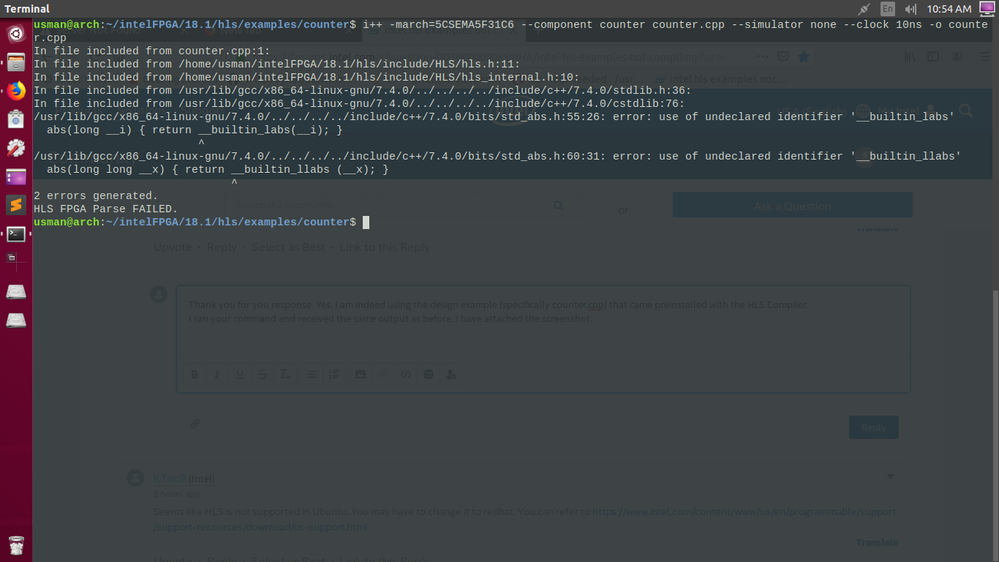- Mark as New
- Bookmark
- Subscribe
- Mute
- Subscribe to RSS Feed
- Permalink
- Report Inappropriate Content
I have successfully installed the Intel HLS compiler with Quartus Prime 18.1 Standard Edition. However when i run the following command...
make test-x86-64...I get the following output
i++ counter.cpp -march=x86-64 -o test-x86-64
In file included from counter.cpp:1:
In file included from /home/usman/intelFPGA/18.1/hls/include/HLS/hls.h:11:
In file included from /home/usman/intelFPGA/18.1/hls/include/HLS/hls_internal.h:10:
In file included from /usr/lib/gcc/x86_64-linux-gnu/7.4.0/../../../../include/c++/7.4.0/stdlib.h:36:
In file included from /usr/lib/gcc/x86_64-linux-gnu/7.4.0/../../../../include/c++/7.4.0/cstdlib:76:
/usr/lib/gcc/x86_64-linux-gnu/7.4.0/../../../../include/c++/7.4.0/bits/std_abs.h:55:26: error:
use of undeclared identifier '__builtin_labs'
abs(long __i) { return __builtin_labs(__i); }
^
/usr/lib/gcc/x86_64-linux-gnu/7.4.0/../../../../include/c++/7.4.0/bits/std_abs.h:60:31: error:
use of undeclared identifier '__builtin_llabs'
abs(long long __x) { return __builtin_llabs (__x); }
^
2 errors generated.
HLS x86-64 compile FAILED.
Makefile:40: recipe for target 'test-x86-64' failed
make: *** [test-x86-64] Error 1The compilation works for test-gcc option. Please tell me how to resolve the issue.
I am using Ubuntu 18.04.1 LTS.
Link Copied
- Mark as New
- Bookmark
- Subscribe
- Mute
- Subscribe to RSS Feed
- Permalink
- Report Inappropriate Content
Are you using the design example?
Try to change the value below and see if it works?
i++ -march=5CSEMA5F31C6 --component Target00 Target00.cpp --simulator none --clock 10ns -o Target00
- Mark as New
- Bookmark
- Subscribe
- Mute
- Subscribe to RSS Feed
- Permalink
- Report Inappropriate Content
Thank you for you response. Yes, I am indeed using the design example (specifically counter.cpp) that came preinstalled with the HLS Compiler.
I ran your command and received the same output (error) as before. I have attached the screenshot.
Command: i++ -march=5CSEMA5F31C6 --component counter counter.cpp --simulator none --clock 10ns -o counter.cpp
Output
In file included from counter.cpp:1:
In file included from /home/usman/intelFPGA/18.1/hls/include/HLS/hls.h:11:
In file included from /home/usman/intelFPGA/18.1/hls/include/HLS/hls_internal.h:10:
In file included from /usr/lib/gcc/x86_64-linux-gnu/7.4.0/../../../../include/c++/7.4.0/stdlib.h:36:
In file included from /usr/lib/gcc/x86_64-linux-gnu/7.4.0/../../../../include/c++/7.4.0/cstdlib:76:
/usr/lib/gcc/x86_64-linux-gnu/7.4.0/../../../../include/c++/7.4.0/bits/std_abs.h:55:26: error: use of undeclared identifier '__builtin_labs'
abs(long __i) { return __builtin_labs(__i); }
^
/usr/lib/gcc/x86_64-linux-gnu/7.4.0/../../../../include/c++/7.4.0/bits/std_abs.h:60:31: error: use of undeclared identifier '__builtin_llabs'
abs(long long __x) { return __builtin_llabs (__x); }
^
2 errors generated.
HLS FPGA Parse FAILED.
- Mark as New
- Bookmark
- Subscribe
- Mute
- Subscribe to RSS Feed
- Permalink
- Report Inappropriate Content
In that case, it would be unsupported OS. try to use redhat as mention below.
- Mark as New
- Bookmark
- Subscribe
- Mute
- Subscribe to RSS Feed
- Permalink
- Report Inappropriate Content
Seems like HLS is not supported in Ubuntu. You may have to change it to redhat. You can refer to https://www.intel.com/content/www/us/en/programmable/support/support-resources/download/os-support.html
- Mark as New
- Bookmark
- Subscribe
- Mute
- Subscribe to RSS Feed
- Permalink
- Report Inappropriate Content
That's depressing. May I ask why is it not supported for Ubuntu?
- Mark as New
- Bookmark
- Subscribe
- Mute
- Subscribe to RSS Feed
- Permalink
- Report Inappropriate Content
We are sorry to inform that. Some of the OS need time for Intel engineering to get ready to support. There will be a lot of testing on the environment before it gets support.
- Subscribe to RSS Feed
- Mark Topic as New
- Mark Topic as Read
- Float this Topic for Current User
- Bookmark
- Subscribe
- Printer Friendly Page