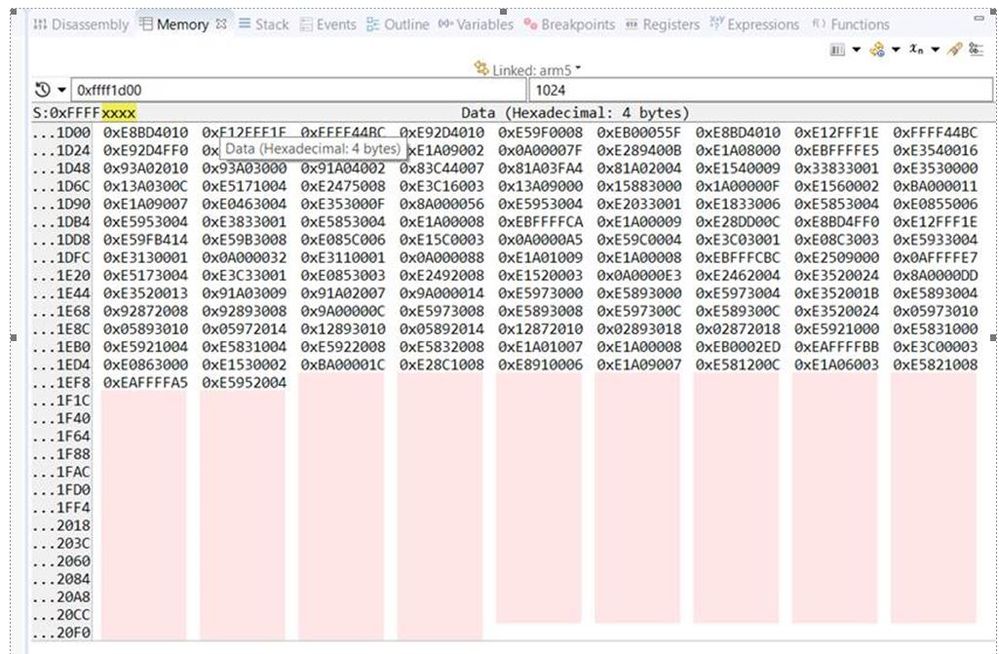- Mark as New
- Bookmark
- Subscribe
- Mute
- Subscribe to RSS Feed
- Permalink
- Report Inappropriate Content
There is a VERY SIMPLE example how to create and start a HPS based "Hello World" app on Cyclone V SOC : https://www.intel.com/content/www/us/en/programmable/documentation/lro1424280108409.html
Debugging is connected over USB-Blaster.
Unfortenutely the debug step fails for both GCC abd DS-5 based apps. The app cannot be loaded into OCRAM (on LARK board and custom HW):
loadfile "C:\FPGA\ws_arm\at_tst\Debug\at_tst.axf"
Target Message: Memory access caused precise abort.
Debug Precise Abort Registers : DFSR = 0x00000817, DFAR = 0x00100FE0
ERROR(CMD16-TAD274-NAL18):
! Failed to load "at_tst.axf"
! Failed to write 17.504 bytes to address S:0x00100000 while writing block of 4.096 bytes to address S:0x00100000
! Bus error on memory operation.
set debug-from main
start
WARNING(CMD399-COR168):
! Failed to start the target
! No function named "main" could be found
WARNING(CMD407): Trying the entry point instead
ERROR(CMD426): Cannot find symbol to start or entrypoint, the file or load commands may be used to set the entrypoint
waitDebugger can access only in the range 0xFFFF0000-0xFFFF1FFF beginning with 0xFFFF2000 the OCRAM becomes unaccessible.
Just a simple test:
memory set_typed S:0xFFFF2000 (unsigned int) (0)
Target Message: Memory access caused precise abort.
Debug Precise Abort Registers : DFSR = 0x00000817, DFAR = 0xFFFF2000
ERROR(TAD11-NAL18):
! Failed to write 4 bytes to address S:0xFFFF2000
! Bus error on memory operation
Memory view:
The problem seems to be not new, but the solution ...
1 Solution
- Mark as New
- Bookmark
- Subscribe
- Mute
- Subscribe to RSS Feed
- Permalink
- Report Inappropriate Content
Check if you have board boot a the full linux imange out of the flash. Change the board boot to SW3 to boot from SD flash and remove the card to allow the board to work.
If still not working recreate a new simple project base on the version of SOCEDS you have installed currently. This will avoid possible incompatibility issue which is due to diff version of SOCEDS and project version.
http://www.alterawiki.com/wiki/SoCEDSGettingStarted#Getting_Started_with_Baremetal_Project_Management
Link Copied
2 Replies
- Mark as New
- Bookmark
- Subscribe
- Mute
- Subscribe to RSS Feed
- Permalink
- Report Inappropriate Content
Check if you have board boot a the full linux imange out of the flash. Change the board boot to SW3 to boot from SD flash and remove the card to allow the board to work.
If still not working recreate a new simple project base on the version of SOCEDS you have installed currently. This will avoid possible incompatibility issue which is due to diff version of SOCEDS and project version.
http://www.alterawiki.com/wiki/SoCEDSGettingStarted#Getting_Started_with_Baremetal_Project_Management
- Mark as New
- Bookmark
- Subscribe
- Mute
- Subscribe to RSS Feed
- Permalink
- Report Inappropriate Content
Thanks it soved the problem!
Reply
Topic Options
- Subscribe to RSS Feed
- Mark Topic as New
- Mark Topic as Read
- Float this Topic for Current User
- Bookmark
- Subscribe
- Printer Friendly Page