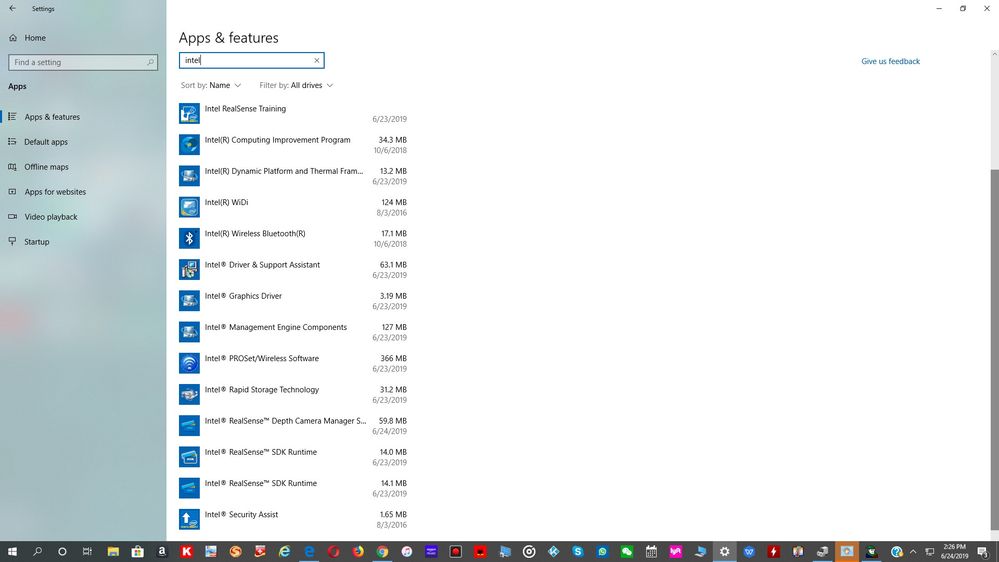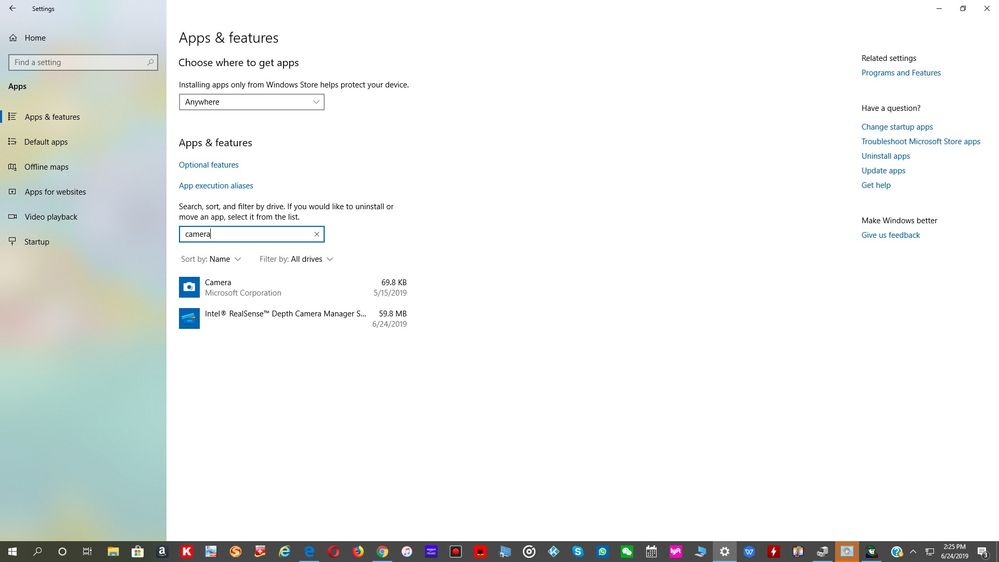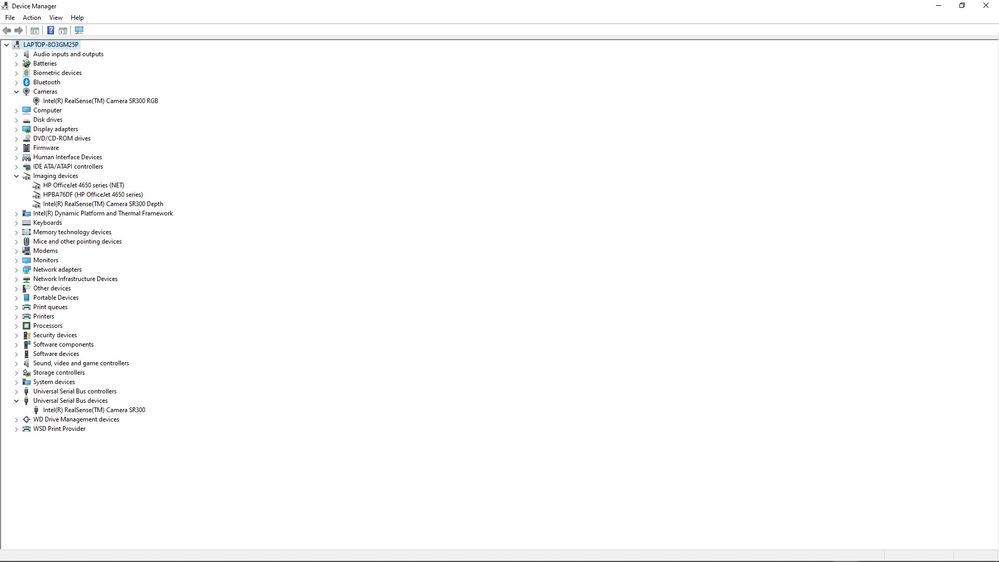- Mark as New
- Bookmark
- Subscribe
- Mute
- Subscribe to RSS Feed
- Permalink
- Report Inappropriate Content
I have just updated to Windows 10 Version 1903 (OS Build 19362.175) on my HP ENVY laptop, and Windows HELLO no longer functions.
This has happened previously, and I could always resolve it, but not this time.
I have followed Intel troubleshooting shown here and here.
Here is also a zip file containing the following:
- %temp%\micl_tmp_%username%
- %windir%\Temp\micl_tmp_SYSTEM
- %windir%\INF\setupapi.*
- Detailed Intel generated Systems Report
There are also some screen captures from my Device Manager and Windows 10 Settings at the end of this post.
The issue is that under Imaging Devices in the Device Manager, only the Intel(R) RealSense(TM) Camera SR300 Depth driver is present. Neither the Virtual driver or the RGB driver have been reinstalled.
The Intel RealSense SR 300 Camera periodically fails to be recognized by Windows HELLO whenever Windows 10 issues a new update.
I usually can restore functionality by removing the drivers under Imaging Devices in the Device Manager, and then removing the Intel(R) RealSense(TM) Camera SR300 RGB shown under Camera in the Device Manager, and finally removing Intel(R) RealSense(TM) Camera SR300 driver shown under USB devices in the Device Manager.
I then run an administrative command prompt with the following instructions: intel_rs_dcm_sr300_3.3.27.5718.exe --ignore-fw-update --silent --no-progress --acceptlicense=yes
But on this most recent Windows update incident, I was unsuccessful with this procedure. No error messages were generated.
Please help me to resolve this issue.
Thanks & Cheers,
Joel
Screen captures follow:
Link Copied
- Mark as New
- Bookmark
- Subscribe
- Mute
- Subscribe to RSS Feed
- Permalink
- Report Inappropriate Content
The RealSense forum has now moved to a new site. Please re-post your question there to ensure that Intel support team members can assist you, as they are no longer answering on this old forum.
https://support.intelrealsense.com/hc/en-us/community/topics
The short answer to your problem though is that Windows Hello is unlikely to function again. Even when it worked in the past, it was prone to problems. Windows Hello support was subsequently dropped for the later 400 Series of RealSense cameras. Trying to fix it may consume more time than it is worth, unfortunately.
If you want to continue to try fixing Windows Hello, please re-post your question at the new forum so that Intel support staff can contribute their input. Though they are likely to come to the same conclusion that I did. Thanks!
- Mark as New
- Bookmark
- Subscribe
- Mute
- Subscribe to RSS Feed
- Permalink
- Report Inappropriate Content
Thank you Marty. I did repost here as you advised. I couldn't find a way to upload the Zip file in the new posting, but I linked it back to this post. This has always been a troubling and annoying issue. Most of the time, I just ignore it, and use my PIN number instead of Windows HELLO. But I thought that it might be possible to find a workaround. Thanks for your interest and reply. Cheers, Joel
- Subscribe to RSS Feed
- Mark Topic as New
- Mark Topic as Read
- Float this Topic for Current User
- Bookmark
- Subscribe
- Printer Friendly Page