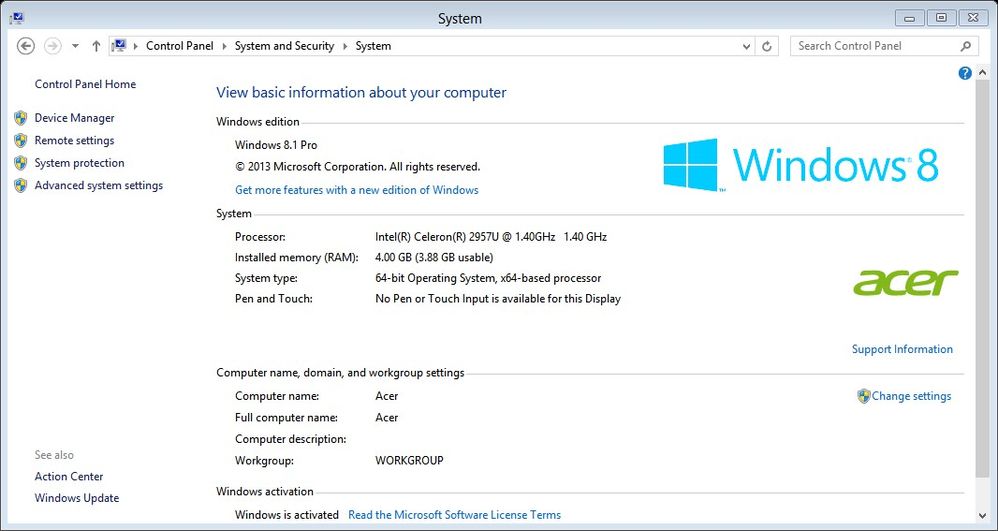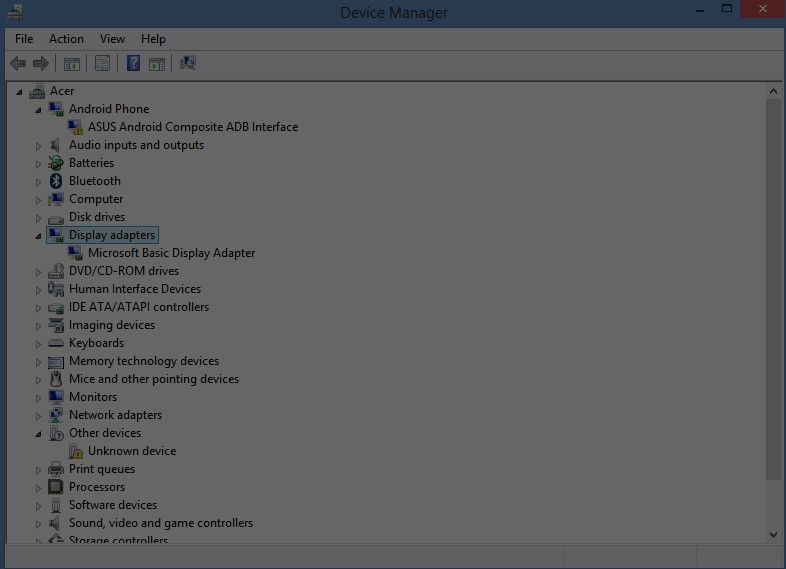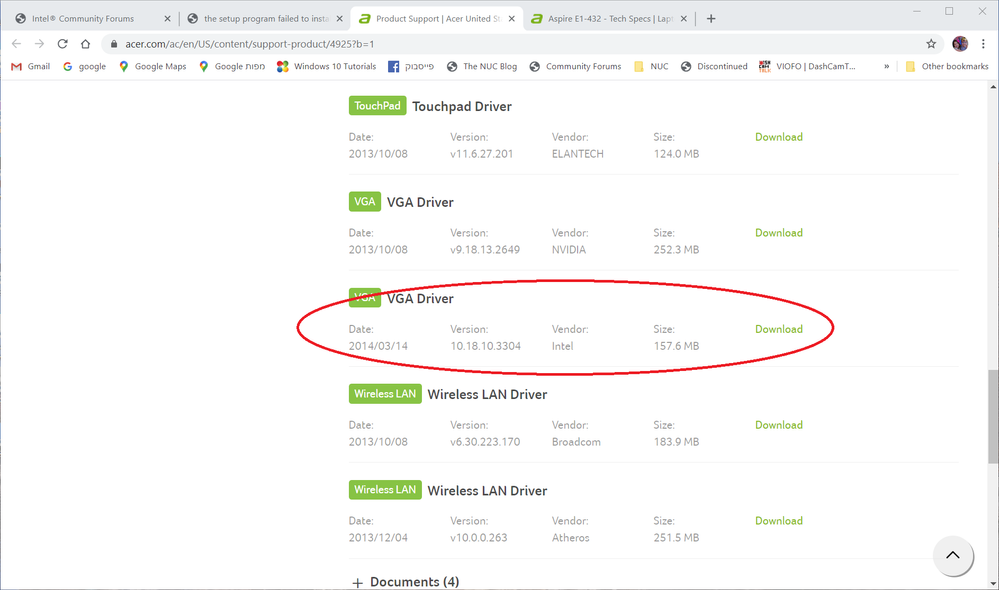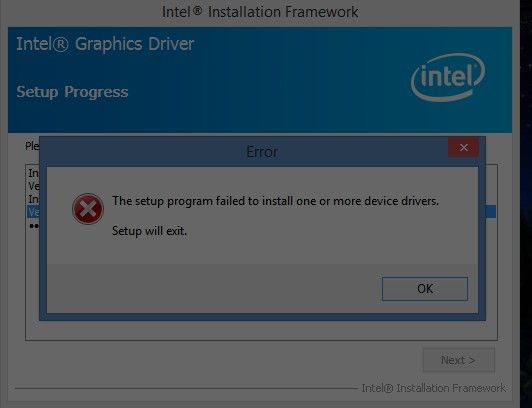- Mark as New
- Bookmark
- Subscribe
- Mute
- Subscribe to RSS Feed
- Permalink
- Report Inappropriate Content
Link Copied
- Mark as New
- Bookmark
- Subscribe
- Mute
- Subscribe to RSS Feed
- Permalink
- Report Inappropriate Content
You didn't provide any information about your system and setup? How we can help you?
Leon
- Mark as New
- Bookmark
- Subscribe
- Mute
- Subscribe to RSS Feed
- Permalink
- Report Inappropriate Content
What setup program?
What drivers?
What version of windows 10? 1909?
What is the model number of your laptop or desktop?
Doc
- Mark as New
- Bookmark
- Subscribe
- Mute
- Subscribe to RSS Feed
- Permalink
- Report Inappropriate Content
Display adapter shows as microsoft basic display adapter . windows 8.1 pro . acer aspire e1 432
- Mark as New
- Bookmark
- Subscribe
- Mute
- Subscribe to RSS Feed
- Permalink
- Report Inappropriate Content
What is your processor model number?
What setup program?
What drivers?
Doc
- Mark as New
- Bookmark
- Subscribe
- Mute
- Subscribe to RSS Feed
- Permalink
- Report Inappropriate Content
processor model number : Intel® Celeron® Processor 2957U
2M Cache, 1.40 GHz
setup program : display adapter
drivers : Intel® HD Graphics driver
- Mark as New
- Bookmark
- Subscribe
- Mute
- Subscribe to RSS Feed
- Permalink
- Report Inappropriate Content
Seems to me you are trying to run Windows 8.1 on a laptop designed for Linux, correct?
https://www.acer.com/ac/en/KH/content/model/NX.MH9ST.002
Doc
- Mark as New
- Bookmark
- Subscribe
- Mute
- Subscribe to RSS Feed
- Permalink
- Report Inappropriate Content
- Mark as New
- Bookmark
- Subscribe
- Mute
- Subscribe to RSS Feed
- Permalink
- Report Inappropriate Content
Can you confirm with acer that this laptop will support windows?
Doc
- Mark as New
- Bookmark
- Subscribe
- Mute
- Subscribe to RSS Feed
- Permalink
- Report Inappropriate Content
i dont get it. my laptop being run the windows not linux
- Mark as New
- Bookmark
- Subscribe
- Mute
- Subscribe to RSS Feed
- Permalink
- Report Inappropriate Content
When you purchased this laptop, did it have Linux or windows on it?
Doc
- Mark as New
- Bookmark
- Subscribe
- Mute
- Subscribe to RSS Feed
- Permalink
- Report Inappropriate Content
- Mark as New
- Bookmark
- Subscribe
- Mute
- Subscribe to RSS Feed
- Permalink
- Report Inappropriate Content
- Mark as New
- Bookmark
- Subscribe
- Mute
- Subscribe to RSS Feed
- Permalink
- Report Inappropriate Content
need help solved the problem. microsoft basic display adapter
- Mark as New
- Bookmark
- Subscribe
- Mute
- Subscribe to RSS Feed
- Permalink
- Report Inappropriate Content
Select Windows 8.1, and download the intel VGA driver from here:
https://www.acer.com/ac/en/US/content/support-product/4925?b=1
Doc
- Mark as New
- Bookmark
- Subscribe
- Mute
- Subscribe to RSS Feed
- Permalink
- Report Inappropriate Content
it failed to install because this laptop not support nvidia but support intel
- Mark as New
- Bookmark
- Subscribe
- Mute
- Subscribe to RSS Feed
- Permalink
- Report Inappropriate Content
No, there are two drivers there - one nvidia, and one intel. Select the intel driver.
Doc
- Mark as New
- Bookmark
- Subscribe
- Mute
- Subscribe to RSS Feed
- Permalink
- Report Inappropriate Content
- Mark as New
- Bookmark
- Subscribe
- Mute
- Subscribe to RSS Feed
- Permalink
- Report Inappropriate Content
- Al's instructions where accurate. First you should open the Acer Download Page. Then you have to select Windows 8.1 64 bit Operating System. Finally you need download the Intel Graphics Driver (see the attached image).
- Next, you should unzip the downloaded VGA_Intel_10.18.10.3304_W81x64_A.zip archive.
- Double click on setup.exe and follow the installation instructions.
Leon
- Mark as New
- Bookmark
- Subscribe
- Mute
- Subscribe to RSS Feed
- Permalink
- Report Inappropriate Content
- Mark as New
- Bookmark
- Subscribe
- Mute
- Subscribe to RSS Feed
- Permalink
- Report Inappropriate Content
Try to update your driver from Device Manager:
- Open Device Manager.
- Expand Display adapters and double-click on the Microsoft Basic Display Adapter
- In the Driver tab, click Update Driver.
- Click Browse my computer for driver software.
- Click directly Browse.
- Browse to the directory where you unzipped the file you downloaded and click the Graphics folder.
- Click "OK" and click "Next". The operating system will install the driver if it considers this an upgrade.
- Click "Close" and click "Yes" to reboot. The driver should now be loaded.
Leon
- Subscribe to RSS Feed
- Mark Topic as New
- Mark Topic as Read
- Float this Topic for Current User
- Bookmark
- Subscribe
- Printer Friendly Page