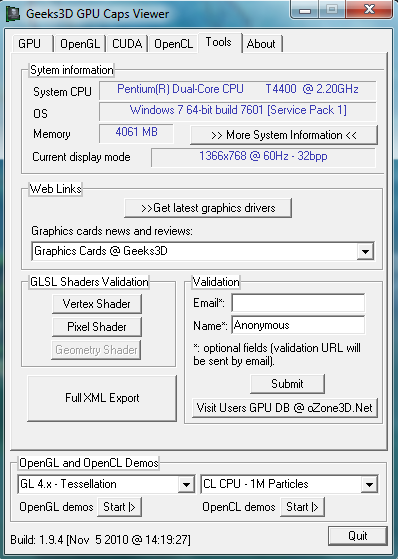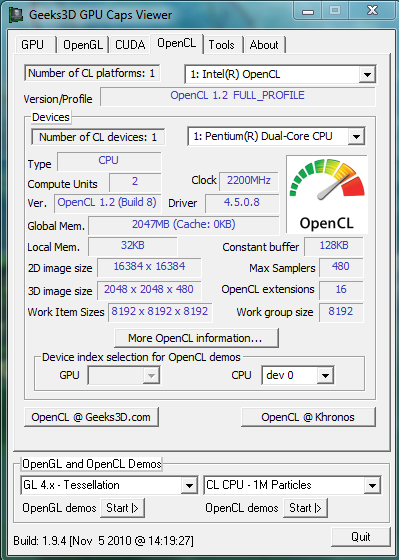- Mark as New
- Bookmark
- Subscribe
- Mute
- Subscribe to RSS Feed
- Permalink
- Report Inappropriate Content
Hi All,
We have a DELL server PowerEdge M600 with Intel Xeon processor E5450 @ 3.00 GHz running RedHat RHEL6 [2.6.32-573.7.1.el6.x86_64] on 64bit platform.
ruby and redhat-lsb-core have been installed.
Has downloaded ocl-icd-2.2.7.tar.gz, untarred and built successfully.
opencl_runtime_15.1_x64_5.0.0.57.tgz has been installed successfully too.
when running a simple python script:
import pyopencl
pyopencl.create_some_context()
will always get this error message:
Choose platform:
[0] <pyopencl.Platform 'Intel(R) OpenCL' at 0x1691680>
Choice [0]:
Set the environment variable PYOPENCL_CTX='' to avoid being asked again.
Traceback (most recent call last):
File "<stdin>", line 1, in <module>
File "/test/pyopencl/__init__.py", line 886, in create_some_context
return Context(devices)
pyopencl.RuntimeError: Context failed: device not available
This problem does not occur on other Dell poweredge server with E5xxx processor.
Anyone has a clue and solution to this?
Link Copied
- Mark as New
- Bookmark
- Subscribe
- Mute
- Subscribe to RSS Feed
- Permalink
- Report Inappropriate Content
Hi Teddy,
Could you download and run the following very basic OpenCL sample: https://software.intel.com/en-us/articles/caps-basic ? Please post the output to this forum. Just want to make sure that your OpenCL is actually installed properly.
- Mark as New
- Bookmark
- Subscribe
- Mute
- Subscribe to RSS Feed
- Permalink
- Report Inappropriate Content
- Mark as New
- Bookmark
- Subscribe
- Mute
- Subscribe to RSS Feed
- Permalink
- Report Inappropriate Content
Hi Teddy,
I am suspecting that what's happening is that you are by default trying to select a GPU device, which is not available for your platform. Try to explicitly select a CPU device:
import pyopencl as cl
platform = cl.get_platforms()[0]
device = platform.get_devices()[0]
print(device)
Let me know if that worked for you.
- Mark as New
- Bookmark
- Subscribe
- Mute
- Subscribe to RSS Feed
- Permalink
- Report Inappropriate Content
Hi Robert,
Thanks for the codes, it works.
But its strange that the previous codes dont work on that particular machine, others are fine.
- Mark as New
- Bookmark
- Subscribe
- Mute
- Subscribe to RSS Feed
- Permalink
- Report Inappropriate Content
Dear all.
I have the same problem and i can't find a solution.
- Mark as New
- Bookmark
- Subscribe
- Mute
- Subscribe to RSS Feed
- Permalink
- Report Inappropriate Content
The first thing to check is that OpenCL is installed and working.
You can try the OpenCL CapsBasic sample: https://software.intel.com/en-us/articles/caps-basic
This processor does not contain an Intel integrated graphics GPU, so you will need to select a CPU device.
The implementation of pyopencl is a bit out of our scope, but we can help with getting OpenCL going.
- Subscribe to RSS Feed
- Mark Topic as New
- Mark Topic as Read
- Float this Topic for Current User
- Bookmark
- Subscribe
- Printer Friendly Page