- Mark as New
- Bookmark
- Subscribe
- Mute
- Subscribe to RSS Feed
- Permalink
- Report Inappropriate Content
Probably not the correct place to report this but i wanted to report it somewhere. I have the Intel Extreme Tuning Utility from MSI and i noticed i was missing a lot of space on my C drive. It's an SSD so i keep a close eye on it. I used a tool to figure out what was taking up the space. I found that Intel XTU had 37GBs in Log files. 4 log files are 7GBs in size, 1 is 4GBs in size and 3 are 1-3GBs in size with 114 being under 2MBs in size. The 7GB log files are crazy. I don't understand what is going on that requires a log file of that size
Obviously i can't upload them as they are massive but i will include a bit of the log file. It's mostly just repeating itself. They were so massive that Notepad that comes with Windows was unable to open them. Had to use Opera
2017/03/23-17:38:07.479|IMP] Initializing performance tuning application mutex
2017/03/23-17:38:07.5081|IMP] Attempting to perform Unity Initialization against Library HardwareServices
2017/03/23-17:38:07.5753|IMP] Handling Unity Intialization for HardwareServices->ServicesUnityInitializer->Initialize
2017/03/23-17:38:07.6014|IMP] Initializing ServicesUnityInitializer
2017/03/23-17:38:07.6024|IMP] Initializing DriverWrapper for driver \\.\IOCBIOS2
2017/03/23-17:38:07.6034|IMP] Initializing DriverWrapper for driver \\.\AcpiCtl
2017/03/23-17:38:07.6044|WARN] Could not connect to the ACPI driver
2017/03/23-17:38:07.6415|WARN] Could not load the specified SMI stub XML file.
2017/03/23-17:38:07.646|IMP] Starting ACPI Initialization
2017/03/23-17:38:07.6465|IMP] ACPI Hardware Service Recorder Created and Initialized
2017/03/23-17:38:07.6465|IMP] Starting watchdog initialization
2017/03/23-17:38:07.648|IMP] Get driver path called for guid: c2e625a9-8693-4dea-bac4-b15ca98f9ee9
2017/03/23-17:38:07.6495|IMP] Initializing DriverWrapper for driver \\?\acpi# int3f0d# 4&36644df6&0# {c2e625a9-8693-4dea-bac4-b15ca98f9ee9}
2017/03/23-17:38:07.6535|IMP] Attempting to perform Unity Initialization against Library HardwareAccess
2017/03/23-17:38:07.7007|IMP] Handling Unity Intialization for HardwareAccess->AccessUnityInitializer->Initialize
2017/03/23-17:38:07.7017|IMP] Initializing AccessUnityInitializer
2017/03/23-17:38:07.7037|IMP] AccessUnityInitializer Initialized
2017/03/23-17:38:07.7037|IMP] Attempting to perform Unity Initialization against Library XtuApplication
2017/03/23-17:38:07.7307|IMP] Handling Unity Intialization for XtuApplication->ApplicationUnityInitializer->Initialize
2017/03/23-17:38:07.7523|IMP] InitializeMsrFields called
2017/03/23-17:38:07.7628|IMP] CPU Info Id for processor Family Index: 0 Value: 0x000506E3
2017/03/23-17:38:07.7628|IMP] CPU Info Id for processor Family Index: 1 Value: 0x04100800
2017/03/23-17:38:07.7628|IMP] CPU Info Id for processor Family Index: 2 Value: 0x7FFAFBBF
2017/03/23-17:38:07.7628|IMP] CPU Info Id for processor Family Index: 3 Value: 0xBFEBFBFF
2017/03/23-17:38:07.7789|IMP] Initializing Acpi Hardware Access
2017/03/23-17:38:07.7829|IMP] Acpi Hardware Access Initialized
2017/03/23-17:38:07.7849|IMP] Initializing WMI Based Platform Detection
2017/03/23-17:38:07.822|IMP] Successfully matched device ID to list of supported platforms: Skylake
2017/03/23-17:38:07.8481|WARN] Platform detection did not find an integrated graphics device.
2017/03/23-17:38:07.8556|IMP] Initializing MSR Tuning
2017/03/23-17:38:07.8586|IMP] Initializing MSR Control Mappings
2017/03/23-17:38:07.9143|IMP] Initializing MSR BIOSless Control Map
2017/03/23-17:38:07.9153|IMP] MSR Tuning Initialized
2017/03/23-17:38:07.9183|IMP] Initializing ACPI tuning system
2017/03/23-17:38:07.9183|IMP] ACPI tuning system Initialized
2017/03/23-17:38:07.9223|IMP] Initializing Watchdog Timer
2017/03/23-17:38:07.9223|IMP] Watchdog Present = True
2017/03/23-17:38:07.9223|IMP] Aux Wdt Recovery Flag = False
2017/03/23-17:38:07.9233|IMP] Watchdog Recovery Flag = False
2017/03/23-17:38:07.9233|IMP] Combined WDT/AUX Recovery Flag = False
2017/03/23-17:38:07.9233|IMP] Watchdog Running = False
2017/03/23-17:38:07.9233|IMP] Watchdog OS Load Coverage = True
2017/03/23-17:38:07.9233|IMP] Watchdog Capabilities = Min 1000ms, Max 1008000ms, Resolution 1000ms
2017/03/23-17:38:07.9243|IMP] Selected Runtime Timeout = 10000ms
2017/03/23-17:38:07.9243|IMP] Selected Reboot Timeout = 600000ms
2017/03/23-17:38:07.9243|IMP] Arming Watchdog Timer
2017/03/23-17:38:07.9243|IMP] Watchdog Timer Initialized
2017/03/23-17:38:07.9253|IMP] Watchdog Control Thread Started - Watchdog Armed
2017/03/23-17:38:07.9333|IMP] Initializing SMI Tuning
2017/03/23-17:38:07.9343|IMP] Initializing Real-Time Turbo Override Access
2017/03/23-17:38:08.0356|IMP] Initializing ICC Tuning
2017/03/23-17:38:08.0396|IMP] ICC Lib Return status :ICC_LIB_STATUS_SUCCESS from Calling function:IccLibGetNextFrequency
2017/03/23-17:38:08.0396|IMP] ICC Lib Return status :ICC_LIB_STATUS_SUCCESS from Calling function:IccLibGetNextFrequency
2017/03/23-17:38:08.0396|IMP] ICC Lib Return status :ICC_LIB_STATUS_SUCCESS from Calling function:IccLibGetNextFrequency
2017/03/23-17:38:08.0417|IMP] ICC Lib Return status :ICC_LIB_STATUS_SUCCESS from Calling function:IccLibGetNextFrequency
2017/03/23-17:38:08.0427|IMP] ICC Lib Return status :ICC_LIB_STATUS_SUCCESS from Calling function:IccLibGetNextFrequency
The line " 2017/03/23-17:38:08.0437|IMP] ICC Lib Return status :ICC_LIB_STATUS_SUCCESS from Calling function:IccLibGetNextFrequency " is repeated over and over again which is what is causing the massive size. It's just continuing to write the log file with that line. I don't get it
I am going to reinstall and see if that fixes it but i wanted to still report this as it seems like a pretty big bug. There should definitely be a limit to how large the log files can get
Link Copied
- Mark as New
- Bookmark
- Subscribe
- Mute
- Subscribe to RSS Feed
- Permalink
- Report Inappropriate Content
Hello MyLastSong18,
Thank you for contacting Intel Communities.
Can you please provide the path where the log files are saved?
In addition, can you please check if "Enable Telemetry Data Collection" is checked? (while Intel® XTU is running, go to settings in the upper right corner > "Advanced Options" tab.)
Since they are log files, you shouldn't have any issues by erasing them.
I hope to hear from you soon.
Regards,
JC
- Mark as New
- Bookmark
- Subscribe
- Mute
- Subscribe to RSS Feed
- Permalink
- Report Inappropriate Content
Hello JC,
The log files are located here, C:\ProgramData\Intel\Intel Extreme Tuning Utility\Logs
I reinstalled and now i can't get it to open. There is an error about another tuning utility open. I can't mess with it tonight but i will try to reinstall tomorrow and see if i can figure it out
Even though i can't open it there was another 3GB log file that was created. Started after installation around noon today and has been writing the same line over and over again for the last 9 hours. I am going to reinstall and see what i can come up with and let you know. Thank you for getting back to me. Below i attached 2 screenshots of the folder and the properties of the 3GB log file
Wesley
- Mark as New
- Bookmark
- Subscribe
- Mute
- Subscribe to RSS Feed
- Permalink
- Report Inappropriate Content
I am not 100% sure as it's only been an hour but i reinstalled again and i was getting the same error as before where it was saying there was another tuning utility. I checked the logs and found that it was complaining about a service not running. Restarted all the intel services and the error went away and XTU opened like usual. It's been an hour and the log file that was growing before has stayed at 29 MBs so i think it's fixed. If not i will leave an update. Thank you for replying back. It was nice to see Intel reach out and it's just another reason why you guys are awesome. Thanks for everything!
Update-
It's almost been 12 hours and the log files haven't grown in size. Whatever was causing it is gone now. Thank you again for reaching out to me. I am happy to report its all fixed
- Mark as New
- Bookmark
- Subscribe
- Mute
- Subscribe to RSS Feed
- Permalink
- Report Inappropriate Content
hello i have the same problem ... look C:\ProgramData\Intel\Intel Extreme Tuning Utility\Logs total 11gb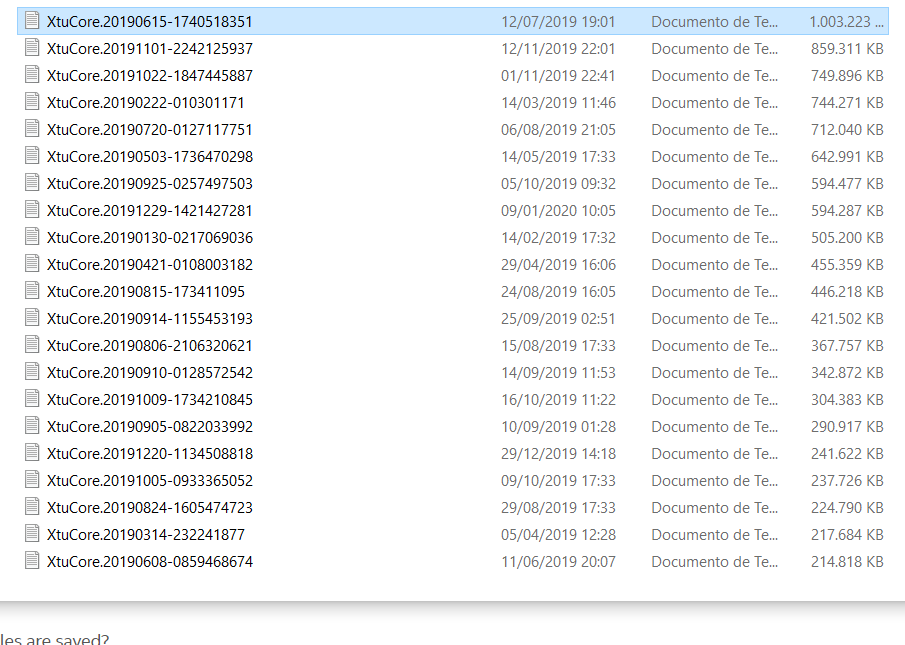
- Subscribe to RSS Feed
- Mark Topic as New
- Mark Topic as Read
- Float this Topic for Current User
- Bookmark
- Subscribe
- Printer Friendly Page