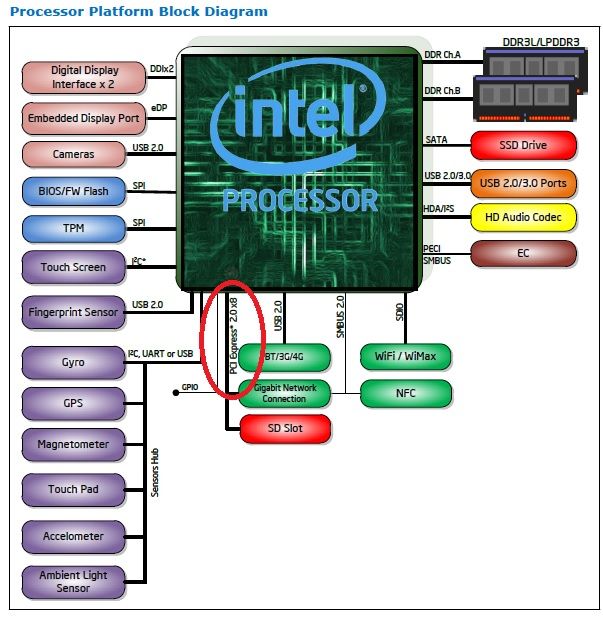- Mark as New
- Bookmark
- Subscribe
- Mute
- Subscribe to RSS Feed
- Permalink
- Report Inappropriate Content
Specifics:
Chipset: FCBGA1168 (Broadwell-U) ver. 09
Southbridge: Broadwell-U PCH L-P ver.03
Socket: 1168 BGA
I found two spec sheets for this (my) cpu, but answer has been given, yet.
Spec sheet links:
https://www.intel.com/content/www/us/en/products/processors/core/i5-processors/i5-5200u.html
- Mark as New
- Bookmark
- Subscribe
- Mute
- Subscribe to RSS Feed
- Permalink
- Report Inappropriate Content
Scott and ALL who shared their input on this.. Thank You!!! I will consider this matter officially closed.
However, any thoughts on 6th gen. laptops (win or other) that would be worth looking at/considering for high res graphics/video editing?
Link Copied
- Mark as New
- Bookmark
- Subscribe
- Mute
- Subscribe to RSS Feed
- Permalink
- Report Inappropriate Content
The i5-5200U supports PCIe 2.0, not PCIe 3.0.
The information provided in the second link is for the i5-5675C, not i5-5200U.
- Mark as New
- Bookmark
- Subscribe
- Mute
- Subscribe to RSS Feed
- Permalink
- Report Inappropriate Content
Good catch, HadiBrais. Thank you. (An error on intel’s posting, I presume.) Both URLs specifically state they are for Core i5 -5200U cpu’s. The i5-5675C data intel posted within the i5- 5200U URL would, therefore, be incorrect.
- Mark as New
- Bookmark
- Subscribe
- Mute
- Subscribe to RSS Feed
- Permalink
- Report Inappropriate Content
"Chipset: FCBGA1168 "? There is so much wrong with your post, starting with confusing a chipset with a processor socket.
What is it you are trying to accomplish?
So the Intel support engineers can have more information about your system, Download, run, and save the results of this utility as a text file:
https://downloadcenter.intel.com/download/25293/Intel-System-Support-Utility
Then ATTACH the text file using the instructions under the reply window ( Drag and drop here or browse files to attach ).
- Mark as New
- Bookmark
- Subscribe
- Mute
- Subscribe to RSS Feed
- Permalink
- Report Inappropriate Content
Hey Al,
While your reply does identify an issue/error, you wrongly place it on me. I found this information EXACTLY as I posted it. It may be from the SPECCY scan results or something else, (not sure, but could track it down, but this would seem to be irrelevant according to your feedback). I am NOT so confident in my tech knowledge which is why I reached out to this support community.
Any how, my point was only to offer that info as a part of the bigger, actual question which, if you have read this entire thread, 'may' have already been answered -and kindly, I will add- by HadiBrais. Though I missed the detail, Intel has incorrectly placed a different cpu's spec sheet within the Core i5-5200U category..
Hence, I had TWO intel cpu spec sheets under the 5200U series, one telling me PCIe 2, the other PCIe 3.
Further, I had submitted my scan under a previous thread, WITH the same focus/question, but regarding the two cpu spec sheets, I did not get a response to it. But, you are right, New Thread, therefore I should scan and submit again.
However, I had also stated in my previous thread that the O.E.M. would NOT answer my questions regarding the Motherboard, System and PCIe capabilities, but was STILL told by the Intel support person to talk to my O.E.M. This left me quite frustrated after having spent much time on this issue already.
I think it's fair to say that NOTHING will be accomplished if the answer is to run in circles -which was exactly what I felt. Therefore, whether you meant it in a positive way or not, it came across negative to me. If I am mistaken, then my apologies.
If you care to see the other thread and scan.. "Intel Spec sheet error?" Perhaps I asked too many questions, because a complete set of answers was never given. My final response was one of frustration!
- Mark as New
- Bookmark
- Subscribe
- Mute
- Subscribe to RSS Feed
- Permalink
- Report Inappropriate Content
What is it you are trying to accomplish?
Describe your problem/issue in detail, and what you are trying to achieve.
You can start by providing your system/motherboard model number.
- Mark as New
- Bookmark
- Subscribe
- Mute
- Subscribe to RSS Feed
- Permalink
- Report Inappropriate Content
I know that many of my questions are more for the O.E.M., and that my end goal may either be unattainable or unrealistic -it was for a cost-saving move to see if this computer could be ‘spec’d out’ to use its highest potential for wife’s high-end graphics and 4K video-editing work.
Model Year: 2015OS: Windows 8.1 (64 Bit) Home EditionSystem Model: Lavie Direct Note Standard NS(H)Model Number: PC-GN224ACA5Motherboard: NEC Yuuzen2-H (10B5)Chipset: FCBGA1168 (Broadwell-U) ver. 09Southbridge: Broadwell-U PCH L-P ver.03Socket: 1168 BGACPU: Intel Core i5-5200U (2.20GHz)BIOS: /753A1402 (02/13/2017)Storage-Interface: SATA III (6Gb/s)Storage Device: Toshiba MQ04ABF100 (SATA-III 6Gb/s)RAM: 16GB DDR3L SODIMM (PC3L-12800) 1600MHzQuestion(s):1. (Because of the afore-mentioned, intel spec sheet error..) I simply want to confirm -via a human being, NOT a spec sheet- the Core i5-5200U cpu (and associated chips/chipsets, graphic chip, etc., if applicable) PCIe generation/version. Is the the Core i5-5200U PCIe 2.0 or 3.0? The spec sheet says 2.0, I would like an intel employee confirmation, but they may simply refer to this sheet as well, I guess.2. The intel data(?) sheet said there were some PCIe-related erratum (issues) with this chip and I was trying to find out if they might, somehow, have impacts on the upgrade idea I was trying to pursue.=========O.E.M. Questions I can’t get or find answers for=========My User’s Manual gives minimal info about using a PCIe for storage. It does not elaborate on PCIe version, nor how large a storage device can be used. (The O.E.M. -NEC- stated to me that they can’t/won’t help me because it’s private/secret. I have the email.) I saw a similar model in a YouTube video with a 128 GB NVMe ‘looking’ drive, but likely only an m.2 PCIe SSD(?). I read somewhere about such M-Keyed devices and that these were used in PCIe 2.0 systems. NVMe protocol drives only entered into the market with PCIe 3.0. (And, I could be totally wrong with what I just said. I am not 100% sure.)Therefore, I was trying to get answers regarding the following:3. Could my Motherboard be PCIe 3.0 with a 2.0 cpu? (If the Core i5-5200U is 2.0?4. If yes, might it be possible to upgrade the cpu to a 3.0 capable version? (Provided it isn’t soldered in and the motherboard would support it?)5. IF my system is 2.0, I heard that PCIe was backward compatible (though, with reduced speeds). Could I, therefore, use a 3.0 drive? (But, 3.0 uses the NVMe protocol. Would such a device actually work/run in a 2.0 system? AND, I don’t even know what the MAXIMUM PCIe drive size -regardless of whether it is 2.0 or 3.0- can be used/accepted by this system/motherboard/BIOS/cpu -if the cpu has a limit, etc.) I want to install a1 TB drive.6. Then, I was trying to determine speed gains of a SATA SSD vs. a PCIe SSD vs. an NVMe drive. If backward compatibility slowed the PCIe drives down to about the SATA SSD speeds OR if the PCIe drives could only be 128GB, then perhaps I would be better off getting a SATA SSD plus 128GB PCIE drive set up.TOO many questions for trying to save som money. Perhaps, I am wasting my time. Not really sure I can get all the answers AND perhaps this system isn’t even upgradable... Who knows, maybe it can be done, but it may also require driver and BIOS updates...I haven’t got a clue, Al, but this is pretty much what I am looking for...I think. D-Rail* By the way... this motherboard appears to have an M-Key, PCIe (M.2, 2280) slot, but it is not labeled, nor is there a lockdown screw in it. Since my User’s Manual vaguely references PCIe drive use, I have to assume this is the slot...but it’s too private/secret for the O.E.M. to help me with.
- Mark as New
- Bookmark
- Subscribe
- Mute
- Subscribe to RSS Feed
- Permalink
- Report Inappropriate Content
I forgot to attach my system scan to my earlier reply. Here it is.
- Mark as New
- Bookmark
- Subscribe
- Mute
- Subscribe to RSS Feed
- Permalink
- Report Inappropriate Content
I can confirm that the i5-5200U only supports PCIe 2.0. Here is clip from the datasheet:
Here are answers to your questions:
- It only supports PCIe 2.0.
- The erratum are listed in the Specification update document. They shouldn't have any affect.
- No, it doesn't work that way architecturally. The above diagram is essentially the design of the laptop (give or take the other USB or PCIe devices also included in a laptop).
- No, you cannot. You have SOC processor and standard Mobile design has separate processor and chipset.
- No. NVMe *is* the protocol used by all available M.2 SSDs and it is not backwards compatible. The older PCIe SSDs were discrete PCIe 3.0 x4 cards and thus you cannot use them in a laptop design. In 5th gen NUCs, we could only support M.2 SATA SSDs because SOC could not support M.2 NVMe SSDs.
- Performance of SATA SSDs max out at roughly 510/500 Mb/s. NVMe SSD speeds can vary from 2x/1x (1000/500) (hint: don't buy these!) all the way up to 7x/6x (3500/3000) (hint, buy these!).
Yes, you are wasting your time. Purchase a 6th gen or better laptop design.
...S
- Mark as New
- Bookmark
- Subscribe
- Mute
- Subscribe to RSS Feed
- Permalink
- Report Inappropriate Content
Scott and ALL who shared their input on this.. Thank You!!! I will consider this matter officially closed.
However, any thoughts on 6th gen. laptops (win or other) that would be worth looking at/considering for high res graphics/video editing?
- Mark as New
- Bookmark
- Subscribe
- Mute
- Subscribe to RSS Feed
- Permalink
- Report Inappropriate Content
Why 6th gen? You should be looking at the 10th gen laptops - unless you *want* to work with used equipment.
...S
- Mark as New
- Bookmark
- Subscribe
- Mute
- Subscribe to RSS Feed
- Permalink
- Report Inappropriate Content
Hi Scott,
Like I was saying to one of the others who responded in the thread, I am not reAlly the techie. I have tried read up and get a bit smarter, but in your earlier reply, you suggested getting 6th Gen -unless I read it wrong- so I thought based on that comment that a a sixth generation (laptop) meant one using current chips -not that it meant 6th Gen chips. Confusion abounds which is why dialogue will always be needed.
So, yes, in that case, I would not want a 6th Gen machine, but at least the 10. Ideas on worthy choices?? Input appreciated..
- Mark as New
- Bookmark
- Subscribe
- Mute
- Subscribe to RSS Feed
- Permalink
- Report Inappropriate Content
I actually said '6th gen or better', but no biggie. In fact, if I had been specific (as I probably should have been), I would have said go for a laptop that includes a 10th gen 'G' processor (i.e. i7-10xxGx, i5-10xxGx, and i3-10xxGx). Now, from the standpoint of PCIe support level (and support for NVMe), every subsequent processor generation has had PCIe 3.0 support across the board, so no further discussion needed in that regard. No, where the 'G' processors really stand out is in their Graphics support.
My biggest complaint with the Intel's Graphics engines the past couple of years (other than their crappy drivers) was their lack of support for the latest graphics protocols. That is, only supporting DisplayPort 1.2 where they should have been supporting DisplayPort 1.4 (which has been spec'ed since 2016 - and, in fact, the DisplayPort 2.0 spec was completed in 2018/2019) and only supporting HDMI 1.4 where they should have been supporting (at least) HDMI 2.0b (which has been spec'ed since 2016 - and, in fact, the HDMI 2.1 spec was completed 2017/2018). If the competition can deliver support more-quickly, why can't Intel?
The 10th gen 'G' processors finally introduce support for some of these newer protocols, including DisplayPort 1.4a and HDMI 2.0b. Now, when it comes to a standalone laptop, only the really high-end models - with 4K displays - will benefit directly. But, when it comes to folks that want to connect additional monitors to their laptop, this is where the benefits become mainstream.
So, specific enough for you?
...S
- Mark as New
- Bookmark
- Subscribe
- Mute
- Subscribe to RSS Feed
- Permalink
- Report Inappropriate Content
Yes and No... you clarified your meaning, but muddied up the water a bit more for me... but in a positive way, I guess. You brought in more insight(s)/information regarding 10 Gen that requires clarification. Is the competition you mentioned keeping their processors up to date with the latest support of protocols?
Or are Intel's desktop processors more up to date than the laptop cpu's? Was really considering a mobile machine with food graphics capabilities, but don't want to spend an arm and a leg, as they say.
Have questions as well, but will let this suffice for now. ( basically, if you were laptop shopping for a fair-priced graphics machine, what would you be considering??? Would the 3 letter competitor be in your consideration?
- Mark as New
- Bookmark
- Subscribe
- Mute
- Subscribe to RSS Feed
- Permalink
- Report Inappropriate Content
Unfortunately, Desktop processors are lagging Mobile. Understand, however, that there are all sorts of Mobile and Embedded processors in the 10th gen that do not have the protocol upgrades either; it is only the few G processors that have this upgraded protocol support.
I consider the competition, NVIDIA and AMD, to be better than Intel with protocol support introduction. Intel is definitely playing catch-up here. I like to blame Intel's long delivery pipeline for this; the processors you see today are the results of decisions made sometimes three or more years ago. I also blame this for them only having PCIe 3.0 support where the competition, AMD, has already introduced PCIe 4.0.
I have not seen technical specs for the new Intel Xe graphics engines that were announced today, but it is looking really good! I suggest you check out the articles regarding this milestone and the improvements it represents. Remember though that we are talking about 11 gen. processors and they are still a while away.
Laptop purchasing is a tough decision for me. I have some radical opinions in this area. I believe that every laptop should come with a minimum 3-year warranty. Further, the vendor should be committing to supporting the laptop with security and driver updates for a minimum of 6 years. What I see for the most part is crappy 1-year warranties and they drop support like a hot potato once beyond the warranty period. It's sickening what's happened to this industry. I personally will not purchase anything from Dell, HP or Acer until they change their scumbag ways. As for the other majors, Lenovo and Asus, well, they're not much better. Bottom line, I don't have a source for laptops that I am completely happy purchasing from. By the way, I have the same warranty and support expectations on Desktop as well.
As for the competition, well, I don't use AMD hardware. Their graphics drivers suck worse than Intel's (and that's saying a lot!).
...S
- Mark as New
- Bookmark
- Subscribe
- Mute
- Subscribe to RSS Feed
- Permalink
- Report Inappropriate Content
Understood. And, unfortunately, even some of the boutique names in the laptop industry don’t/won’t even give that type of coverage... -unless you PAY extra for it. Lastly, It pains me greatly to see an advert like this (Do a search on duck duck using: “b h camera and lenovo Legion 7” minus the quotes ) because as sorely tempting as it is, I do have certain credos about where my money ends up going -regardless of there being domestic manufacturing facilities. And, as you already noted, BEGS the question... -WHY can’t the competitors offer at least the same item and price??? Oh well.. thanks again.
- Subscribe to RSS Feed
- Mark Topic as New
- Mark Topic as Read
- Float this Topic for Current User
- Bookmark
- Subscribe
- Printer Friendly Page