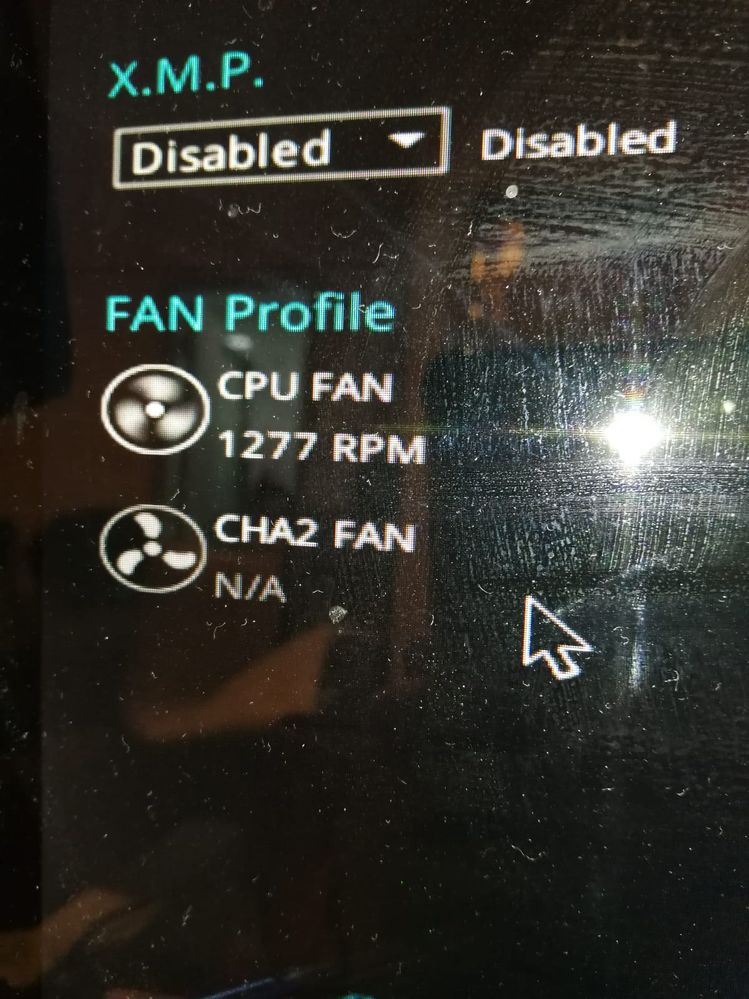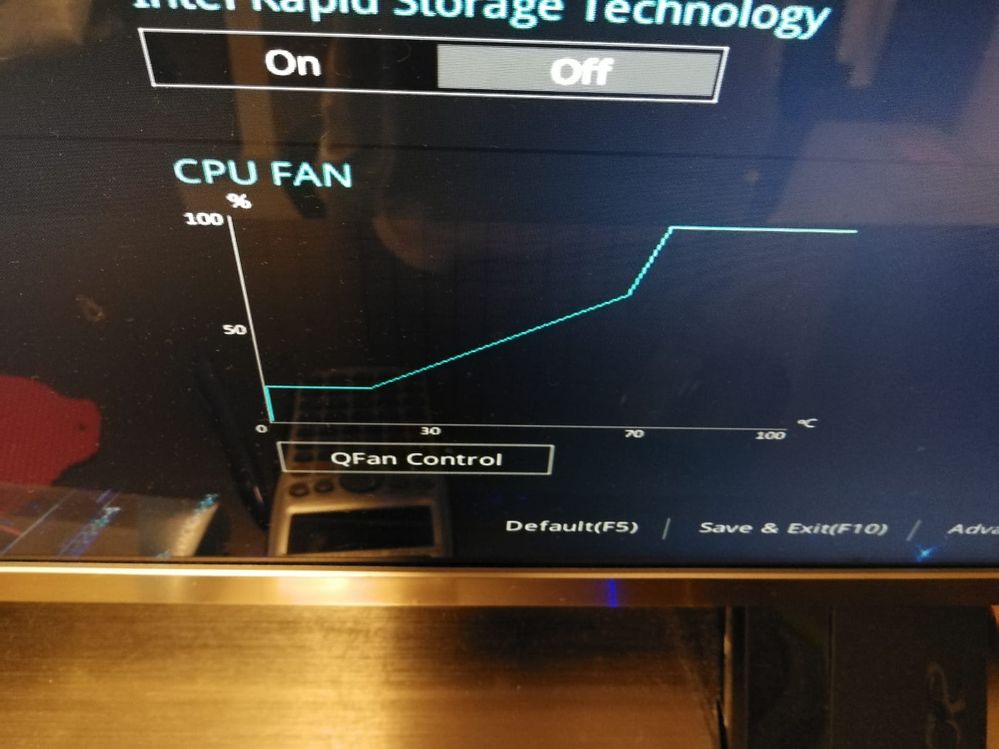- Mark as New
- Bookmark
- Subscribe
- Mute
- Subscribe to RSS Feed
- Permalink
- Report Inappropriate Content
- This game need to required to:MINIMUM:
- Requires a 64-bit processor and operating system
- OS: Windows 7/8/10 (64 bits)
- Processor: Intel Core i5-4440 (3.10GHz)/AMD FX-6300 (3.50GHz)
- Memory: 8 GB RAM
- Graphics: NVIDIA GeForce GTX 760/AMD Radeon HD 7970
- DirectX: Version 11
- Storage: 40 GB available space
- RECOMMENDED:
- Requires a 64-bit processor and operating system
- OS: Windows 7/8/10 (64 bits)
- Processor: Intel Core i7-8700 (3.20GHz)/AMD Ryzen 7 2700 (3.20GHz)
- Memory: 16 GB RAM
- Graphics: NVIDIA GeForce GTX 980/AMD Radeon R9 390X
- DirectX: Version 11
- Storage: 40 GB available space
- Additional Notes: SSD is recommended.
this is my computer
CPU
Intel Core i7-9700F CPU @ 3.00GHz
Kaby Lake 14nm Technology
RAM
16.0GB
Motherboard
ASUSTeK COMPUTER INC. TUF B365M-PLUS GAMING (LGA1151)
Graphics
S236HL (1920x1080@60Hz)
2047MB NVIDIA GeForce GTX 1660 (ASUStek Computer Inc)
Storage
465GB Western Digital WDC WD5000AZRX-00A8LB0 (SATA )
465GB Crucial CT500MX500SSD1 (SATA (SSD))
but my cpu reach 95C temps when i am playing insurgency.How to solve this problem?
Link Copied
- Mark as New
- Bookmark
- Subscribe
- Mute
- Subscribe to RSS Feed
- Permalink
- Report Inappropriate Content
So, is this a momentary peak temperature reading or is this a sustained temperature reading? Unless it is sustained, I wouldn't worry about it.
If it is sustained, is your processor cooling fan/blower/pump running at full speed at this time? If so, then either the cooling solution is insufficient for this processor or the cooling solution is not properly installed on this processor. If not, then you need to look into your cooling solution's configuration (typically set in BIOS). If the temperature is above approx. 85c and the fan is not running at full speed, then the configuration is incorrect.
...S
- Mark as New
- Bookmark
- Subscribe
- Mute
- Subscribe to RSS Feed
- Permalink
- Report Inappropriate Content
When I play this game , the temperature is going to high about 95 C, when I turn off the game, it will decrease the temperature, i think it is sustained temperature?
hey, after I try to test my computer from your software test, my computer is increasing a huge temperature about 90 around........ what's the problem?
- Mark as New
- Bookmark
- Subscribe
- Mute
- Subscribe to RSS Feed
- Permalink
- Report Inappropriate Content
this is my cpu with my Fan
- Mark as New
- Bookmark
- Subscribe
- Mute
- Subscribe to RSS Feed
- Permalink
- Report Inappropriate Content
I would add that you should download the Intel Processor Diagnostic Test and run it on this system. It will give you a good indication of whether or not there is an issue, including related to temperature.
...S
- Mark as New
- Bookmark
- Subscribe
- Mute
- Subscribe to RSS Feed
- Permalink
- Report Inappropriate Content
By 'sustained', I mean that you don't just see a peak at 90c or 95c, you see the temperature staying at that 90c or 95c level for a while.
If you are seeing sustained temperatures, not just peak temperatures, then, as I said, there is something wrong with your cooler's installation (perhaps the TIM isn't well spread out?) or there is something wrong with your fan speed control configuration. Regardless, while these temperatures are uncomfortably high (IMHO), according to Intel they are not damaging and they are not going to disaffect your processor's lifetime.
...S
- Mark as New
- Bookmark
- Subscribe
- Mute
- Subscribe to RSS Feed
- Permalink
- Report Inappropriate Content
By the way, I will not follow external links to see images, etc. I simply do not trust these shady hosting services. I will only follow direct links that keep me within the Intel site or that are to established known-good locations (like Amazon). Please use the paperclip button below the edit box to upload and attach your pictures to the response message.
...S
- Mark as New
- Bookmark
- Subscribe
- Mute
- Subscribe to RSS Feed
- Permalink
- Report Inappropriate Content
Steady mode (no game) (1227 rpm = 25%)
when reaching 70C temps the fan will speed to 100 %
- Mark as New
- Bookmark
- Subscribe
- Mute
- Subscribe to RSS Feed
- Permalink
- Report Inappropriate Content
Thank you for attaching these pictures. Unfortunately, they only create more questions...
First and foremost, does your system have any chassis fans? I would presume that there are one or two inlet fans on the front, but cannot tell for sure. I do not see any outlet (exhaust) fans on the rear and I cannot tell if there is an outlet fan on the top. Are the chassis fans (if any) connected to fan headers on the motherboard? If so, how are they programmed to operate? That is, is there a fan speed control curve defined? Similarly, is the processor fan following a fan speed control curve or is it truly abruptly taken from 25% to 100% when the processor temperature passes 70c? Within the BIOS, the manufacturers typically have a graphical representation of the fan speed control curve. If there is, can you take a picture of it as well?
...S
- Mark as New
- Bookmark
- Subscribe
- Mute
- Subscribe to RSS Feed
- Permalink
- Report Inappropriate Content
First, i think my system don't have any chassis fans, what is your suggestion about chassis fans?
- Mark as New
- Bookmark
- Subscribe
- Mute
- Subscribe to RSS Feed
- Permalink
- Report Inappropriate Content
I would have the QFan control configured to linearly increase the fan speed from minimum (say, 25%) to maximum (100%) over temperature range 60c - 85c.
The air inside the chassis needs to be interchanged on a regular basis. Having only the processor and graphics card fans is going to yield inferior results. Get at least two 120mm fans, one attached to the front of the system pushing air into the chassis and one attached to the rear of the machine pulling air out of the chassis. There are standard locations for mounting these fans in chassis like this. In fact, because of its drive bay layout, your chassis design may have two location for drive fans on the front of the chassis. If this is the case - and your motherboard has headers for connecting them - then go with three chassis fans, two pushing air into the chassis (and over your drives, keeping them cool) and one pulling air out of the chassis.
A computer repair shop will, for a nominal fee, help you get the fans installed into the chassis, connected to the motherboard and configured in the BIOS to assist the processor fan with processor fooloing.
...S
- Mark as New
- Bookmark
- Subscribe
- Mute
- Subscribe to RSS Feed
- Permalink
- Report Inappropriate Content
- Mark as New
- Bookmark
- Subscribe
- Mute
- Subscribe to RSS Feed
- Permalink
- Report Inappropriate Content
In addition to Scott's recommendation, another great spot for an exhaust fan is at the top of your case (providing these is space for one). Heat naturally rises so this creates effective airflow. My 9700F gets quite hot too, so I picked up an aftermarket cooler but this is not really required as long as you have positive airflow within your case.
- Mark as New
- Bookmark
- Subscribe
- Mute
- Subscribe to RSS Feed
- Permalink
- Report Inappropriate Content
just change the cooler...shame for intel for supplying that piece of junk
nothing wrong with your cpu
get coolermaster 212
- Subscribe to RSS Feed
- Mark Topic as New
- Mark Topic as Read
- Float this Topic for Current User
- Bookmark
- Subscribe
- Printer Friendly Page