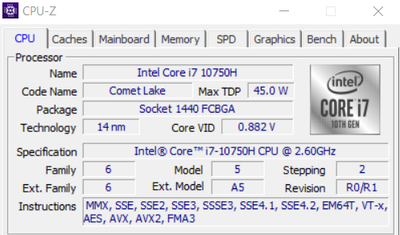- Mark as New
- Bookmark
- Subscribe
- Mute
- Subscribe to RSS Feed
- Permalink
- Report Inappropriate Content
Hello,
i have difficulties in choosing which software to download for this specific Hardware-ID.
PCI\VEN_8086&DEV_1911&SUBSYS_142F1025&REV_00
- Mark as New
- Bookmark
- Subscribe
- Mute
- Subscribe to RSS Feed
- Permalink
- Report Inappropriate Content
Devices like this are usually resolved by the running of the Intel Chipset Device Software (a.k.a. INF Update) package specific to your chipset. Download the package from your laptop vendor (it should come in ZIP file form). Then, follow this process:
- Extract package contents to a temporary folder.
- Open a Command Prompt or PowerShell window.
- Make the temporary folder the current folder.
- Execute command ".\SetupChipset.exe /overall".
- Reboot.
- Verify resolved.
I hope this does it. The "/overall" parameter requests that the package re-resolve all devices.
...S
Link Copied
- Mark as New
- Bookmark
- Subscribe
- Mute
- Subscribe to RSS Feed
- Permalink
- Report Inappropriate Content
What processor are you using? What OS are you running? If Windows 10, I would have expected this to be resolved automatically, but maybe not for hardware this old.
...S
- Mark as New
- Bookmark
- Subscribe
- Mute
- Subscribe to RSS Feed
- Permalink
- Report Inappropriate Content
Thanks for the help! It might the the case for this one. Im using an Intel Core i7 10750 on Windows 10
from PCI Lookup i found out that it's Xeon E3-1200 v5/v6 / E3-1500 v5 / 6th/7th Gen Core Processor Gaussian Mixture Model, but i think you know this already.
- Mark as New
- Bookmark
- Subscribe
- Mute
- Subscribe to RSS Feed
- Permalink
- Report Inappropriate Content
Devices like this are usually resolved by the running of the Intel Chipset Device Software (a.k.a. INF Update) package specific to your chipset. Download the package from your laptop vendor (it should come in ZIP file form). Then, follow this process:
- Extract package contents to a temporary folder.
- Open a Command Prompt or PowerShell window.
- Make the temporary folder the current folder.
- Execute command ".\SetupChipset.exe /overall".
- Reboot.
- Verify resolved.
I hope this does it. The "/overall" parameter requests that the package re-resolve all devices.
...S
- Subscribe to RSS Feed
- Mark Topic as New
- Mark Topic as Read
- Float this Topic for Current User
- Bookmark
- Subscribe
- Printer Friendly Page