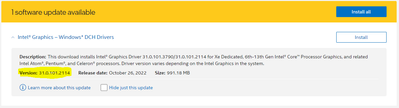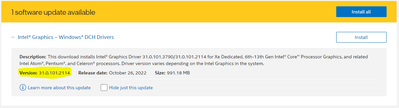- Mark as New
- Bookmark
- Subscribe
- Mute
- Subscribe to RSS Feed
- Permalink
- Report Inappropriate Content
I can't install the latest Windows DCH drivers for my system. They fail with "An attempt was made to load a program with an incorrect format."
This is suggested by the Intel website when I look for drivers, as well as the Intel assisstant which I installed. I am experiencing other issues which are the main things I'm worried about, but I expected these would have been able to install so that I could eliminate this as an issue for my other (namely, graphics) issues.
Any thoughts how I may be able to install these? Or more generally what's going wrong?
Link Copied
- Mark as New
- Bookmark
- Subscribe
- Mute
- Subscribe to RSS Feed
- Permalink
- Report Inappropriate Content
midlandfusion22, Thank you for posting in the Intel® Communities Support.
In order for us to provide the most accurate assistance on this scenario, we just wanted to confirm a few details about your system:
What is the model of the motherboard?
If this is a laptop, what is the model of it?
Was it working fine before, were you able to install the driver previously?
If yes, when did the issue start?
Did you make any recent hardware/software changes that might cause this issue?
Which Windows* version are you using?
Does the problem happen at home or in the work environment?
Please attach the SSU report so we can verify further details about the components in your platform, check all the options in the report including the one that says "3rd party software logs":
Any questions, please let me know.
Regards,
Albert R.
Intel Customer Support Technician
- Mark as New
- Bookmark
- Subscribe
- Mute
- Subscribe to RSS Feed
- Permalink
- Report Inappropriate Content
Thanks for your response, Albert!
So I think I actually figured out the issue last night when I looked at the driver page again; interestingly, the intel driver & support assistant also recommends this driver for me, but if you go into the page it doesn't appear to support Windows 10 beyond 21H2. I didn't even realize it broke down the versions of Windows 10 so didn't think to look before, but I'm on Windows 10 22H2 so I suspect that's why this installation fails, but can't confirm until I get Windows 11 installed (since the driver does support WIndows 11).
I'm in the process of installing Windows 11 and will report back if that fixes this issue, which I think it likely will. I think the rest of the issues I'm trying to fix (unrelated to Intel) will be easier to address with the latest OS anyways.
Link to the driver in question: https://www.intel.com/content/www/us/en/download/19344/intel-graphics-windows-dch-drivers.html
To answer some of your questions:
Motherboard: ASUS ROG STRIX z370-e
Not a laptop (custom built desktop)
I hadn't manually installed the driver before and I had just reinstalled windows to fix a BSOD (which occurred after using some windows recovery tools to try and roll back updates to fix a possibly unrelated issue), so whether or not it was working before isn't quite known, but I hadn't explicitly encountered this error before.
No recent hardware changes.
Windows version is Windows 10 22H2 (but planning to try on Windows 11)
In a home environment
SSU report attached
Will let you know if Windows 11 fixes my issue (if I can get it updated before I get another response).
Thanks for the help!
- Mark as New
- Bookmark
- Subscribe
- Mute
- Subscribe to RSS Feed
- Permalink
- Report Inappropriate Content
midlandfusion22, You are very welcome, thank you very much for providing that information and the SSU report.
Perfect, it is great to hear that you were able to figure out the issue. Still, it is important to mention that the Intel® Driver Support Assistant supports all versions of Windows* 10:
According to the SSU document, the graphics driver version currently installed on your computer is 31.0.101.2111, provided by Intel®.
We always recommend to install the graphics driver provided by the manufacturer of the motherboard since that driver was customized by them to work with your specific platform.
I looked on ASUS website and the latest graphics driver version they have available for Windows* 10 is 26.20.100.6952. For testing purposes, you can also try to install that diver, it should work with no problems with your device:
https://rog.asus.com/motherboards/rog-strix/rog-strix-z370-e-gaming-model/helpdesk_download/
For Windows* 11, it seems they do not have a graphics driver available yet:
https://rog.asus.com/motherboards/rog-strix/rog-strix-z370-e-gaming-model/helpdesk_download/
If you plan to use Windows* 11, as an option, you can always try to install our latest generic graphics driver version 31.0.101.2114 as well, following the instructions in the links below:
https://www.intel.com/content/www/us/en/download/19344/intel-graphics-windows-dch-drivers.html?
https://www.intel.com/content/www/us/en/download/19344/intel-graphics-windows-dch-drivers.html?
Just to confirm, what was the driver version offered by the Intel® Driver Support Assistant Tool?
Were you able to properly install it using the application?
We also suggest to contact ASUS support to make sure the latest BIOS version is currently installed in your board or, to gather the instructions on how to install it:
Once you get the chance, please let us know the results.
Regards,
Albert R.
Intel Customer Support Technician
- Mark as New
- Bookmark
- Subscribe
- Mute
- Subscribe to RSS Feed
- Permalink
- Report Inappropriate Content
Ah interesting, thanks for pointing out I do have 31.0.101.2111 already installed - I thought I was still on the one from ASUS - I'll have to try installing that one again then. Maybe that's part of my issues.
Also very glad you pointed out that ASUS doesn't have the driver for Windows 11 yet, because I was planning to go back to the ASUS-provided one if the latest didn't fix my issues and had I upgraded to Windows 11, that wouldn't be possible without reinstalling windows again.
In that case, I'm going to not upgrade to windows 11 at the moment, so won't be able to report back if that fixes my issue or not.
However, I do want to point out that the Intel Driver Support Assistant Tool provided the 31.0.101.2114 version of the driver, which is why I thought it should support my OS, which Windows 10 22H2 isn't listed under the supported OS's. I've attached a screenshot of the version it suggests, especially in case this may indicate a bug in the tool that could be fixed (I don't need it fixed though, if it is a bug). When I attempt to install through the UI of the tool, it encounters the same error from the screenshot in the original post here.
Thanks for all the help and for the suggestions to contact Asus support/links to their drivers. Much appreciated!
- Mark as New
- Bookmark
- Subscribe
- Mute
- Subscribe to RSS Feed
- Permalink
- Report Inappropriate Content
My apologies - I wrote out a whole response yesterday and I thought it had been posted, but somehow it's been lost AFAICT. I did recall why I was trying to reinstall drivers and would appreciate assistance if you can help, but am happy to start a new post, as that may be better for other people looking to fix this more precise issue anyways.
The TL;DR: thanks so much for your help even beyond what I had asked. I will no longer be upgrading to Windows 11 (for now) as you pointed out that my ASUS drivers I'd been planning to downgrade to (if the newer intel drivers don't fix my issue) don't support Windows 11 - thanks a million for this. I also had mentioned in this unsent reply that the 2114 driver is the one that the Intel Driver & Support Assistant had sent me, as evidenced by this screenshot:
AFAICT, this driver doesn't support my Windows 10 22H2 OS and should not have been recommended, but I may be mistaken. I don't need this particular issue fixed, but I did want to pass along the information in case it could help y'all fix/update the tool or anything.
I may be missing something from my earlier response that you requested, so please let me know if you need or could use anything else.
The original issue I was trying to fix with these drivers was that I suspected my intel integrated graphics may be causing some issues with my Nvidia graphics card (TL;DR either my graphics card which has not been used hard and hasn't indicated overheating in various monitoring tools, but is a few years old is either busted or something is causing some unusual behavior which I'd rather try to fix before spending $800+ and risk running into the same issue).
So an orthogonal issue is that I'm seeing some "PCI Memory Controller" and "SM Bus Controller" devices which don't have drivers/aren't WAI. Based on another post I found via Google, it seems that the devices which start with VEN_8086 are intel devices and based on a completely uneducated guess, that seems reasonable based on my processor. I suspect there's a driver or other diagnosable issue here which I could eliminate before spending money on another graphics card.
Any chance you have thoughts on what might be going on here?
Again, my response last night didn't save, but I'd really like to thank you for your above and beyond service, because you saved me from a point of no return of upgrading to Windows 11 where I would not have been able to go back to the ASUS drivers I'd been planning as a backup.
Thanks so much again!
- Mark as New
- Bookmark
- Subscribe
- Mute
- Subscribe to RSS Feed
- Permalink
- Report Inappropriate Content
First of all, I'd be a rich man (ok, I'd at least have a good chunk of chump change) if I got a dollar for every time that I have typed in a response and failed to post it (usually by closing the browser and ignoring the warnings about possible unposted replies) - or wiped it out by hitting the Reply button above the edit box instead of the Post Reply button below it (thank goodness they fixed this issue a while back - but I still miss that warning box from time to time).
Ok, to your issue. Let me state it as a (sort of) rule: For laptops, do not upgrade to Windows 11 if your vendor is not (also) providing Windows 11 driver packages. Why? Because, for laptops, standard drivers may have been modified by the vendor to support special features of the laptop. This is especially true for graphics driver packages, where modifications to support interoperation between Intel iGFX and NVIDIA/AMD dGFX engines are common - and can result in unstable systems or the dreaded blank screen (heck, this can happen just by over-installing with an Intel generic graphics driver release). There can also be modifications to support things like special hot keys, but these usually aren't going to make the system unstable if not present (you just lose the feature).
...S
- Mark as New
- Bookmark
- Subscribe
- Mute
- Subscribe to RSS Feed
- Permalink
- Report Inappropriate Content
midlandfusion22, You are very welcome, thank you very much for sharing those comments.
In reference to your response, yes, the Intel® graphics driver version 31.0.101.2114 is fully compatible with Windows* 10 as you can confirm in the link below. That is the reason why Intel® DSA is offering the driver for you to install and based on that, we can rule out a possible problem with the tool itself.
https://www.intel.com/content/www/us/en/download/19344/intel-graphics-windows-dch-drivers.html?
As you and N. Scott Pearson stated, it is not recommneded to upgrade to Windows* 11 if the OEM (Original Equipment Manufacturer) of the board does not offer the proper drivers for that OS, customized, tested, and validated by them.
For this other issue regarding "PCI Memory Controller" and "SM Bus Controller" devices, we recommend to get in contact directly ASUS support since they also provide the drivers for those components.
Or, to submit your inquiry on a new thread, the reason for this is that every scenario is different even if the same product is being used, so for us to better assist you and in order to try to fix the problem, please submit a new thread:
https://communities.intel.com/community/tech
Any other inquiries, do not hesitate to contact us again.
Regards,
Albert R.
Intel Customer Support Technician
- Mark as New
- Bookmark
- Subscribe
- Mute
- Subscribe to RSS Feed
- Permalink
- Report Inappropriate Content
Hello midlandfusion22, I just wanted to check if the information posted previously was useful for you and if you need further assistance with your original issue?
Regards,
Albert R.
Intel Customer Support Technician
- Mark as New
- Bookmark
- Subscribe
- Mute
- Subscribe to RSS Feed
- Permalink
- Report Inappropriate Content
In reference to your note that windows 10 is fully supported by 31.0.101.2114, I was looking at the same link and AFAICT, Windows 10 22H2 is not supported by the driver, but maybe there's some other section where it says that which I'm missing. It seems to support Windows 10 (pro/home/etc.) for RS5, 19H1, 19H2, 20H1, 20H2, 21H1, 21H2 and Windows 11 Family* (so all versions of all Windows 11, it seems). I'm running Windows 10 22H2 (seems explicitly left out of the list), which is why it seems to me that driver shouldn't be recommended (but maybe that's just a form of confirmation bias since I've run into issues).
Regardless, I don't honestly care that much as I don't expect to be using the tool moving forward (just wanted to see if it recommended the same driver which wouldn't install for me, and it did). I just want to ensure I provide complete feedback, in case it can help you identify a bug.
As for my issues, you can again consider this resolved, as I am satisfied my issue wasn't with this driver since it turns out I managed to install a fairly recent version along the way.
Thanks again for the help!
- Mark as New
- Bookmark
- Subscribe
- Mute
- Subscribe to RSS Feed
- Permalink
- Report Inappropriate Content
midlandfusion22, You are very welcome, thank you very much for sharing those details.
Perfect, it is great to know that the issue about installing a graphics driver got fixed after you were able to install a fairly recent driver version.
It is essential to mention that for Intel® all the comments and feedback provided by all of our clients are very important. For that reason, I will send your remarks about the driver to the proper department for them to be aware of your observations in order to keep improving the customer's experience while using Intel® products.
Any other inquiries, do not hesitate to contact us again.
Regards,
Albert R.
Intel Customer Support Technician
- Subscribe to RSS Feed
- Mark Topic as New
- Mark Topic as Read
- Float this Topic for Current User
- Bookmark
- Subscribe
- Printer Friendly Page