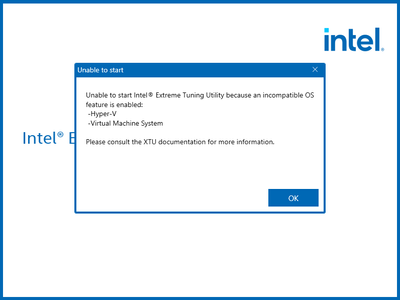- Mark as New
- Bookmark
- Subscribe
- Mute
- Subscribe to RSS Feed
- Permalink
- Report Inappropriate Content
windows 11 build 22000.556
XTU v 7.6.0.37
works fine without WSA, but after WSA wont work
thank you
Link Copied
- Mark as New
- Bookmark
- Subscribe
- Mute
- Subscribe to RSS Feed
- Permalink
- Report Inappropriate Content
Physicsjo, Thank you for posting in the Intel® Communities Support.
In order for us to provide the most accurate assistance on this matter, we just wanted to confirm a few details about your system:
What is the model of your Intel® processor?
If this is a laptop, what is the model of it?
Is this a new computer?
Did you build it? / When did you purchase it?
Did the Intel® XTU ever work fine before on this specific machine when WSA was enabled?
If so, when did the issue start?
Did you make any recent hardware/software changes that might cause this problem?
Does the problem happen at home or in the work environment?
Please attach the SSU report so we can verify further details about the components in your platform, check all the options in the report including the one that says "3rd party software logs":
Any questions, please let me know.
Regards,
Albert R.
Intel Customer Support Technician
- Mark as New
- Bookmark
- Subscribe
- Mute
- Subscribe to RSS Feed
- Permalink
- Report Inappropriate Content
WSA --> Windows Subsystem for Android
WSA runs as a virtual machine using Hyper-V
From XTU release notes:
Core Isolation Memory Integrity, Hyper-V, and Virtual Machine State are
incompatible with XTU. XTU is unable to function when these features are enabled
https://downloadmirror.intel.com/29183/XTU-7.6.0.37-ReleaseNotes.pdf
So, we can see clearly here, that this is a problem due to the known issue with XTU...
- Subscribe to RSS Feed
- Mark Topic as New
- Mark Topic as Read
- Float this Topic for Current User
- Bookmark
- Subscribe
- Printer Friendly Page