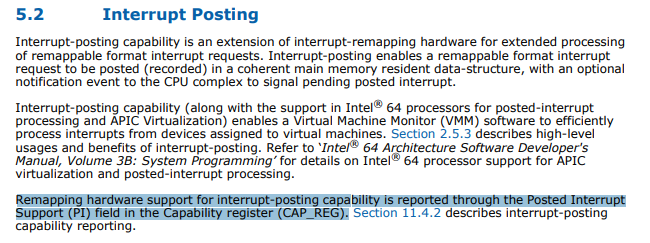- Mark as New
- Bookmark
- Subscribe
- Mute
- Subscribe to RSS Feed
- Permalink
- Report Inappropriate Content
Hi,
I have a machine - thinkstation P360 with i7-12700 processors.
I am attempting to run a virtual machine in KVM with a directly assigned device using vt-d posted-interrupt. To turn this feature on, I try these instructions:
- Enable "Intel VT-d" in BIOS
- Add "intel_iommu=on" in kernel cmdline
But it seems to turn out my CPU doesn't have the PI capability because the bit 59 in the capability register is zero.
[ 0.109668] DMAR: dmar0: reg_base_addr fed90000 ver 4:0 cap 1c0000c40660462 ecap 29a00f0505e
[ 0.109669] DMAR: DRHD base: 0x000000fed91000 flags: 0x1
[ 0.109672] DMAR: dmar1: reg_base_addr fed91000 ver 5:0 cap d2008c40660462 ecap f050da
Is this judgment correct?
If correct, then how can I find which processors support vt-d posted-interrupts?
And how can I use vt-d posted-interrupt?
Cloud you help me
Thank you
Link Copied
- Mark as New
- Bookmark
- Subscribe
- Mute
- Subscribe to RSS Feed
- Permalink
- Report Inappropriate Content
Hello, @lvchen
Thank you for posting on the Intel® communities.
I hope you are doing great.
Please be aware that Intel® Virtualization Technology for Directed I/O (VT-d) not only depends on the processor (which does support it, you can verify it in its specifications), it is also important that your BIOS, chipset, operating system, and device drivers support it as well.
We recommend you check all these components fully support VT-d (Virtualization Trusted I/O) with your Motherboard Manufacturer and OS developer. You can check the following article for more details: Does My Processor Support Intel® Virtualization Technology?
As additional information, here is the list of the processors that support Intel® Virtualization Technology for Directed I/O (VT-d): Processors list Vt-d support
If there's anything else I can help you with, please let me know.
Best regards,
Jocelyn M.
Intel Customer Support Technician.
- Mark as New
- Bookmark
- Subscribe
- Mute
- Subscribe to RSS Feed
- Permalink
- Report Inappropriate Content
Hello, @Jocelyn_Intel
Thank you for your reply.
My operating system is Ubuntu 22.04.
I am sure that my processor, BIOS, chipset, operating system, and device drivers support VT-d well because I can use VT-d to run a virtual machine in KVM with a directly assigned device successfully. It can also be seen from the information output by the dmesg command below:
[ 0.046375] DMAR: IOMMU enabled
...
[ 0.385528] DMAR: Intel(R) Virtualization Technology for Directed I/O
But posted-interrupt does not work. Posted-interrupt is a feature of VT-d according to Intel® Virtualization Technology for Directed I/O Architecture Specification.
I find that the bit 59 in the capability register in my processor is zero.
root@loongson-ThinkStation-P360-Tower:/home/loongson# cat /sys/class/iommu/dmar0/intel-iommu/cap
1c0000c40660462
root@loongson-ThinkStation-P360-Tower:/home/loongson# cat /sys/class/iommu/dmar1/intel-iommu/cap
d2008c40660462
My question focuses on three points:
1) Do all processors that support vt-d have the posted-interrupt feature?
2) If yes, how to enable or use posted-interrupt?
3) If not, how can I know if Vt-d is capable of posted-interrupt before purchasing?
Looking forward to your reply.
Thank you
- Mark as New
- Bookmark
- Subscribe
- Mute
- Subscribe to RSS Feed
- Permalink
- Report Inappropriate Content
Hello, @lvchen
Thank you for your reply. Please find the responses to your questions below:
- No, not all the processors support those technologies.
- Please be aware that the information we can provide you is about the features and technologies supported by your processor, anything outside of that, is outside our scope and you need to investigate with your System Manufacturer and/or OS developer.
- As previously explained, you can check if this technology is supported by your processor by checking its specifications, check the following article for more details to see how you can verify this: Does My Processor Support Intel® Virtualization Technology?
Best regards,
Jocelyn M.
Intel Customer Support Technician.
- Mark as New
- Bookmark
- Subscribe
- Mute
- Subscribe to RSS Feed
- Permalink
- Report Inappropriate Content
Hello, @lvchen
I hope you are doing great.
As we have not heard back from you, we will proceed to close this thread now. I hope you could see my last post.
If you need any further assistance with other matters, please feel free to contact us back and submit a new question as this thread will no longer be monitored.
Best regards,
Jocelyn M.
Intel Customer Support Technician.
- Subscribe to RSS Feed
- Mark Topic as New
- Mark Topic as Read
- Float this Topic for Current User
- Bookmark
- Subscribe
- Printer Friendly Page