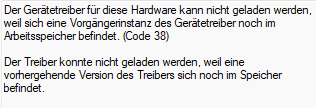- Mark as New
- Bookmark
- Subscribe
- Mute
- Subscribe to RSS Feed
- Permalink
- Report Inappropriate Content
hi, i tried to deinstall the component devices but after a restart it came back pls help me
thats the error massage
translated:
The device driver for this hardware cannot be loaded because a ancestor instance of the device driver is still in memory. (code 38)
The driver could not be loaded because a previous version of the driver is still in memory.
-meko
- Tags:
- xtu component
Link Copied
- Mark as New
- Bookmark
- Subscribe
- Mute
- Subscribe to RSS Feed
- Permalink
- Report Inappropriate Content
Hello @meko07
Thank you for posting on the Intel® communities.
If you are trying to uninstall Intel® Extreme Tuning Utility (Intel® XTU) from the system, you may try the steps in this article: How to Uninstall the Intel® Extreme Tuning Utility (Intel® XTU)
If the behavior persists, please provide us with the following information:
1- Intel® XTU version installed on the system:
2- Run the Intel® System Support Utility (Intel® SSU) to gather more details about the system:
- Download the Intel® SSU and save the application on your computer
- Open the application, check the "Everything" checkbox, and click "Scan" to see the system and device information. The Intel® SSU defaults to the "Summary View" on the output screen following the scan. Click the menu where it says "Summary" to change to "Detailed View".
- To save your scan, click Next and click Save.
- Once you have saved the file (.txt file), please attach it to your reply.
To upload and attach a file, use the "Drag and drop here or browse files to attach" option below the response textbox.
Best regards,
Andrew G.
Intel Customer Support Technician
- Mark as New
- Bookmark
- Subscribe
- Mute
- Subscribe to RSS Feed
- Permalink
- Report Inappropriate Content
Hi.
I have the same exact problem, and I have already tried everything you could find on the internet to resolve the matter, but every time I restart my computer, the components are still there on the Device Manager.
I attached the .txt file related to the scan of my computer.
- Mark as New
- Bookmark
- Subscribe
- Mute
- Subscribe to RSS Feed
- Permalink
- Report Inappropriate Content
Hello meko07
We are checking this thread and we would like to know if you need further assistance. Please do not hesitate to contact us back if you have additional inquiries.
Best regards,
Andrew G.
Intel Customer Support Technician
- Mark as New
- Bookmark
- Subscribe
- Mute
- Subscribe to RSS Feed
- Permalink
- Report Inappropriate Content
Hello meko07
We have not heard back from you so we will proceed to close this thread now. If you need any additional information, please submit a new question as this thread will no longer be monitored.
Best regards,
Andrew G.
Intel Customer Support Technician
- Mark as New
- Bookmark
- Subscribe
- Mute
- Subscribe to RSS Feed
- Permalink
- Report Inappropriate Content
Hello @AlasAramu
Thank you for posting on the Intel® communities.
If you need further assistance and since everyone's situation and environment are unique, we kindly recommend creating your own thread to isolate your case and system configuration. Please make sure you add the information of the system model and specs, detailed information about the problem that you are having, plus all the information that you have added to this thread, so we can get more information about the problem.
Thank you for your understanding
Best regards,
Andrew G.
Intel Customer Support Technician
- Subscribe to RSS Feed
- Mark Topic as New
- Mark Topic as Read
- Float this Topic for Current User
- Bookmark
- Subscribe
- Printer Friendly Page