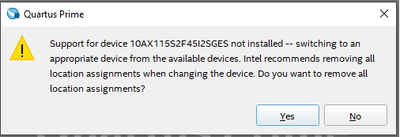- Mark as New
- Bookmark
- Subscribe
- Mute
- Subscribe to RSS Feed
- Permalink
- Report Inappropriate Content
I'm using Quartus Prime Standard 23.1 to generate a design to load into an Arria 10 GX FPGA Development board. In Quartus, from Assignment -> Device and the Board tab I've selected the Arria 10FPGA Development Kit and its 10AX115S2F45I2SGES device. I'm then able to work on the design with that device selected with no issues.
However, after closing the project and reopening it I get this message:
Quartus then switches the device to 10AX115R4F40I3SG and prompts me to launch the IP Upgrade Tool to upgrade clocks and counters to be compatible with the new device. I'm able to go back to Assignment -> Device and reselect the development kit and its 10AX115S2F45I2SGES device but the error message keeps appearing each time I need to close and reopen the project.
Is Quartus Prime Standard 23.1 compatible with the Arria 10 GX FPGA Development board? If so, why does this error message and automatic device change occur upon reopening the project?
Any help would be appreciated - thanks.
Link Copied
- Mark as New
- Bookmark
- Subscribe
- Mute
- Subscribe to RSS Feed
- Permalink
- Report Inappropriate Content
Hi there, you may check if your license file is available. What kind of license you are using, fixed or floating?
- Mark as New
- Bookmark
- Subscribe
- Mute
- Subscribe to RSS Feed
- Permalink
- Report Inappropriate Content
Hello. The license file is available and is fixed. Any ideas on how to proceed? Thanks.
- Mark as New
- Bookmark
- Subscribe
- Mute
- Subscribe to RSS Feed
- Permalink
- Report Inappropriate Content
- Mark as New
- Bookmark
- Subscribe
- Mute
- Subscribe to RSS Feed
- Permalink
- Report Inappropriate Content
Hi there. If you have a new question, Please login to ‘https://supporttickets.intel.com’, view details of the desire request, and post a feed/response within the next 15 days to allow me to continue to support you. After 15 days, this thread will be transitioned to community support. The community users will be able to help you on your follow-up questions.
- Mark as New
- Bookmark
- Subscribe
- Mute
- Subscribe to RSS Feed
- Permalink
- Report Inappropriate Content
if you haven't found the solution yet, may be this is because of missing Arria 10 files. Try to reinstall the Arria 10 data base files an see if it fixes the issue.
- Subscribe to RSS Feed
- Mark Topic as New
- Mark Topic as Read
- Float this Topic for Current User
- Bookmark
- Subscribe
- Printer Friendly Page