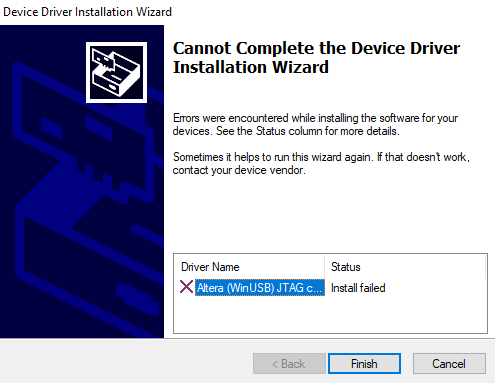- Mark as New
- Bookmark
- Subscribe
- Mute
- Subscribe to RSS Feed
- Permalink
- Report Inappropriate Content
- Mark as New
- Bookmark
- Subscribe
- Mute
- Subscribe to RSS Feed
- Permalink
- Report Inappropriate Content
Hi,
The driver is part of the Quartus installation. For example, it will be in "C:\intelFPGA_pro\20.2\quartus\drivers" if you install the full quartus 20.2 installation.
You may refer to https://www.intel.com/content/www/us/en/programmable/support/support-resources/download/drivers/dri-index.html for all the driver.
Link Copied
- Mark as New
- Bookmark
- Subscribe
- Mute
- Subscribe to RSS Feed
- Permalink
- Report Inappropriate Content
Did you install the driver for your OS (USB-Blaster)?
- Mark as New
- Bookmark
- Subscribe
- Mute
- Subscribe to RSS Feed
- Permalink
- Report Inappropriate Content
- Mark as New
- Bookmark
- Subscribe
- Mute
- Subscribe to RSS Feed
- Permalink
- Report Inappropriate Content
- Mark as New
- Bookmark
- Subscribe
- Mute
- Subscribe to RSS Feed
- Permalink
- Report Inappropriate Content
Where do I Find the USB Blaste II Driver, could you send me a link please?
- Mark as New
- Bookmark
- Subscribe
- Mute
- Subscribe to RSS Feed
- Permalink
- Report Inappropriate Content
Hi,
How do you connect your PC to the DE1 board? Have you power up the board?
- Mark as New
- Bookmark
- Subscribe
- Mute
- Subscribe to RSS Feed
- Permalink
- Report Inappropriate Content
Hi,
Could you try the step below which is to disable the Driver Signature to install the driver?
1 - Go to windows 10 settings and search for "advanced startup options"
2 - Under Advanced startup, hit "Restart now"
3 - After a moment, you'll get a "choose an option" screen - choose "Troubleshoot", then "Advanced options", then "Startup Settings"
4 - You'll get a screen telling you what you will be able to change and a single "Restart" button - press it.
5 - If your boot drive is BitLocker encrypted, you'll need to enter the recovery key (press return, enter the key in the text box then hit return again - it took me three goes to realize I had to hit return before I could enter they key !)
6 - You'll be given a menu of options, number 7 disables driver signature enforcement
7 - When the PC restarts, use Device manager to update the drivers - this time you'll get a warning about the signature, but they install fine.
8 - When you've finished, restart normally to re-enable signature enforcement
- Mark as New
- Bookmark
- Subscribe
- Mute
- Subscribe to RSS Feed
- Permalink
- Report Inappropriate Content
I tried this and it didn't change anything, I can't find the USB blaster II driver on the intel site how can i download it or where can i download it. I believe i don't have the driver installed that's the problem. Could you please send me your phone number to call so i can get this whole thing figured out at once. I really need this resolved, I am falling behind in my class because of this issue
- Mark as New
- Bookmark
- Subscribe
- Mute
- Subscribe to RSS Feed
- Permalink
- Report Inappropriate Content
Hi,
The driver is part of the Quartus installation. For example, it will be in "C:\intelFPGA_pro\20.2\quartus\drivers" if you install the full quartus 20.2 installation.
You may refer to https://www.intel.com/content/www/us/en/programmable/support/support-resources/download/drivers/dri-index.html for all the driver.
- Mark as New
- Bookmark
- Subscribe
- Mute
- Subscribe to RSS Feed
- Permalink
- Report Inappropriate Content
YO THANK YOU SO MUCH FOR ALL YOU HELP I WAS ABLE TO FIX IT, I JUST DIDN'T DOWNLOAD THE DRIVER THAT WAS THE MAIN PROBLEM
- Subscribe to RSS Feed
- Mark Topic as New
- Mark Topic as Read
- Float this Topic for Current User
- Bookmark
- Subscribe
- Printer Friendly Page