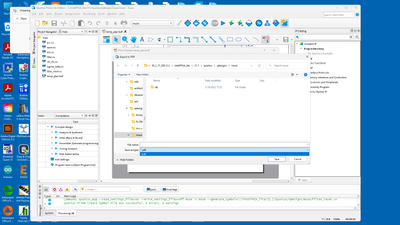- Mark as New
- Bookmark
- Subscribe
- Mute
- Subscribe to RSS Feed
- Permalink
- Report Inappropriate Content
Just installed Intel Quartus Prime Lite Edition 21.1 on Windows 11, open a file, then tried printing it:
Page setup does nothing.
Print does nothing.
Print preview shows the file and clicking on print brings up the save dialog for saving as a pdf file.
The default printer is a Brothers printer and other programs print fine without an issue.
Any know why Intel Quartus Prime Lite Edition 21.1 does not allow selecting a printer?
Link Copied
- Mark as New
- Bookmark
- Subscribe
- Mute
- Subscribe to RSS Feed
- Permalink
- Report Inappropriate Content
HI samuel,
Any snapshot if possible?
If you are trying to do normal print, save the file and print it. That would be easier
- Mark as New
- Bookmark
- Subscribe
- Mute
- Subscribe to RSS Feed
- Permalink
- Report Inappropriate Content
I saved the file but still can only print to pdf:
Page setup does not open and print does not open--only print preview work but does not allow to change printer.
- Mark as New
- Bookmark
- Subscribe
- Mute
- Subscribe to RSS Feed
- Permalink
- Report Inappropriate Content
Hi Samuel,
What I mean, alternatively, yes you can save to pdf and from there print it as usual as a workaround
Since Quartus is not able to print directly which I will investigate.
Let me know if this is not possible as well.
- Mark as New
- Bookmark
- Subscribe
- Mute
- Subscribe to RSS Feed
- Permalink
- Report Inappropriate Content
I am now wondering if this is a problem with Windows 11 and Quartus as I have just installed Microsoft Keyboard Layout Creator and it also will not print, not even by pdf.
- Mark as New
- Bookmark
- Subscribe
- Mute
- Subscribe to RSS Feed
- Permalink
- Report Inappropriate Content
Hi Samuel,
Window 11 is not supported and recommended to be used for Quartus. You can use at your own risk.
Use supported OS for Quartus is suggested in link below.
- Mark as New
- Bookmark
- Subscribe
- Mute
- Subscribe to RSS Feed
- Permalink
- Report Inappropriate Content
We do not receive any response from you to the previous reply that I have provided, thus I will put this case to close pending. Please post a response in the next 15 days to allow me to continue to support you. After 15 days, this thread will be transitioned to community support. The community users will be able to help you with your follow-up questions.
- Mark as New
- Bookmark
- Subscribe
- Mute
- Subscribe to RSS Feed
- Permalink
- Report Inappropriate Content
I had a similar issue when I installed Intel Quartus Prime Lite Edition 21.1 on my system. It was frustrating not being able to print directly from the program. However, I managed to find a workaround that might help you too:
Check Printer Settings: Ensure that your default printer is properly set up and selected in your Windows settings. Sometimes, programs can have trouble recognizing the default printer.
Printer Permissions: Make sure that Intel Quartus Prime Lite Edition has the necessary permissions to access your printer. You can do this by checking the program's settings or through your computer's security settings.
Update Printer Drivers: Ensure that your printer drivers are up to date. Outdated drivers can sometimes cause compatibility issues with certain programs.
Try a Different File Format: If you're still unable to print directly from Intel Quartus Prime Lite Edition, try saving the file as a PDF and then printing it from a PDF viewer like Adobe Acrobat Reader.
I hope these suggestions help you resolve the printing issue with Intel Quartus Prime Lite Edition. It can be frustrating when software doesn't cooperate, but with a bit of troubleshooting, hopefully, you'll be able to get it sorted out.
- Mark as New
- Bookmark
- Subscribe
- Mute
- Subscribe to RSS Feed
- Permalink
- Report Inappropriate Content
Well thank you @JaniceCarlson for another useless post - which reads like it is (mostly?) ChatGPT-generated. Shame on you if that's the case. In fact, I see that *all* of your posts read like they're ChatGPT-generated. We don't need this crap on the site.
- Subscribe to RSS Feed
- Mark Topic as New
- Mark Topic as Read
- Float this Topic for Current User
- Bookmark
- Subscribe
- Printer Friendly Page