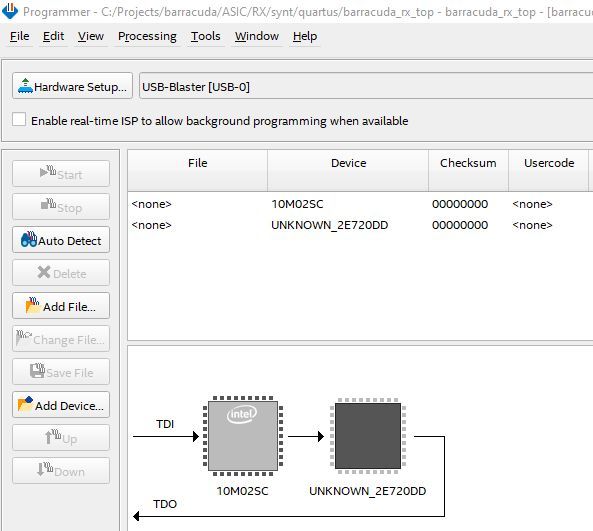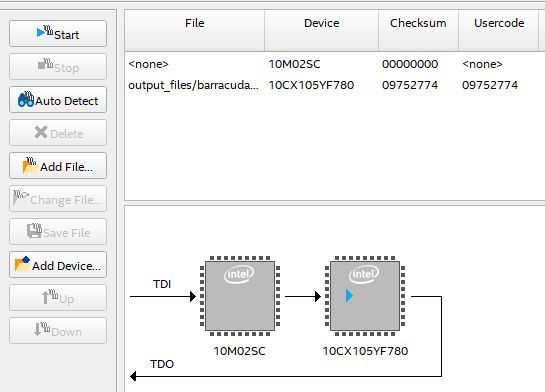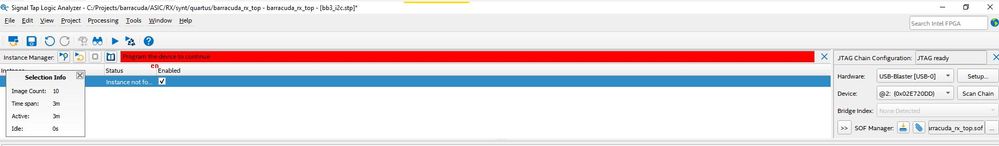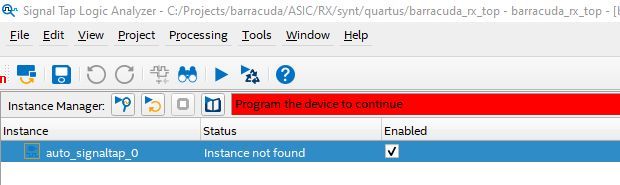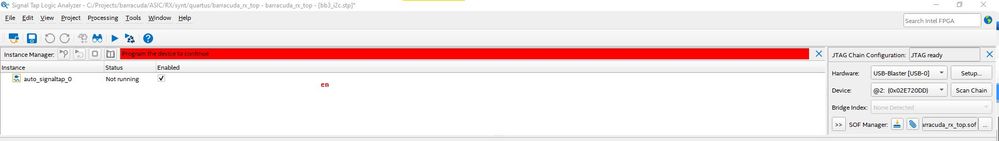- Mark as New
- Bookmark
- Subscribe
- Mute
- Subscribe to RSS Feed
- Permalink
- Report Inappropriate Content
Hi All,
The FPGA devices in the JTAG chain on my board are not auto-detected correctly.
In Quartus Programmer, besides an auto-detection of the devices, there is an option to choose the devices in the chain manually.
But in the SignalTap there is no such option... Even if I'm attaching the SOF file there, the device that I want to program appears as unknown with some strange serial number.
So, what's the solution? How can I manually define devices in the chain in SignalTap?
Thanks!
- Mark as New
- Bookmark
- Subscribe
- Mute
- Subscribe to RSS Feed
- Permalink
- Report Inappropriate Content
Re-installing the Quartus on the new OS solved the problem, so thank you for your support.
Link Copied
- Mark as New
- Bookmark
- Subscribe
- Mute
- Subscribe to RSS Feed
- Permalink
- Report Inappropriate Content
You can't. The chain configuration section of the .stp file is for simple programming of a selected device in the JTAG chain for running the logic analyzer. If you have a more complicated setup, you need to use the Programmer. You can come back to the .stp window after you program the device in the Programmer.
- Mark as New
- Bookmark
- Subscribe
- Mute
- Subscribe to RSS Feed
- Permalink
- Report Inappropriate Content
This doesn't help... Even after programming the device with SOF (with STP included) via Programmer, the SignalTap GUI doesn't read the target device correctly. It "sees" the SignalTap signals, but also says that the programmed device doesn't match the SignalTap signals... Usually, this "warning" is solved by programming the device via SignalTap GUI, but in this case, this is impossible since the target device is not detected correctly by the SignalTap GUI and the programming is fail... This is just like some vicious circle... What's the solution?
I'm not sure whether this is important, but there are two devices in the chain - MAX10 (first) and Cyclone 10 (second). The MAX10 is detected correctly, but C10 doesn't ...
- Mark as New
- Bookmark
- Subscribe
- Mute
- Subscribe to RSS Feed
- Permalink
- Report Inappropriate Content
Ignore the warning. After programming the device in the Programmer, just select the device in the .stp window. If you still have the warning, just start the logic analyzer instance. It will work.
- Mark as New
- Bookmark
- Subscribe
- Mute
- Subscribe to RSS Feed
- Permalink
- Report Inappropriate Content
this is the issue... I cannot select the target device in the SignalTap GUI since the device is not correctly detected ...
- Mark as New
- Bookmark
- Subscribe
- Mute
- Subscribe to RSS Feed
- Permalink
- Report Inappropriate Content
What are you seeing in Signal Tap when you select your programming cable? Screenshot of the issue?
- Mark as New
- Bookmark
- Subscribe
- Mute
- Subscribe to RSS Feed
- Permalink
- Report Inappropriate Content
Here is how the devices in the chain are detected:
So, the second device in the chain is Cyclone 10 GX, which is not correctly detected (detected as UNKNOWN).
--------------------------------------------------------------------------------
After loading the SOF file, the second device is correctly updated to Cyclone 10.
--------------------------------------------------------------------------------
But, when loading the same SOF to the SignalTap GUI, the target device is detected as 0x002E72000 (not as Cyclone 10). After burning the SOF through SignalTap, the detected devices stays 0x002E72000:
--------------------------------------------------------------------------------
Anyway, when I'm trying to run the SignalTap Instance after programming the device, I'm receiving a warning "Instance not found". This is very strange since the STP is enabled in the Project settings. I also tried to recompile the device through the SignalTap GUI, but are there result is the same.
So, please advice on the next steps...
- Mark as New
- Bookmark
- Subscribe
- Mute
- Subscribe to RSS Feed
- Permalink
- Report Inappropriate Content
So just to reiterate, you can successfully program the device in the Programmer and when you go back to the .stp file (did you try opening the .stp file after programming the device in the Programmer?), the device still appears there as 0x002E720DD (even after clicking Scan Chain?) and attempting to start the logic analyzer (even with the status and error shown), it will not start.
Plus, you are saying that you have tried recompiling from scratch, verifying that this .stp file is selected and enabled in the project settings, and you get the same results.
Hmm.
In rare situations, I have seen corrupted .stp files. At this point, I'd try creating a new .stp, configuring it the same as this one, maybe with a different name to make sure you don't accidentally re-add the old one to your project, and then recompiling from scratch.
- Mark as New
- Bookmark
- Subscribe
- Mute
- Subscribe to RSS Feed
- Permalink
- Report Inappropriate Content
Yes, I can successfully program the device in the Programmer.
Yes, when I go back to the .stp file (I opened the SignalTap GUI after programming the device in the Programmer), the device still appears there as 0x002E720DD (yes, even after clicking Scan Chain)
One more thing... after clicking on the Scan Chain bottom and selection the 0x002E720DD device (which should be Cyclone 10), the STP file starts appearing as "modified" - a star sign (*) appears next to the stp file name. When I try to close the SignalTap GUI, a window pop ups asking whether I want to save the modified STP file... But I did not modified it, just scanned the chain!
Here is one more thing... At the end of the programming of the 0x002E720DD device through SignalTap GUI (with the same file as was used in Programmer), the red highlighted message "Program the device to continue" appears:
Yes, tried recompile the Project from scratch, verifying that this .stp file is selected and enabled in the project settings, yes got the same results.
Just right now I tried to re-compile the Project with STP, which includes just one wire - the result is the same...
I suspect that the problem is so that SignalTap GUI cannot access the device and read it correctly. Honestly I don't know what to do from this point... Any suggestions?
- Mark as New
- Bookmark
- Subscribe
- Mute
- Subscribe to RSS Feed
- Permalink
- Report Inappropriate Content
Did you try a new .stp file? Like I said, this one could be corrupted.
- Mark as New
- Bookmark
- Subscribe
- Mute
- Subscribe to RSS Feed
- Permalink
- Report Inappropriate Content
yes, sure, tried a NEW STP with just a single wire... doesn't work... It seems the SignalTap GUI cannot access the programmed device, but Programmer can do this...
As for the new STP, I opened the old one, saved it with another name, deleted all the signals, added just a single wire, renamed the stp instance, replaced the old stp with the new stp in Project Settings, recompiled, programmed with Programmer, then opened the SignalTap GUI, scanned the chain, device was not recognized (the same as with previous stp), tried to program the device with SOF from SignalTap GUI ... all the same ... It seems SignalTap GUI cannot access the device while Programmer can do this... Probably I'm wrong... Please advice ...
- Mark as New
- Bookmark
- Subscribe
- Mute
- Subscribe to RSS Feed
- Permalink
- Report Inappropriate Content
- Mark as New
- Bookmark
- Subscribe
- Mute
- Subscribe to RSS Feed
- Permalink
- Report Inappropriate Content
Ok, here is what I did now:
- disabled the stp in the project settings
- opened SignalTap GUI from Quartus -> Tools -> SignalTap (new SignalTap GUI opened, without signals, blank)
- from SignalTap GUI: File -> New
- added a signal to this new STP, added clock, saved the STP and enabled it in the Project Settings
- recompiling now... will be back with the results soon...
BTW, could I use the Rapid Recompile? How much time could the Rapid Recompile save? Is it always better to recompile from the scratch each time?
- Mark as New
- Bookmark
- Subscribe
- Mute
- Subscribe to RSS Feed
- Permalink
- Report Inappropriate Content
OK, as described above, I created a fresh new STP file... Still the results are same...
Anyway, no matter what STP is, SignalTap GUI should read the programmed device, recognize the device number and also be able to program the device, correct? It seems that is not happening.
Anyway, I'm ready to following your instructions. What are the next steps?
- Mark as New
- Bookmark
- Subscribe
- Mute
- Subscribe to RSS Feed
- Permalink
- Report Inappropriate Content
Tried to create a fresh new Quartus Project from scratch (just two bits counter) with a single wire in SignalTap - got the same result... So, I suppose the problem is neither in the Quartus Project nor in STP file...
What are the next steps? What are the suggestions?
- Mark as New
- Bookmark
- Subscribe
- Mute
- Subscribe to RSS Feed
- Permalink
- Report Inappropriate Content
Are you using a dev kit?
Other than trying a reference design for a dev kit, at this point there must be something wrong with your device or JTAG chain.
- Mark as New
- Bookmark
- Subscribe
- Mute
- Subscribe to RSS Feed
- Permalink
- Report Inappropriate Content
No, this is not a DEV KIT.... This is a custom board...
- Mark as New
- Bookmark
- Subscribe
- Mute
- Subscribe to RSS Feed
- Permalink
- Report Inappropriate Content
Hi amildm,
Just wanted to check with you, is your concern has been addressed?
If yes , kindly do let me know.
Thank You
- Mark as New
- Bookmark
- Subscribe
- Mute
- Subscribe to RSS Feed
- Permalink
- Report Inappropriate Content
Re-installing the Quartus on the new OS solved the problem, so thank you for your support.
- Mark as New
- Bookmark
- Subscribe
- Mute
- Subscribe to RSS Feed
- Permalink
- Report Inappropriate Content
I’m glad that your question has been addressed, I now transition this thread to community support.
If you have a new question, feel free to open a new thread to get the support from Intel experts.
Otherwise, the community users will continue to help you on this thread.
Thank you.
- Subscribe to RSS Feed
- Mark Topic as New
- Mark Topic as Read
- Float this Topic for Current User
- Bookmark
- Subscribe
- Printer Friendly Page