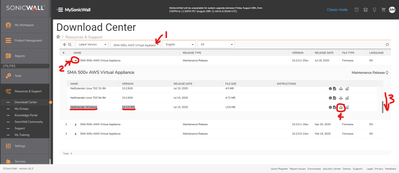- Mark as New
- Bookmark
- Subscribe
- Mute
- Subscribe to RSS Feed
- Permalink
- Report Inappropriate Content
I have Dell Latitude (I have seen this issue with multiple Latitude models, but I am currently troubleshooting an E5470)...Windows 10 Pro fully updated and all other drivers and BIOS fully updated. When I install the latest Intel RST drives, I am prompted to reboot after which I get a persistent BSOD on startup. BSOD message is:
Stop code: DRIVER UNLOADED WITHOUT CANCELING PENDING OPERATIONS
What failed: sfpmonitor.sys
Laptop will try rebooting 2 more times, blue screen and then revert to previous state.
This is a fresh install of Windows, and again, OS, BIOS and all other drivers are up-to-date. I have tried installing through the Dell Command Update, direct download from Dell Support site and direct download from Intel site. All methods result in blue screen.
Any help or suggestions are appreciated.
Thanks,
Mike
Link Copied
- Mark as New
- Bookmark
- Subscribe
- Mute
- Subscribe to RSS Feed
- Permalink
- Report Inappropriate Content
Hello MGira5,
Thank you for posting on the Intel ® communities.
I was checking this error message that you are recieving but it does not specifically refers to Intel ® Rapid Storage Technology but a driver issue. Was this issue not happening with Intel ® Rapid Storage Technology uninstalled?
If possible, try removing Intel ® Rapid Storage Technology from Apps in Windows and check to see if the issue happens again. Please also provide me with an System Support Utility report, this report can be generated from our tool, you can refer to the link below so you can download it:
https://downloadcenter.intel.com/download/25293/Intel-System-Support-Utility-for-Windows-
Make sure to attach the created report to this thread.
David V
Intel Customer Support Technician
A Contingent Worker at Intel
- Mark as New
- Bookmark
- Subscribe
- Mute
- Subscribe to RSS Feed
- Permalink
- Report Inappropriate Content
Hi David,
Yes, the blue screens only start when I reboot after installing the Intel RST drivers. Prior to installing this driver, the laptop boots with no issue. Once the blue screens start, the laptop will have to be reverted back to it's pre-install state, at which point it boots just fine.
Please see attached for the SSU report.
Thanks,
Mike
- Mark as New
- Bookmark
- Subscribe
- Mute
- Subscribe to RSS Feed
- Permalink
- Report Inappropriate Content
Hello MGira5,
Thank you for your response.
I understand that you have tried updating the driver using Dell's driver update utility, have you tried installing the driver manually?
I was able to find a driver in the link below:
https://www.dell.com/support/home/us/en/04/product-support/product/latitude-e5470-laptop/drivers
* Please be aware that the content on that site is not controlled by Intel*. This information is offered for your convenience and should not be viewed as an endorsement by Intel* for the merchants or services offered there. *
Make sure that the BIOS of the system is fully updated and please test this version to see if the error happens as well when installing manually.
David V
Intel Customer Support Technician
A Contingent Worker at Intel
- Mark as New
- Bookmark
- Subscribe
- Mute
- Subscribe to RSS Feed
- Permalink
- Report Inappropriate Content
- Mark as New
- Bookmark
- Subscribe
- Mute
- Subscribe to RSS Feed
- Permalink
- Report Inappropriate Content
Hello MGira5,
Thank you for your response.
This does not seem to be a problem with the software itself but rather something that is not allowing it to run properly and is causing conflicts with the O.S.
Have you tried installing Windows with a freshly-created bootable USB flash drive? If not, I would recommend downloading the media creation tool from Microsoft*, create a clean bootable flash drive and install it, followed by Intel ® Rapid Storage Technology.
Here is a link for downloading the media creation tool:
https://www.microsoft.com/en-us/software-download/windows10
If this still gives BSOD, I would recommend reporting this issue directly to the system manufacturer because this issue is not observed in other computers or setups.
David V
Intel Customer Support Technician
A Contingent Worker at Intel
- Mark as New
- Bookmark
- Subscribe
- Mute
- Subscribe to RSS Feed
- Permalink
- Report Inappropriate Content
- Mark as New
- Bookmark
- Subscribe
- Mute
- Subscribe to RSS Feed
- Permalink
- Report Inappropriate Content
Hello MGira5,
Thank you for your response.
Since this issue keeps happening, as mentioned, it is recommended to contact the system manufacturer to report this issue, if there is an issue between the driver and the hardware then the system manufacturer will report this directly to Intel so it can be reviewed and fixed if possible; however, this issue is not present in other setups or computers with the latest Intel ® Rapid Storage Technology version installed, which is what leads me to believe the issue is more related to the system itself.
David V
Intel Customer Support Technician
A Contingent Worker at Intel
- Mark as New
- Bookmark
- Subscribe
- Mute
- Subscribe to RSS Feed
- Permalink
- Report Inappropriate Content
Do you have SonicWall NetExtender installed? I recently had this exact issue and it was actually NetExtender needed updating to v10 to stop it happening
- Mark as New
- Bookmark
- Subscribe
- Mute
- Subscribe to RSS Feed
- Permalink
- Report Inappropriate Content
We have same issue with DELL laptops. Latitude and Precision Both purchase in 2020.
We use SonicWall NetExtender, but version is 9.0.0.274
Your comment said V10, Is there NetExtender V10 is available?
- Mark as New
- Bookmark
- Subscribe
- Mute
- Subscribe to RSS Feed
- Permalink
- Report Inappropriate Content
Yes v10 is available (but not easy to find)
Login to the SonicWall website:
https://www.mysonicwall.com/muir/ui/downloadcenter
- Select the product below NetExtender in the dropdown list, "SMA 500v AWS Virtual Appliance"
- Click on the down arrow of the first item
- Scroll down to the bottom of the list and you will find "NetExtender Windows, 10.2.0.300"
- Download
- Mark as New
- Bookmark
- Subscribe
- Mute
- Subscribe to RSS Feed
- Permalink
- Report Inappropriate Content
Thank you I found it.
I will try install and see if works with NSA3600
- Subscribe to RSS Feed
- Mark Topic as New
- Mark Topic as Read
- Float this Topic for Current User
- Bookmark
- Subscribe
- Printer Friendly Page