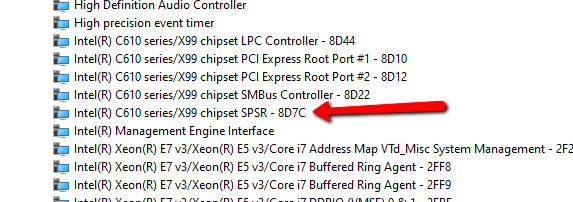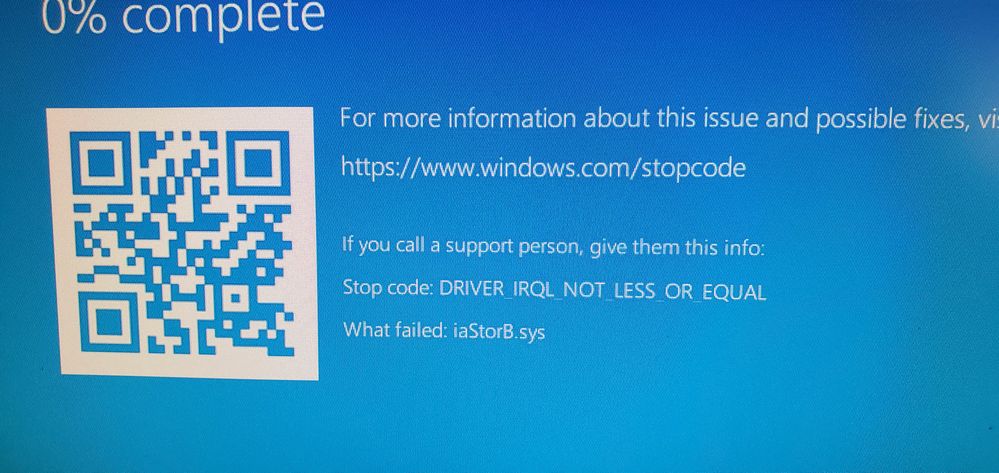- Mark as New
- Bookmark
- Subscribe
- Mute
- Subscribe to RSS Feed
- Permalink
- Report Inappropriate Content
I have been struggling with frequent Blue Screen of Death issues ever since upgrading to the latest version of Windows 10 Pro. I have a Dell Precision 5810 tower and have been talking with Dell support.
There are (or were) 2 of us here in the office with the problem. Another guy here with the same Dell 5810 tower set up was having the same problem until he uninstalled Docker. Dell has labeled this "not their issue" and since I depend on them for OS support that all but rules out any access to Microsoft for the problem. I'm hoping that one of the Intel engineers will see this and be able to track down the problem.
The BSOD always shows the DLL that caused the error is iaStorB.sys. I can't uninstall Docker because I need it for development. The minidump shows the following:
*******************************************************************************
* *
* Bugcheck Analysis *
* *
*******************************************************************************
DRIVER_IRQL_NOT_LESS_OR_EQUAL (d1)
An attempt was made to access a pageable (or completely invalid) address at an
interrupt request level (IRQL) that is too high. This is usually
caused by drivers using improper addresses.
If kernel debugger is available get stack backtrace.
Arguments:
Arg1: 0000000000000008, memory referenced
Arg2: 0000000000000002, IRQL
Arg3: 0000000000000000, value 0 = read operation, 1 = write operation
Arg4: fffff80731777218, address which referenced memory
Debugging Details:
------------------
*** WARNING: Unable to verify timestamp for iaStorB.sys
*** WARNING: Unable to verify timestamp for win32k.sysUpgrading to the latest Intel Rapid Storage Drivers has helped, but I still see BSODs every other day.
Anyone else have this problem? Anybody have an idea (beyond upgrading divers, which I've done) how to fix this?
- Tags:
- Intel® RSTe
Link Copied
- Mark as New
- Bookmark
- Subscribe
- Mute
- Subscribe to RSS Feed
- Permalink
- Report Inappropriate Content
Try the following:
- If you don't have it on the system currently, download latest Intel RST package.
- Disable Internet access completely. Unplug Ethernet cable and/or disable Wireless.
- Uninstall the Intel RST software completely.
- Reboot, keeping Internet access disabled.
- Install the Intel RST package downloaded earlier.
- Reboot.
- Re-enable Internet access.
- Test.
Hope this helps,
...S
- Mark as New
- Bookmark
- Subscribe
- Mute
- Subscribe to RSS Feed
- Permalink
- Report Inappropriate Content
Hello EPaul12,
I would like to know if you were able to test following the steps provided by n.scott.pearson. If yes, what was the behavior?
Andrew G.
Intel Customer Support Technician
A Contingent Worker at Intel
- Mark as New
- Bookmark
- Subscribe
- Mute
- Subscribe to RSS Feed
- Permalink
- Report Inappropriate Content
My apologies but I have just seen this. I Will try what Scott has suggested and then get back to you.
- Mark as New
- Bookmark
- Subscribe
- Mute
- Subscribe to RSS Feed
- Permalink
- Report Inappropriate Content
I have implemented the changes that Scott suggested. I am also no longer running Docker Desktop at start up. I launch it whenever i need it.
Before performing the procedure suggested by Scott I can say it didn't seem to matter if Docker was running or not. My computer was still blue-screening at least once a day.
Now we just need to wait and see if that fixes it.
- Mark as New
- Bookmark
- Subscribe
- Mute
- Subscribe to RSS Feed
- Permalink
- Report Inappropriate Content
OK, Tried Scott's solution, it did not work. Came in today to find my computer had blue-screened overnight.
Is there a way to undo the mirror on the drives without having to reformat/re-install everything on my PC?
I have a feeling that if I wasn't using raid at all I might be OK.
- Mark as New
- Bookmark
- Subscribe
- Mute
- Subscribe to RSS Feed
- Permalink
- Report Inappropriate Content
Hello EPaul12,
Thank you for your response.
Regarding your inquiry, it is possible to undo the mirror configuration (RAID 1) on the drives without having to reformat/re-install everything on the system.
This will require to configure the disks as Non-RAID Disks (to "remove them from the RAID structure). This is done from the Ctrl-I ROM interface. You may receive a warning message saying "the RAID structure will be lost" or similar, this is expected but the data should remain on the disks (since this is a mirror configuration).
How to access the Ctrl-I ROM interface vary from system to system, I couldn't find the specific steps for your computer on the Dell Precision Tower 5810 Owner's Manual*, I did find some general information and steps on DELL™ Website* regarding RAID configuration. However, I highly recommend you checking this information with DELL™ support* and to perform a backup of the data before attempting any change in the system.
Hope this information helps.
Andrew G.
Intel Customer Support Technician
A Contingent Worker at Intel
*Links to third party sites and references to third-party trademarks are provided for convenience and illustrative purposes only. Unless explicitly stated, Intel® is not responsible for the contents of such links, and no third party endorsement of Intel® or any of its products is implied.
- Mark as New
- Bookmark
- Subscribe
- Mute
- Subscribe to RSS Feed
- Permalink
- Report Inappropriate Content
OK, I checked with Dell and they say I will definitely have to reformat/reinstall to break the raid. I posted this issue in the Docker forums but have not seen a reply yet. I'm on vacation later this week so I'm going to uninstall docker and see what happens to my machine while I'm gone. If it doesn't crash then I'll know I can definitely point my finger at docker. As to why it conflicts with the Intel storage driver, I guess I'll never know.
If my test proves the issue is docker I guess I'll reformat my PC and try not using RAID to see if that makes my PC stable.
Here is the link to the issue in the docker forum: https://forums.docker.com/t/docker-causes-my-computer-to-blue-screen/81775
- Mark as New
- Bookmark
- Subscribe
- Mute
- Subscribe to RSS Feed
- Permalink
- Report Inappropriate Content
So with docker uninstalled my computer still blue-screens. So now it looks like an issue between windows 10 and the storage driver.
After a blue screen if I try to do anything before the "Verifying and repairing" completes it blue-screens almost immediately.
If I let it complete it seems to be OK until the machine goes idle for an extended period of time (like after work).
- Mark as New
- Bookmark
- Subscribe
- Mute
- Subscribe to RSS Feed
- Permalink
- Report Inappropriate Content
Hello EPaul12,
Thank you for your response and all the details provided.
In order to look into the behavior, could you please confirm the following information:
1- Processor model:
2- Intel® Chipset Model:
3- Is Windows® showing specific error codes when experiencing the Blue Screen of Death (BSOD) errors?
4- Could you please share with us the download links for the Intel® RST driver versions you have tried (both: DELL™ driver and Intel's generic driver)?
Andrew G.
Intel Customer Support Technician
A Contingent Worker at Intel
- Mark as New
- Bookmark
- Subscribe
- Mute
- Subscribe to RSS Feed
- Permalink
- Report Inappropriate Content
1.
Host Name: IT21
OS Name: Microsoft Windows 10 Pro
OS Version: 10.0.18362 N/A Build 18362
OS Manufacturer: Microsoft Corporation
OS Configuration: Member Workstation
OS Build Type: Multiprocessor Free
Registered Owner: N/A
Registered Organization: N/A
Product ID: 00330-50446-40650-AAOEM
Original Install Date: 8/16/2019, 12:44:24 PM
System Boot Time: 10/7/2019, 2:01:45 PM
System Manufacturer: Dell Inc.
System Model: Precision Tower 5810
System Type: x64-based PC
Processor(s): 1 Processor(s) Installed.
[01]: Intel64 Family 6 Model 63 Stepping 2 GenuineIntel ~3501 Mhz
BIOS Version: Dell Inc. A31, 6/5/2019
Windows Directory: C:\WINDOWS
System Directory: C:\WINDOWS\system32
Boot Device: \Device\HarddiskVolume1
System Locale: en-us;English (United States)
Input Locale: en-us;English (United States)
Time Zone: (UTC-05:00) Eastern Time (US & Canada)
Total Physical Memory: 32,690 MB
Available Physical Memory: 19,240 MB
Virtual Memory: Max Size: 37,554 MB
Virtual Memory: Available: 20,402 MB
Virtual Memory: In Use: 17,152 MB
Page File Location(s): C:\pagefile.sys
Domain: dealercarsearch.ad
Logon Server: \\AD02
Hotfix(s): 9 Hotfix(s) Installed.
[01]: KB4515871
[02]: KB4497165
[03]: KB4498523
[04]: KB4503308
[05]: KB4508433
[06]: KB4515383
[07]: KB4516115
[08]: KB4520390
[09]: KB4524147
Network Card(s): 4 NIC(s) Installed.
[01]: Viscosity Virtual Adapter V9.1
Connection Name: WiTopia
Status: Hardware not present
[02]: Hyper-V Virtual Ethernet Adapter
Connection Name: vEthernet (Default Switch)
DHCP Enabled: No
IP address(es)
[01]: 172.17.58.145
[02]: fe80::8a5:15dc:7f86:11d5
[03]: Microsoft KM-TEST Loopback Adapter
Connection Name: Ethernet 3
DHCP Enabled: Yes
DHCP Server: 255.255.255.255
IP address(es)
[01]: 169.254.104.177
[02]: fe80::90e:73ed:bc30:68b1
[04]: Intel(R) Ethernet Connection I217-LM
Connection Name: Ethernet
DHCP Enabled: No
IP address(es)
[01]: 192.168.23.5
[02]: fe80::687c:2f4:891:a57e
Hyper-V Requirements: A hypervisor has been detected. Features required for Hyper-V will not be displayed.2.
3.
Yes the error message refers to iaStorb.sys (The one listed in the minidump)
4.
My download link was:
https://downloadcenter.intel.com/download/28890/Intel-Rapid-Storage-Technology-enterprise-Intel-RSTe-AHCI-and-SCU-Software-RAID-Driver-for-Windows-
Thanks for your reply.
- Mark as New
- Bookmark
- Subscribe
- Mute
- Subscribe to RSS Feed
- Permalink
- Report Inappropriate Content
I have this same issue. A computer DELL a intel Rapid Storage Technology and BSOD IRQL_NOT_LESS_OR_EQUAL after install docker.
Ive alerady reseted my pc, updated all the drivers. Tried DELL support but the problem persist.
After a lot of resarch I discover that it can be relatead with hyper-v and virtualization. Casuse if uninstall docker the problem persist, but when uninstall hyper-v, virtualization and wsl2 the problem stops.
obs.: docker requires hyper-v virtualization and wsl2
att,
Rafael Mac Menz
- Mark as New
- Bookmark
- Subscribe
- Mute
- Subscribe to RSS Feed
- Permalink
- Report Inappropriate Content
Hello EPaul12,
Thank you for all the information provided.
After checking the details I noticed this is actually regarding Intel® Rapid Storage Technology enterprise (Intel® RSTe).
I will route the thread to the Intel® RSTe forum in order to continue with the more accurate support.
Regards,
Andrew G.
Intel Customer Support Technician
A Contingent Worker at Intel
- Mark as New
- Bookmark
- Subscribe
- Mute
- Subscribe to RSS Feed
- Permalink
- Report Inappropriate Content
Hello EPaul12;
Greetings from Intel® Rapid Storage Technology enterprise (Intel® RSTe) Community
We have reviewed this thread details as per the previous interactions with our agent.
We have found your issue is related to our Intel® RSTe and for this subject, DELL* has issued a custom driver for your workstation; please follow this link to access DELL’s* support site: https://www.dell.com/support/home/gy/en/gybsdt1/product-support/product/precision-t5810-workstation/drivers
Please download the Intel® Rapid Storage Technology enterprise Driver and Management Console as published by DELL* by following this link: https://downloads.dell.com/FOLDER04519640M/2/Intel-Rapid-Storage-Technology-enterprise-Driver_MYJ0N_WIN_4.6.0.1048_A01.EXE
Current Issue from DELL* is Version: 4.6.0.1048_A01
Please note, the driver or software for your Intel® component might have been changed or replaced by your Original Equipment Manufacturer (OEM). We recommend you work with your OEM so you don’t lose features or customization.
We will be waiting for your response.
Have a nice day,
Santiago A.
Intel® Customer Support Technician
A Contingent Worker at Intel
"Please be aware that the content on the websites provided is not controlled by Intel®. This information is offered for your convenience and should not be viewed as an endorsement by Intel® for the merchants or services offered there."
- Mark as New
- Bookmark
- Subscribe
- Mute
- Subscribe to RSS Feed
- Permalink
- Report Inappropriate Content
I have installed the suggested update. I had used Dells automated update software and had installed all of the recommended updates.
I don't know if it included the Intel Rapid Storage drivers or not. If it did it may not resolve anything, but if it didn't then shame on Dell for not including it.
Thanks for your help, I will let you know how it's working in a few days.
- Mark as New
- Bookmark
- Subscribe
- Mute
- Subscribe to RSS Feed
- Permalink
- Report Inappropriate Content
Hi EPaul12,
Thank you for your reply, we are glad to know you were able to install official DELL* update from their site.
We will get back to you during this week.
Might you have any information you want to share with us, please do not hesitate to post your details in this community thread.
Have a nice day,
Santiago A.
Intel® Customer Support Technician
A Contingent Worker at Intel
- Mark as New
- Bookmark
- Subscribe
- Mute
- Subscribe to RSS Feed
- Permalink
- Report Inappropriate Content
At 2AM last night my computer blue-screened and rebooted. So the dell update didn't seem to make a difference.
- Mark as New
- Bookmark
- Subscribe
- Mute
- Subscribe to RSS Feed
- Permalink
- Report Inappropriate Content
Hi EPaul12,
On our previous post, we indicated your issue is related to the Intel® Rapid Storage Technology enterprise (RSTe) and for this subject, DELL* has issued a custom driver for your workstation; since we do not know how the DELLs* automated update software actually works, our advise to you, is to follow this link for downloading the Intel® Rapid Storage Technology enterprise Driver and Management Console as published by DELL* by following this link: https://downloads.dell.com/FOLDER04519640M/2/Intel-Rapid-Storage-Technology-enterprise-Driver_MYJ0N_WIN_4.6.0.1048_A01.EXE
Current Issue from DELL* is Version: 4.6.0.1048_A01
Please download this specific driver from DELL* site, the driver or software for your Intel® component might have been changed or replaced by your Original Equipment Manufacturer (OEM).
We advise you to contact your OEM by opening a support ticket for further support.
We will need further details about your system. We have available the System Reports for Intel® Rapid Storage Technology, please follow this link to find the instructions to obtain a system report: https://www.intel.com/content/www/us/en/support/articles/000006351/technologies.html please send us the report obtained in your next reply.
We might need additional information about your system; for this, we have available the Intel® System Support Utility for Windows* (SSU), please go to: https://downloadcenter.intel.com/download/25293/Intel-System-Support-Utility-for-Windows- when finished downloading it, open it and attach the SSU log file obtained to your next reply.
We will be waiting for your response.
Have a nice day,
Santiago A.
Intel® Customer Support Technician
A Contingent Worker at Intel
"Please be aware that the content on the websites provided is not controlled by Intel®. This information is offered for your convenience and should not be viewed as an endorsement by Intel® for the merchants or services offered there."
- Mark as New
- Bookmark
- Subscribe
- Mute
- Subscribe to RSS Feed
- Permalink
- Report Inappropriate Content
Sorry, if I wasn't clear. I used Dell's update utility long before I posted in this forum.
Monday ,I used the link and directly downloaded and then installed the Dell driver.
I have an active support case open with Dell--but after having me run their "troubleshooter" his only suggestion has been for me to talk to Microsoft or Docker (we now know it's not docker--that was just a false flag).
I can only open a case with Microsoft if I'm willing to spend money with them.
I have attached the reports as suggested. I also have the memory dump file from last night.
- Mark as New
- Bookmark
- Subscribe
- Mute
- Subscribe to RSS Feed
- Permalink
- Report Inappropriate Content
- Mark as New
- Bookmark
- Subscribe
- Mute
- Subscribe to RSS Feed
- Permalink
- Report Inappropriate Content
Hi EPaul12,
Thank you for your response and the information (Logs) provided.
As per the Intel® Rapid Storage Technology enterprise (RSTe) driver installed on your system, we had confirmed you already installed the latest OEM (Dell*) provided driver.
In situations like this, your most reliable source of solution, is your OEM, as indicated earlier, our advise to you, is to insist contacting your OEM and requesting the necessary support from their end.
Please note, the driver or software for your Intel® component might have been changed or replaced by your Original Equipment Manufacturer (OEM). We recommend you work with your OEM so you don’t lose features or customizations.
Have a nice day,
Santiago A.
Intel® Customer Support Technician
A Contingent Worker at Intel
- Subscribe to RSS Feed
- Mark Topic as New
- Mark Topic as Read
- Float this Topic for Current User
- Bookmark
- Subscribe
- Printer Friendly Page