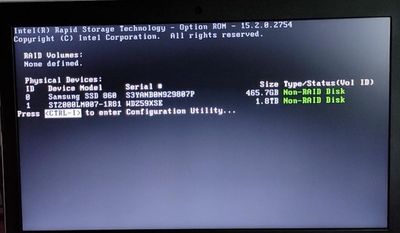- Mark as New
- Bookmark
- Subscribe
- Mute
- Subscribe to RSS Feed
- Permalink
- Report Inappropriate Content
Hi guys,
I recently installed SSD via Caddy in my laptop. I first cloned my C drive(default boot drive) from HDD to SSD and now I using SSD as my default boot disk. But now every time I boot my laptop there is this screen "Intel Rapid storage technology" that flashes. I tried selecting AHCI in the BIOS setup, then the intel message won't show up but there will be message "your system ran into trouble". So i have to select Intel RST in order to successfully boot. Can anyone help me getting rid of this message? Also I cannot afford to format any of my HDD or SSD.
Link Copied
- Mark as New
- Bookmark
- Subscribe
- Mute
- Subscribe to RSS Feed
- Permalink
- Report Inappropriate Content
Hello hakuna,
Thank you for posting on the Intel® communities.
In order to better assist you, please provide the following:
If you are able to boot into the OS, run the following reports:
1. Intel® System Support Utility (Intel® SSU), attach the report generated:
- Open the application, check the "Everything" box, and click on "Scan" to see the system and device information. By default, Intel® SSU will take you to the "Summary View".
- Click on the menu where it says "Summary" to change to "Detailed View".
- To save your scan, click on "Next", then "Save".
- Use the option under the reply window to attach the report to the thread (Drag and drop here or browse files to attach).
2. Run the System Report for Intel® Rapid Storage Technology.
If you cannot boot, please provide:
- System brand and model number
- Intel® Rapid Storage Technology (Intel® RST) version
- Operating System (OS) version
Additionally, answer the following:
- Is the system running any RAID configuration or Optane memory?
- Is the "Intel Rapid storage technology" screen that flashes the picture that you provided? If not, can you provide a picture?
- Where do you select Intel® RST to succesfully boot? Is it at the same screen mentioned above?
Regards,
Sebastian M
Intel Customer Support Technician
- Mark as New
- Bookmark
- Subscribe
- Mute
- Subscribe to RSS Feed
- Permalink
- Report Inappropriate Content
Hello hakuna,
Were you able to check the previous post and get the information requested? Please let me know if you need more assistance.
Regards,
Sebastian M
Intel Customer Support Technician
- Mark as New
- Bookmark
- Subscribe
- Mute
- Subscribe to RSS Feed
- Permalink
- Report Inappropriate Content
- Mark as New
- Bookmark
- Subscribe
- Mute
- Subscribe to RSS Feed
- Permalink
- Report Inappropriate Content
Hello,
@LeonWaksman, thank you for letting me know.
@hakuna, in this case, we will close this inquiry as it has been already answered by the community on this thread. If you have any additional questions, please submit a new post and we will gladly assist you.
Regards,
Sebastian M
Intel Customer Support Technician
- Subscribe to RSS Feed
- Mark Topic as New
- Mark Topic as Read
- Float this Topic for Current User
- Bookmark
- Subscribe
- Printer Friendly Page