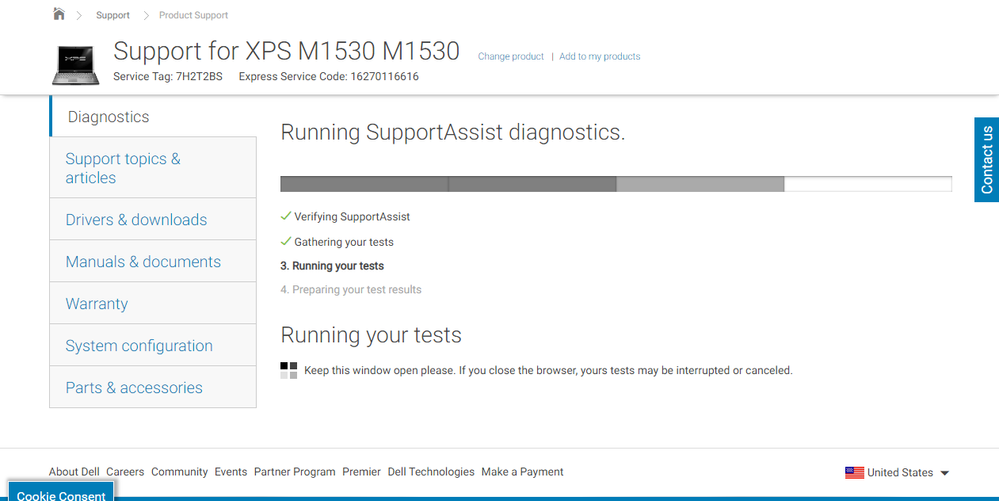- Mark as New
- Bookmark
- Subscribe
- Mute
- Subscribe to RSS Feed
- Permalink
- Report Inappropriate Content
Few days ago, I have upgraded my dell XPS M1530 laptop's hard disk of 300 GB to a Toshiba 1 tb hard disk, which was my external hard disk in the past ( all details are on attachments ). After upgrading, when I starts my system (with rapid storage technology installed), it show nothing - no error, with same port - "0". After 5 to 6 days, because I face a problem with my window 7, I reinstall my window again with all the previous software. This time window and rapid storage technology, both are showing a error message - Disk on port 0, at risk (both screenshot are in attachments). this message is coming after every 15 min either I am resting it to normal. this is my problem, I am working fine on my system, no issue on data transferring, opening any drive, file, video but this message always make me worry about my data lose.
I am not so expert in computer science but quite good to understand its knowledge. I want to know few things -
- what is port 0 means, because counting starts from 1 or is this related to RAID - "0" . ( hard disk details is attached ).
- If port 0 is a problem for my hard disk or my data then how can I change port or what is the solution for this problem.
- what is convert to dynamic disk means.
Thanks to you all for your help.
Link Copied
- Mark as New
- Bookmark
- Subscribe
- Mute
- Subscribe to RSS Feed
- Permalink
- Report Inappropriate Content
First of all, if you are not using RAID and you are not using Optane (for HDD acceleration), you do not need to have RST installed at all. It offers no advantage. Best thing to do is uninstall it.
Secondly, if both interfaces are showing an error, then perhaps there actually is an error.
To answer your questions,
- This is a binary computer, so numbering starts with 0, not 1.
- You can't change ports. As I said, you may have a bad hard drive. The only way to know is to replace it.
- Do do this, you will lose everything. Uninstall RST.
Hope this helps,
...S
- Mark as New
- Bookmark
- Subscribe
- Mute
- Subscribe to RSS Feed
- Permalink
- Report Inappropriate Content
thank for your answer. Now I am taking backup of my data and then I will run diagnostics to check the error report which I will share with you, here. Then I will format my hard disk and use it again to check about any issue. One more thing, when I clicking right on my hard drive, it show a option - convert to dynamic disk, what it mean?
- Mark as New
- Bookmark
- Subscribe
- Mute
- Subscribe to RSS Feed
- Permalink
- Report Inappropriate Content
- Mark as New
- Bookmark
- Subscribe
- Mute
- Subscribe to RSS Feed
- Permalink
- Report Inappropriate Content
- Subscribe to RSS Feed
- Mark Topic as New
- Mark Topic as Read
- Float this Topic for Current User
- Bookmark
- Subscribe
- Printer Friendly Page