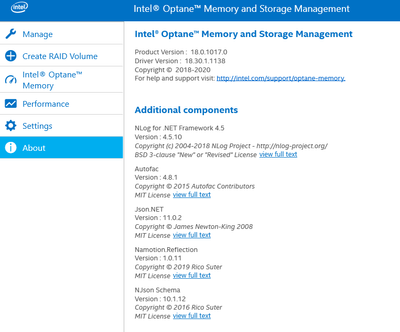- Mark as New
- Bookmark
- Subscribe
- Mute
- Subscribe to RSS Feed
- Permalink
- Report Inappropriate Content
I am running RST version 16.8.3.1007 on a new Windows 10 20H2 Build 19042.867. The hard drives are set up in 3 RAID 1's. When I open the desktop application to see and change settings, I am given a UAC prompt to say Yes to, and I am running an Admin account.
I was able to set up a scheduled verify and repair, and the verify/repair works on schedule.
I want to change the scheduled day. When I change the settings on the Scheduler page, the "Apply Changes" button does not activate/turn blue for me to click in it. However, when I try to change pages, the pop-up says I will lose my changes if I continue to a new page.
So there is a glitch where the changes I made are noticed, but I cannot save them because the button does not activate.
I looked on the Registry and in the Task Scheduler, I could not find where the scheduled task may be stored for an out-of-app modification.
Any ideas, please, on how to change the scheduled verify/repair time?
- Mark as New
- Bookmark
- Subscribe
- Mute
- Subscribe to RSS Feed
- Permalink
- Report Inappropriate Content
scottgus1, You are very welcome, thank you very much for providing the reports.
After reviewing the case and based on the SSU report, we noticed that you are using a first-generation Intel® processor, Intel® Core™ i5-750, which is currently retired and discontinued as you can see here:
Please bear in mind that this Intel® Processor is not compatible with Windows* 10, so, there are no drives available for that Operating System, not even the computer manufacturer provides drivers for that OS:
https://www.biostar.com.tw/app/en/mb/introduction.php?S_ID=442#download
In this case, if you need to keep using our generic versions of the Intel® RST tool, then it is needed to use, based on the chipset, version 14.8:
All these issues might be related to Windows* compatibility but you can always test Intel® RST version 14.8.
Regards,
Albert R.
Intel Customer Support Technician
Link Copied
- Mark as New
- Bookmark
- Subscribe
- Mute
- Subscribe to RSS Feed
- Permalink
- Report Inappropriate Content
scottgus1, Thank you for posting in the Intel® Communities Support.
For us to be able to provide the most accurate assistance on this scenario, please attach the SSU report so we can verify further details about the components in your platform, please check all the options in the report including the one that says "3rd party software logs":
Also, please provide the RAID report:
https://www.intel.com/content/www/us/en/support/articles/000006351/technologies.html
If the option for the RAID report does not work, then attach a picture showing the details under the "about" tab as the image below:
Any questions, please let me know.
Regards,
Albert R.
Intel Customer Support Technician
- Mark as New
- Bookmark
- Subscribe
- Mute
- Subscribe to RSS Feed
- Permalink
- Report Inappropriate Content
Thanks, Alberto, for helping me out!
Here are the SSU and RAID reports.
- Mark as New
- Bookmark
- Subscribe
- Mute
- Subscribe to RSS Feed
- Permalink
- Report Inappropriate Content
scottgus1, You are very welcome, thank you very much for providing the reports.
After reviewing the case and based on the SSU report, we noticed that you are using a first-generation Intel® processor, Intel® Core™ i5-750, which is currently retired and discontinued as you can see here:
Please bear in mind that this Intel® Processor is not compatible with Windows* 10, so, there are no drives available for that Operating System, not even the computer manufacturer provides drivers for that OS:
https://www.biostar.com.tw/app/en/mb/introduction.php?S_ID=442#download
In this case, if you need to keep using our generic versions of the Intel® RST tool, then it is needed to use, based on the chipset, version 14.8:
All these issues might be related to Windows* compatibility but you can always test Intel® RST version 14.8.
Regards,
Albert R.
Intel Customer Support Technician
- Mark as New
- Bookmark
- Subscribe
- Mute
- Subscribe to RSS Feed
- Permalink
- Report Inappropriate Content
Thanks! I will try your linked version.
FWIW, Windows 10 20H2 did not complain about installing on my PC, so I'm not sure about Windows incompatibility with my CPU or the complete motherboard. The Device Manager only shows the Intel network adapter as missing drivers. The Intel Chipset SATA/PCIe RST Premium Controller has drivers working.
I will check the previous OS which I still have installed on a different drive to see if I can change the schedule on that OS.
Meanwhile, where does Intel RST store the schedule information? I looked in Task Scheduler and the registry but could not find the schedule.
- Mark as New
- Bookmark
- Subscribe
- Mute
- Subscribe to RSS Feed
- Permalink
- Report Inappropriate Content
scottgus1, You are very welcome, thank you very much for sharing those results.
Just to let you know, when a software is not fully compatible with a hardware, the problems could be different, it does not necessarily mean that the application will not install, it might get install but you will see issues in trying to find for example the proper driver, like in this case, due to the same compatibility concerns.
So yes, please go ahead and test with the version we provided and with your previous OS and once you get the chance, please let us know the outcome of trying that.
In reference to "where does Intel RST store the schedule information?", we will double-check on that once we get your results, since depending on the Intel® RST version it might be on a different path.
Regards,
Albert R.
Intel Customer Support Technician
- Mark as New
- Bookmark
- Subscribe
- Mute
- Subscribe to RSS Feed
- Permalink
- Report Inappropriate Content
Hello scottgus1, I just wanted to check if you were able to test the version of Intel® RST that we provided with your previous OS and if you need further assistance on this matter?
Regards,
Albert R.
Intel Customer Support Technician
- Mark as New
- Bookmark
- Subscribe
- Mute
- Subscribe to RSS Feed
- Permalink
- Report Inappropriate Content
Not yet, I have been unable to get time from work. I will try it this weekend and let you know. Thanks!
- Mark as New
- Bookmark
- Subscribe
- Mute
- Subscribe to RSS Feed
- Permalink
- Report Inappropriate Content
scottgus1, You are very welcome, thank you very much for providing those updates.
No problem at all, take your time, try the test and let us know the results once you get the opportunity.
Regards,
Albert R.
Intel Customer Support Technician
- Mark as New
- Bookmark
- Subscribe
- Mute
- Subscribe to RSS Feed
- Permalink
- Report Inappropriate Content
Well, Albert, v14 did it! I can change the schedule just fine now.
Here are the two reports in case you want to compare.
Thanks very much for your help and support!
- Mark as New
- Bookmark
- Subscribe
- Mute
- Subscribe to RSS Feed
- Permalink
- Report Inappropriate Content
scottgus1, You are very welcome, thank you very much for providing those updates and sharing the reports.
Perfect, excellent, it is great to hear that the problem with the schedule got fixed after installing v14 and now Intel® RST is working properly.
Any other inquiries, do not hesitate to contact us again.
Regards,
Albert R.
Intel Customer Support Technician
- Subscribe to RSS Feed
- Mark Topic as New
- Mark Topic as Read
- Float this Topic for Current User
- Bookmark
- Subscribe
- Printer Friendly Page