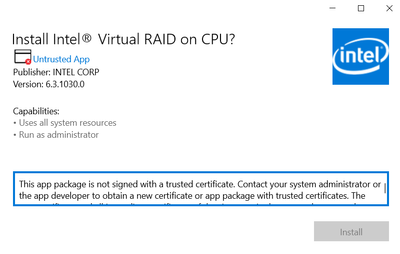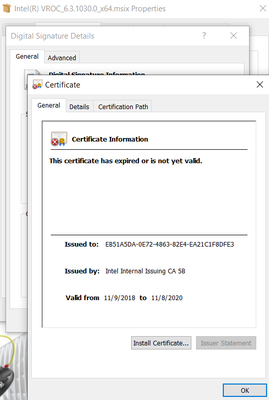- Mark as New
- Bookmark
- Subscribe
- Mute
- Subscribe to RSS Feed
- Permalink
- Report Inappropriate Content
Hey there,
I recently downloaded the latest driver for VROC to use in my application as I just purchased a VROCSTANMOD key. Unfortunately, the msix application that installs the VROC GUI comes with an expired self-signed certificate. Please see: https://downloadcenter.intel.com/download/30189/Intel-Virtual-RAID-on-CPU-Intel-VROC-and-Intel-Rapid-Storage-Technology-Enterprise-Intel-RSTe-Windows-Driver-for-Intel-Server-Boards-and-Systems-Based-on-Intel-62X-Chipset
When accessing \Intel_VROC_win_6.3.0.1031_pv\SW_Packages\UserInterface-UWP-App\Intel(R) VROC_6.3.1030.0_x64.msix I get the following error: "This app package is not signed with a trusted certificate. Contact your system administrator or the app developer to obtain a new certificate or app package with trusted certificates. The root certificate and all immediate certificates of the signature in the app package must be trusted (0x800B010A)"
I tried installing this certificate in Local Machine\Trusted Root CA, as well as Trusted Publishers and Trusted People, but to no avail, I cannot advance past the initial screen posted above.
Can you please provide a fix or an update to this?
Thank you,
IonutZ
Link Copied
- Mark as New
- Bookmark
- Subscribe
- Mute
- Subscribe to RSS Feed
- Permalink
- Report Inappropriate Content
Hello IonutZ,
Thank you for posting on the Intel® communities.
To better assist you, can you please provide the following report.
Intel® System Support Utility (Intel® SSU)
Download link: https://downloadcenter.intel.com/download/25293/Intel-System-Support-Utility-for-Windows-
- Open the application and click on "Scan" to see the system and device information
- By default, Intel® SSU will take you to the "Summary View".
- Click on the menu where it says "Summary" to change to "Detailed View".
- To save your scan, click on "Next", then "Save".
I look forward to hearing from you.
Regards,
Victor G.
Intel Technical Support Technician
- Mark as New
- Bookmark
- Subscribe
- Mute
- Subscribe to RSS Feed
- Permalink
- Report Inappropriate Content
Here you go... not sure how this has anything to do with the certificate that was used for the app.
- Mark as New
- Bookmark
- Subscribe
- Mute
- Subscribe to RSS Feed
- Permalink
- Report Inappropriate Content
Hello, IonutZ.
Thank you for your reply.
As we understand, you needed assistance with your Intel® Virtual RAID on CPU (Intel® VROC) in your third-party system. If we inferred correctly and based on the SSU logs you provided.
We advise you to review the following information and recommendations:
1- We advise you to contact your Motherboard OEM (original equipment manufacturer) to get a specific and compatible driver for your system to confirm if the driver has the updated self-signed certificate.
The link you provided is to download drivers designed for Intel® Virtual RAID on CPU (Intel® VROC) Windows* drivers on the Intel® S2600WF/S2600BP/S2600ST/M20MYP¹ families server boards, and should not use on your PC.
2- Please, consider the following; That the OEM creates and modifies their solutions to fit their needs, and they have their list of compatible hardware and software that sometimes is different from our list. For example, there are cases that some of the systems that need a specific driver or software configuration to be able to work with and specific OS, add-on hardware, or feature.
3- Since you have an X299 chipset in your motherboard, please read the following:
Intel® VROC is targeted as an enterprise product, mainly for Servers and Workstations. Also, per the details found in the article “Intel® VROC Support on X299 FAQ”, Intel® VROC was enabled on X299 client platforms (see below). This initial decision was made at the time of launch in 2017. Since then, it has become apparent that Intel® RST (and not Intel® VROC) is the better product to support SSD RAID on X299 platforms, partly because of Intel® RST availability, broad SSD support, and no need for an extra HW key. Intel® RST is free, and it supports Intel® as well as NON-Intel® storage devices.
Intel® VROC will continue to have its HW Key licensing policies, which are more in line with enterprise product expectations. From the above explanation, we hope it’s clear that for X299 / client platforms, our customers do NOT require purchasing Intel® VROC key for RAID 0 (even with NON-Intel® drives). Please use Intel® RST instead of Intel® VROC for RAID 0 and other things.
For more detail, please review the X299FAQ:
4- We do not recommend or support the usage of any 3rd party SSDs hardware that is not listed in the Intel® Virtual RAID on CPU (Intel® VROC) Supported Configurations article:
We apologize that we can not provide you with further assistance regarding your inquiry since the issue is related to a 3rd party motherboard and driver, and the OEM is the only one that can help you with your request.
We will proceed to close this inquiry now.
If you need further assistance regarding any other Intel® product, please post a new question.
Thank you for your patience and understanding.
Best regards,
Josh B.
Intel® Customer Support Technician
- Mark as New
- Bookmark
- Subscribe
- Mute
- Subscribe to RSS Feed
- Permalink
- Report Inappropriate Content
On point 1. I'll give it a try... not sure why Intel drivers for Windows would make a difference, if anything, I'd like to benefit of the latest and greatest implementation. And by the way, the driver works just fine, CLI utility works just fine, but your GUI doesn't work - and that's the reason why we're having this conversation. Can someone from the VROC team please check why the self-signed cert is already expired prior to the release of this driver??
On point 2. That's fine, understandable - the fact that I can't even install your software has nothing to do with OEM implementation.
On point 3. RST provides support for SATA SSDs and a software raid for those drives. There is no solution for NVMe drives except for VROC. Intel RST is free but useless for my use case where I have 5 NVMe SSDs that I'd like to use in a RAID array.
On point 4. I understand that you prefer to sell more Intel branded SSDs (given the virtually inexistent support for any 3rd party SSDs). Is there an actual technical limitation in using consumer-grade SSDs or not?
Can someone please focus on point 1 as part of your response? Let's identify why I can't install the software please.
- Subscribe to RSS Feed
- Mark Topic as New
- Mark Topic as Read
- Float this Topic for Current User
- Bookmark
- Subscribe
- Printer Friendly Page