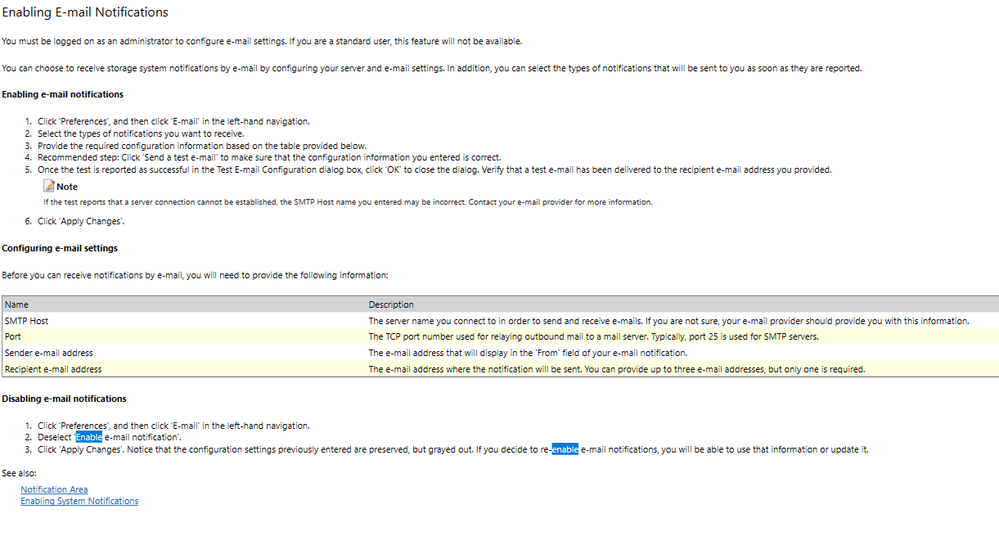- Mark as New
- Bookmark
- Subscribe
- Mute
- Subscribe to RSS Feed
- Permalink
- Report Inappropriate Content
Link Copied
- Mark as New
- Bookmark
- Subscribe
- Mute
- Subscribe to RSS Feed
- Permalink
- Report Inappropriate Content
JHöpt, Thank you for posting in the Intel® Communities Support.
In order for us to provide the most accurate assistance, we just wanted to confirm a few details about your system:
What is the model of the motherboard?
What is the model of the SSD?
If this is a laptop, what is the model of it?
Is this a new computer?
Was it working fine before?
Did you make any recent hardware/software changes?
Which Intel® Rapid Storage Technology version are you using?
Which Windows* version are you using?
Just in case, even though you probably know the following information, just in case, in the picture below you will find the steps to configure the notification e-mail for the Intel® RST:
Regards,
Alberto R.
Intel Customer Support Technician
A Contingent Worker at Intel
- Mark as New
- Bookmark
- Subscribe
- Mute
- Subscribe to RSS Feed
- Permalink
- Report Inappropriate Content
- Mark as New
- Bookmark
- Subscribe
- Mute
- Subscribe to RSS Feed
- Permalink
- Report Inappropriate Content
- Mark as New
- Bookmark
- Subscribe
- Mute
- Subscribe to RSS Feed
- Permalink
- Report Inappropriate Content
- Mark as New
- Bookmark
- Subscribe
- Mute
- Subscribe to RSS Feed
- Permalink
- Report Inappropriate Content
Hi JHöpt, You are very welcome, thank you very much for providing that information.
Just to make sure:
The RAID configuration on your laptop and the SSDs in it, did they came pre-install by the manufacturer of the laptop of they were additions that you make to the computer?
You mentioned that you replace the Samsung 860 Pro SSD, just to confirm, did you check or run a diagnostic tool on the SSD perhaps provided by Samsung to make sure that it was actually defective?
Are you sure the Samsung 860 Pro is fully compatible with your laptop?
Do you have the option to maybe swap SSDs and test the SSD that is working properly on the other slot that reports the SSD as defective?
Additionally, in reference to the Intel® RST application not warning you about the status of the disk, just to let you know, that feature is dependent on Microsoft* support and due to some of the security features in Windows 10*, this feature may not work.
Any questions, please let me know.
Regards,
Alberto R.
Intel Customer Support Technician
A Contingent Worker at Intel
- Mark as New
- Bookmark
- Subscribe
- Mute
- Subscribe to RSS Feed
- Permalink
- Report Inappropriate Content
- Mark as New
- Bookmark
- Subscribe
- Mute
- Subscribe to RSS Feed
- Permalink
- Report Inappropriate Content
Hi JHöpt, Thank you very much for clarifying that information and for sharing those details.
There are some aspects that we need to verify about your system so we can further and better assist you, please provide the SSU file and the RAID report:
https://downloadcenter.intel.com/download/25293/Intel-System-Support-Utility
Additionally, could you please provide also a screen-shot of the Intel® RST Option Room so we can check some details about the RAID configuration, to access the Intel® RST Option Room press "Ctrl + i" before the system boots to Windows*.
The shortcut to access the Intel® RST Option Room might be different in your server environment, if that is the case, please get in contact directly with Dell for them to confirm that:
https://www.dell.com/support/home/us/en/04
In reference to your question about the RAID-Log-Files, you should be able to find them in the Intel® RST installation folder.
To attach the report, once you choose "reply" select the "clip" icon on the lower left corner.
Regards,
Alberto R.
Intel Customer Support Technician
A Contingent Worker at Intel
- Mark as New
- Bookmark
- Subscribe
- Mute
- Subscribe to RSS Feed
- Permalink
- Report Inappropriate Content
- Mark as New
- Bookmark
- Subscribe
- Mute
- Subscribe to RSS Feed
- Permalink
- Report Inappropriate Content
Hi JHöpt, Thank you very much for providing those details.
You mentioned that there are Intel® RST Serves that are working properly, what is the model of those Servers?
The reason why we want to confirm that information is because normally when working in a server environment the application version that is used is the Intel® Rapid Storage Technology Enterprise, which is different from the Intel® Rapid Storage Technology and it includes different features and functionalities, that might be the reason why the Intel® RST application works with the other Server systems that might be using the Enterprise version.
Regards,
Alberto R.
Intel Customer Support Technician
A Contingent Worker at Intel
- Mark as New
- Bookmark
- Subscribe
- Mute
- Subscribe to RSS Feed
- Permalink
- Report Inappropriate Content
- Mark as New
- Bookmark
- Subscribe
- Mute
- Subscribe to RSS Feed
- Permalink
- Report Inappropriate Content
Hi JHöpt, Thank you very much for letting us know that information.
We apologize for any inconvenience, we just wanted to make sure about the different details, components and the environment where your platform is working.
In reference to the situation about the Intel® RST not sending notification alert emails, is because that feature was validated on 13.5 and later kept available for 13.5 and later, but the feature is dependent on Microsoft support and due to some of the security features in Windows* it may not work on systems running different Windows* versions, like in this case Windows* Server 2012, it is related to Microsoft and Intel do not validate this feature anymore on recent drivers.
Since the feature is dependent on Microsoft support, to get in contact with Microsoft directly will be another option to try, they should be able to provide more insights in regard to the security features that Windows* has and if there is a way to make it work as you expected:
https://support.microsoft.com/en-us
Any questions, please let me know.
Regards,
Alberto R.
Intel Customer Support Technician
A Contingent Worker at Intel
- Subscribe to RSS Feed
- Mark Topic as New
- Mark Topic as Read
- Float this Topic for Current User
- Bookmark
- Subscribe
- Printer Friendly Page