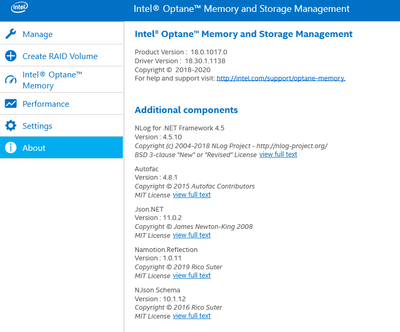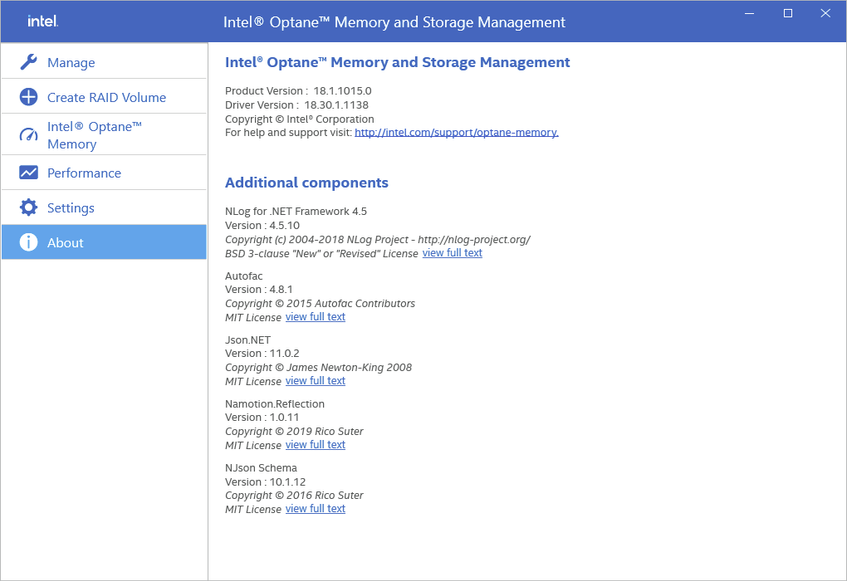- Mark as New
- Bookmark
- Subscribe
- Mute
- Subscribe to RSS Feed
- Permalink
- Report Inappropriate Content
I have a desktop PC with Windows 10 64bit and GIGABYTE G1 Gaming GA-Z170X-Gaming 7 (rev. 1.0) LGA 1151 Intel Z170 motherboard with 16gb ram and an Intel i-7 6700 CPU. I currently have a Samsung 850 PRO - 256GB SSD and a Raid 1 array with two WD Red 6TB NAS Hard Disks. BIOS version is F22m.
I want to swap out the system SSD with the OS and all my installed programs with my new SAMSUNG 970 EVO PLUS M.2 2280 500GB PCIe Gen 3.0 x4, NVMe. In the past, I swapped an SSD with one with larger storage using windows backup image and restore with a portable drive, and it went fine and saved a ton of effort not having to reinstall all my software, and losing bookmarks etc, by not having to reinstall windows. My Raid 1 is for saving important data.
For some reason things are different while trying to do the same with my new M.2 SSD. I will list what I have done and the results, and perhaps someone here can help me avoid having to do a total reinstallation of my system.
Currently when I boot, the iRST Option Rom 15.2.8.2754 comes up and lists all my drives and Raid 1, and continues the booting process. When I replace the eSATA SSD with the M.2 SSD, the new SSD appears in the NVMe Configuration. Restoring the image to the M.2 SSD results in the iRST Option Rom to be skipped and windows tries to load and ends with a with a stop code error blue screen.
Then, I tried loading the bios, and clicked on EZRAID, and launches a EZRAID screen after a reboot. Interestingly under peripherals, there is a new item listed: Intel(R) Rapid Storage Technology. The new M.2 SSD disappeared from the NVMe Configuration and when I click Intel(R) Rapid Storage Technology item, the new M.2 SSD is listed. It also says Intel(R) RST 15.2.0.2754 Raid Driver. Now when I try to restore the image I get an error that there is no disk to restore to, and suggests I use DISKPART.
I also tried installing windows from scratch on the new M.2 SSD, again with the Intel(R) RST 15.2.0.2754 Raid Driver set and the system skipping the iRST Option Rom 15.2.8.2754. Installation went fine, and the raid 1 array is fine too.
So in conclusion, it seems that my bios either engages the iRST Option Rom 15.2.8.2754 and my current installation and image backup will only work if iRST Option Rom 15.2.8.2754 is engaged. When my bios skips the iRST Option Rom 15.2.8.2754 and uses only the Intel(R) RST 15.2.0.2754 Raid Driver in the BIOS, I can only install windows and cannot use my image backup.
Does anyone has any idea how I can make my image backup work on my new M.2 drive?
Thank you.
Link Copied
- Mark as New
- Bookmark
- Subscribe
- Mute
- Subscribe to RSS Feed
- Permalink
- Report Inappropriate Content
eseavey7, Thank you for posting in the Intel® Communities Support.
In order for us to be able to provide the most accurate assistance on this matter, please attach the SSU report so we can verify further details about the components in your platform, please check all the options in the report including the one that says "3rd party software logs":
Additionally, please provide the RAID report so we can confirm the RAID configuration:
https://www.intel.com/content/www/us/en/support/articles/000006351/technologies.html
If for some reason the RAID report option does not work, then please provide a screenshot of the details showing under "About", as you can see in the picture below:
Any questions, please let me know.
Regards,
Albert R.
Intel Customer Support Technician
- Mark as New
- Bookmark
- Subscribe
- Mute
- Subscribe to RSS Feed
- Permalink
- Report Inappropriate Content
The new Intel Optane program does not seem to produce reports. This is the system I am currently using, and that I want to upgrade by replacing the C: drive SSD with a M.2 SSD. I also attached the SSU info of my current system.
It seems like the iRST can operate in two modes, that are not compatible for booting; With my current SSD, the Option ROM comes up after Post, and is not showing an iRST as a separate entry under Peripherals in the BIOS.
When I install the M.2 SSD and click EZRAID in the BIOS, it will reboot and activate the additional iRST option under Peripherals in the BIOS, and skip Option ROM during the booting process. Installing fresh windows is possible, and all drives are accessible. Also, the intel Optane Memory and Storage Management program sees all drives including the Raid 1. But booting from a CD to do the system image restore onto the new M.2 SSD (using the Windows Backup program), will cause restored Windows not to boot.
To switch back to my current system, I remove the M.2, and put my current SSD back in. During the booting process, it will skip Option ROM and not recognize that the original SSD is back in place, and asks for a medium to boot. I then have to reset the BIOS, and reboot again, and the Option ROM comes back and booting is fine. Yet, the additional iRST entry under Peripherals in the BIOS is gone.
What is happening?
Here is a screen shot:
- Mark as New
- Bookmark
- Subscribe
- Mute
- Subscribe to RSS Feed
- Permalink
- Report Inappropriate Content
eseavey7, Thank you very much for providing those updates, the picture and the SSU report.
We will do further research on this matter to try to provide all the information about this topic, as soon as I get any updates I will post all the details on this thread.
Regards,
Albert R.
Intel Customer Support Technician
- Mark as New
- Bookmark
- Subscribe
- Mute
- Subscribe to RSS Feed
- Permalink
- Report Inappropriate Content
I actually figured out the answer, after viewing the file from the SSU program. It seems the BIOS can boot in legacy mode or UEFI. Since the BIOS in legacy mode would not recognize the M.2 SSD, I had to boot in UEFI mode. Turns out, windows 10 need to also be set up to boot in either legacy or UEFI.
So I first converted my current windows installation to boot in UEFI, using mbr2gpt in the command prompt that converts the master boot record to GPT. Then after a restart, I can change the boot mode in the BIOS from legacy to UEFI. Now I can create a new system backup image, with a new System CD to copy my system to the M.2 SSD.
My BIOS apparently tries to automatically sets the booting to either legacy or UEFI. In legacy mode, the Option ROM comes up, and it is not needed and set up in the BIOS directly when in UEFI mode.
- Mark as New
- Bookmark
- Subscribe
- Mute
- Subscribe to RSS Feed
- Permalink
- Report Inappropriate Content
eseavey7, Thank you very much for providing that information.
Perfect, excellent, it is great to hear that you were able to find the solution for this scenario in order to create a new system backup image. Thank you very much also for sharing the solution on this forum, we are sure it will be very helpful and useful for all the peers viewing this thread.
Any other inquiries, do not hesitate to contact us again.
Regards,
Albert R.
Intel Customer Support Technician
- Subscribe to RSS Feed
- Mark Topic as New
- Mark Topic as Read
- Float this Topic for Current User
- Bookmark
- Subscribe
- Printer Friendly Page