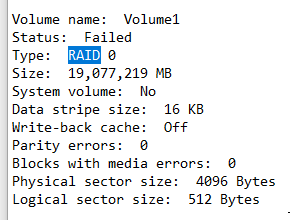- Mark as New
- Bookmark
- Subscribe
- Mute
- Subscribe to RSS Feed
- Permalink
- Report Inappropriate Content
I have a 4 disk RAID 5, and recently, it appears one drive dropped out of the RAID.
I installed a new drive, and it's recognized, but I cannot do anything with it.
RST does not give me any option to rebuild, or repair. I was able to set the new drive 'Mark as spare' but it does nothing else, no auto rebuild, or option for manual rebuild.
I do not have a backup, as I was just about to start one on a new ext hd I bought (funds also would not allow for the longest time)
I specifically set this up as RAID 5 as it offers a great mix of capacity and security, but what's the point if I can't do anything, as is the case now? It may have well been a Striped array.
Although now i'm not even sure it was a RAID 5 tbh...iirc I had about 16TB capacity, on 4 x 5TB drives, so a RAID 0 would seem more likely...
Either way, any one have any ideas as to what is going on? if it were in fact a RAID 5, I should be able to rebuild, no?
If it was actually a RAID 0, am I completely SOL?
here's the system report (attached):
Link Copied
- Mark as New
- Bookmark
- Subscribe
- Mute
- Subscribe to RSS Feed
- Permalink
- Report Inappropriate Content
Hello evo
Thank you for posting on the Intel️® communities.
On the report provided we noticed that this was a RAID 0 instead of a RAID 5:
You can't recover or repair that RAID 0 because of the failed drive but you can create a new RAID 0 (or other) following the steps below:
- Turn off the computer.
- Replace the failed hard drive with a new hard drive of equal or greater capacity.
- Turn on the computer. When prompted during system startup, press Ctrl+I at the same time to enter the option ROM user interface.
- Click 2. Delete RAID Volume.
- Use the up or down arrow keys to select the failed RAID 0 volume.
- Press Delete to delete the volume.
- Press Y to confirm the deletion.
- Click 1. Create RAID Volume and follow the prompts to create a RAID 0 volume.
- Click 6. Exit.
Regards,
David G
Intel Customer Support Technician
- Mark as New
- Bookmark
- Subscribe
- Mute
- Subscribe to RSS Feed
- Permalink
- Report Inappropriate Content
Were you able to check the previous post?
Let us know if you still need assistance.
Best regards,
David G.
Intel Customer Support Technician
- Mark as New
- Bookmark
- Subscribe
- Mute
- Subscribe to RSS Feed
- Permalink
- Report Inappropriate Content
yeah, thanks. i know how to set up a new RAID, but I cannot get into ' option ROM user interface'. doesn't matter though.
looks like i'll just haev to wipe and start over... turns out i forgot i had switched from RAID 5 to RAID 0 when i needed more space and couldn't afford more drives. I knew the risk, and here we are
thanks
- Mark as New
- Bookmark
- Subscribe
- Mute
- Subscribe to RSS Feed
- Permalink
- Report Inappropriate Content
We're glad to know the information helped. Hopefully, it will help other community members. Since the thread is now solved, we will proceed to close it.
If you need any additional information, please submit a new question as this thread will no longer be monitored.
Best regards,
David G
Intel Customer Support Technician
- Subscribe to RSS Feed
- Mark Topic as New
- Mark Topic as Read
- Float this Topic for Current User
- Bookmark
- Subscribe
- Printer Friendly Page